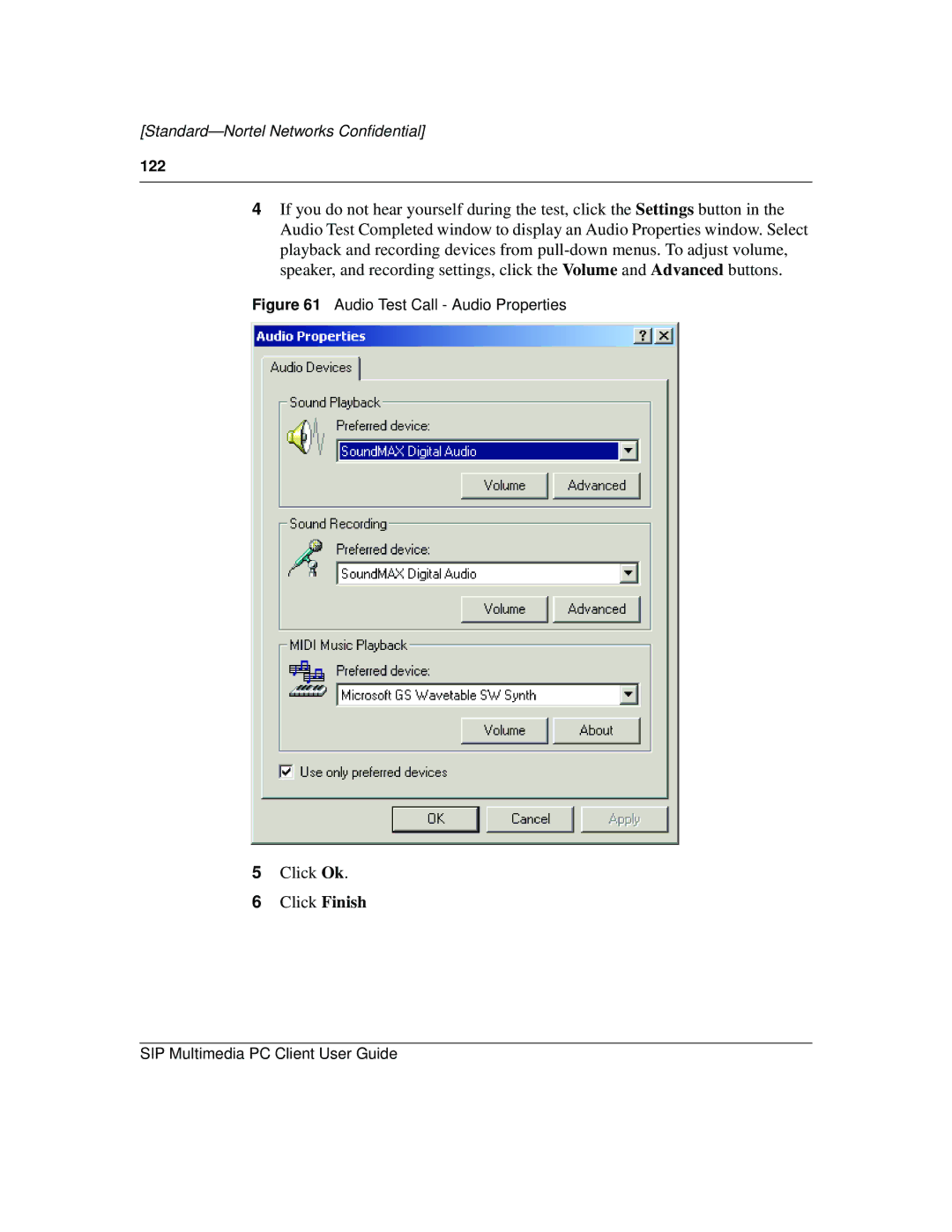[Standard—Nortel Networks Confidential]
122
4If you do not hear yourself during the test, click the Settings button in the Audio Test Completed window to display an Audio Properties window. Select playback and recording devices from
Figure 61 Audio Test Call - Audio Properties
5Click Ok.
6Click Finish
SIP Multimedia PC Client User Guide