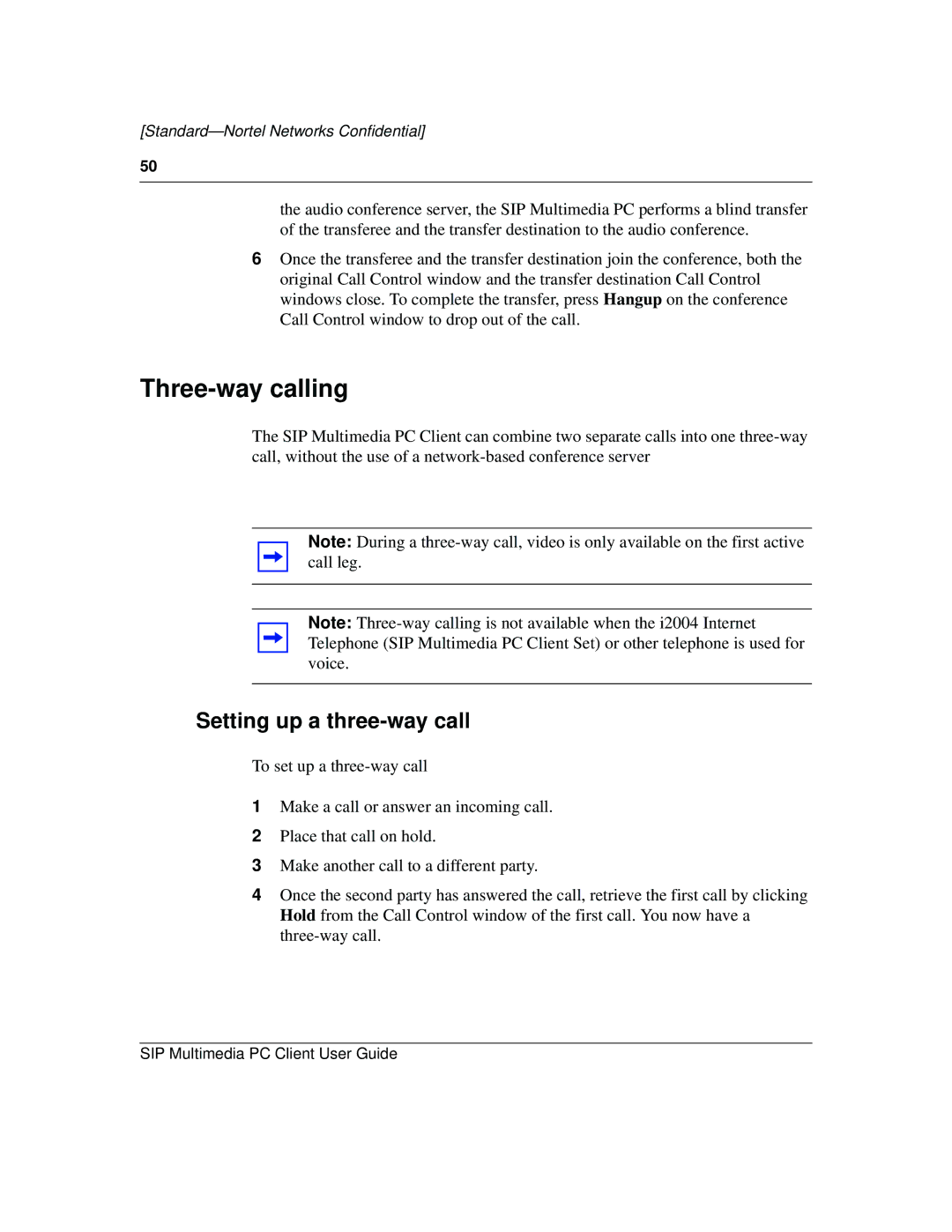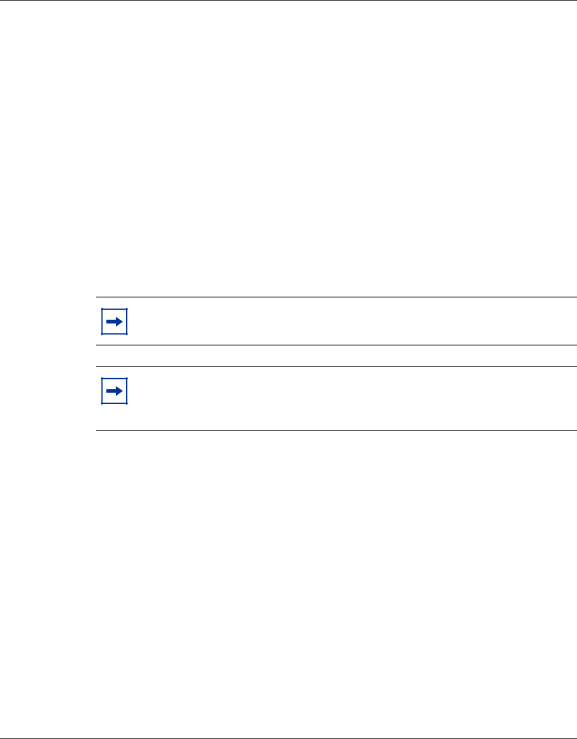
[Standard—Nortel Networks Confidential]
50
the audio conference server, the SIP Multimedia PC performs a blind transfer of the transferee and the transfer destination to the audio conference.
6Once the transferee and the transfer destination join the conference, both the original Call Control window and the transfer destination Call Control windows close. To complete the transfer, press Hangup on the conference Call Control window to drop out of the call.
Three-way calling
The SIP Multimedia PC Client can combine two separate calls into one
Note: During a
Note:
Setting up a three-way call
To set up a
1Make a call or answer an incoming call.
2Place that call on hold.
3Make another call to a different party.
4Once the second party has answered the call, retrieve the first call by clicking Hold from the Call Control window of the first call. You now have a
SIP Multimedia PC Client User Guide