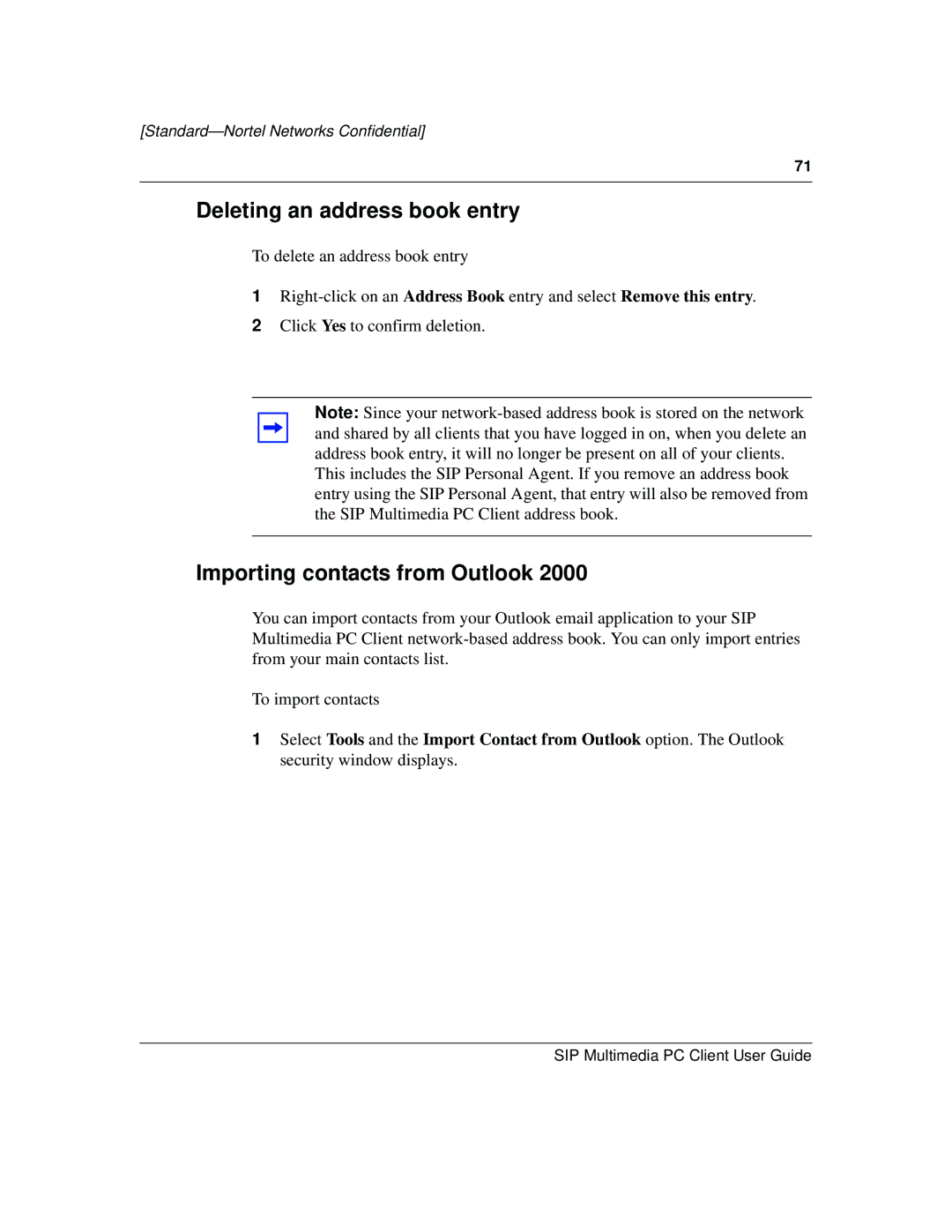[Standard—Nortel Networks Confidential]
71
Deleting an address book entry
To delete an address book entry
1
2Click Yes to confirm deletion.
Note: Since your
This includes the SIP Personal Agent. If you remove an address book entry using the SIP Personal Agent, that entry will also be removed from the SIP Multimedia PC Client address book.
Importing contacts from Outlook 2000
You can import contacts from your Outlook email application to your SIP Multimedia PC Client
To import contacts
1Select Tools and the Import Contact from Outlook option. The Outlook security window displays.
SIP Multimedia PC Client User Guide