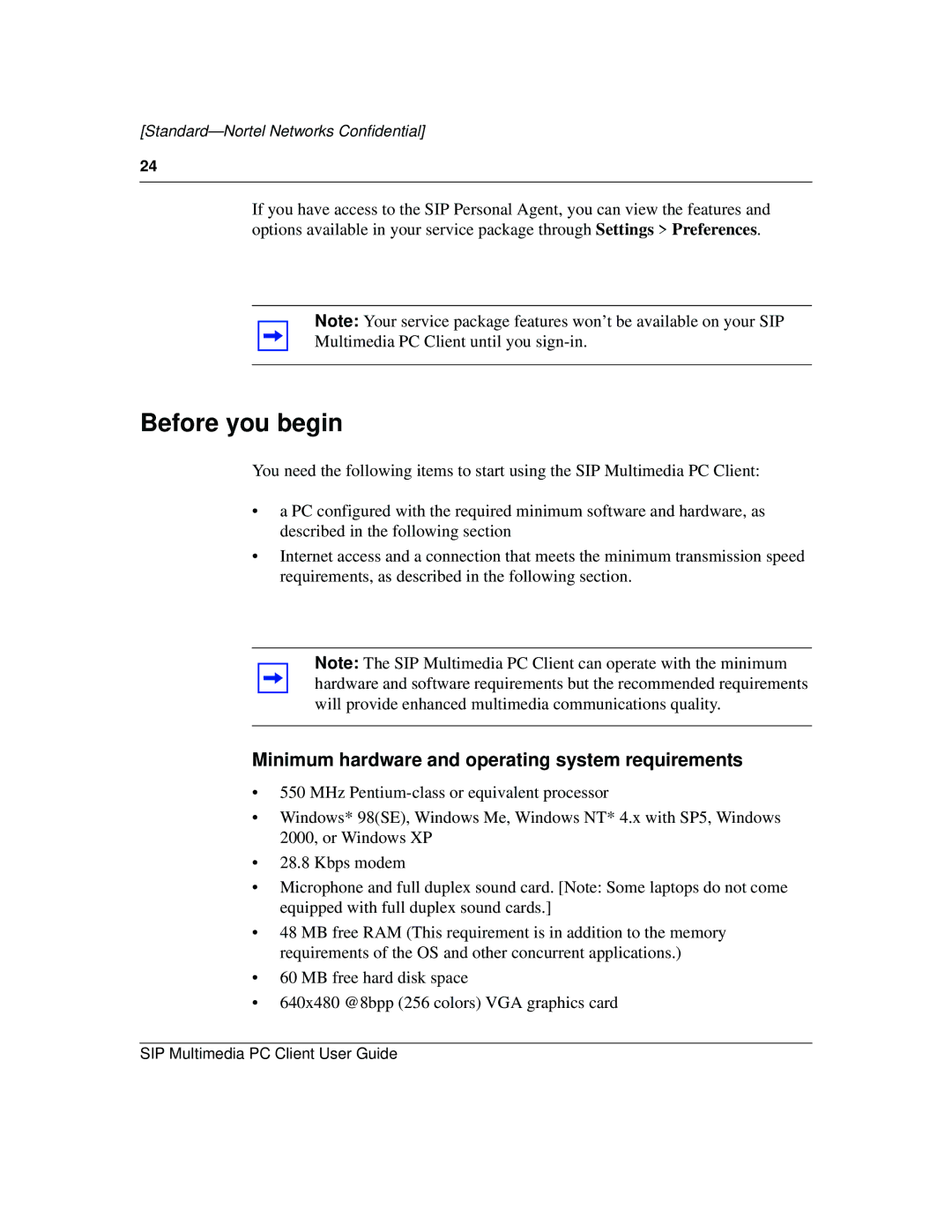[Standard—Nortel Networks Confidential]
24
If you have access to the SIP Personal Agent, you can view the features and options available in your service package through Settings > Preferences.
Note: Your service package features won’t be available on your SIP
Multimedia PC Client until you
Before you begin
You need the following items to start using the SIP Multimedia PC Client:
•a PC configured with the required minimum software and hardware, as described in the following section
•Internet access and a connection that meets the minimum transmission speed requirements, as described in the following section.
Note: The SIP Multimedia PC Client can operate with the minimum hardware and software requirements but the recommended requirements will provide enhanced multimedia communications quality.
Minimum hardware and operating system requirements
•550 MHz
•Windows* 98(SE), Windows Me, Windows NT* 4.x with SP5, Windows 2000, or Windows XP
•28.8 Kbps modem
•Microphone and full duplex sound card. [Note: Some laptops do not come equipped with full duplex sound cards.]
•48 MB free RAM (This requirement is in addition to the memory requirements of the OS and other concurrent applications.)
•60 MB free hard disk space
•640x480 @8bpp (256 colors) VGA graphics card
SIP Multimedia PC Client User Guide