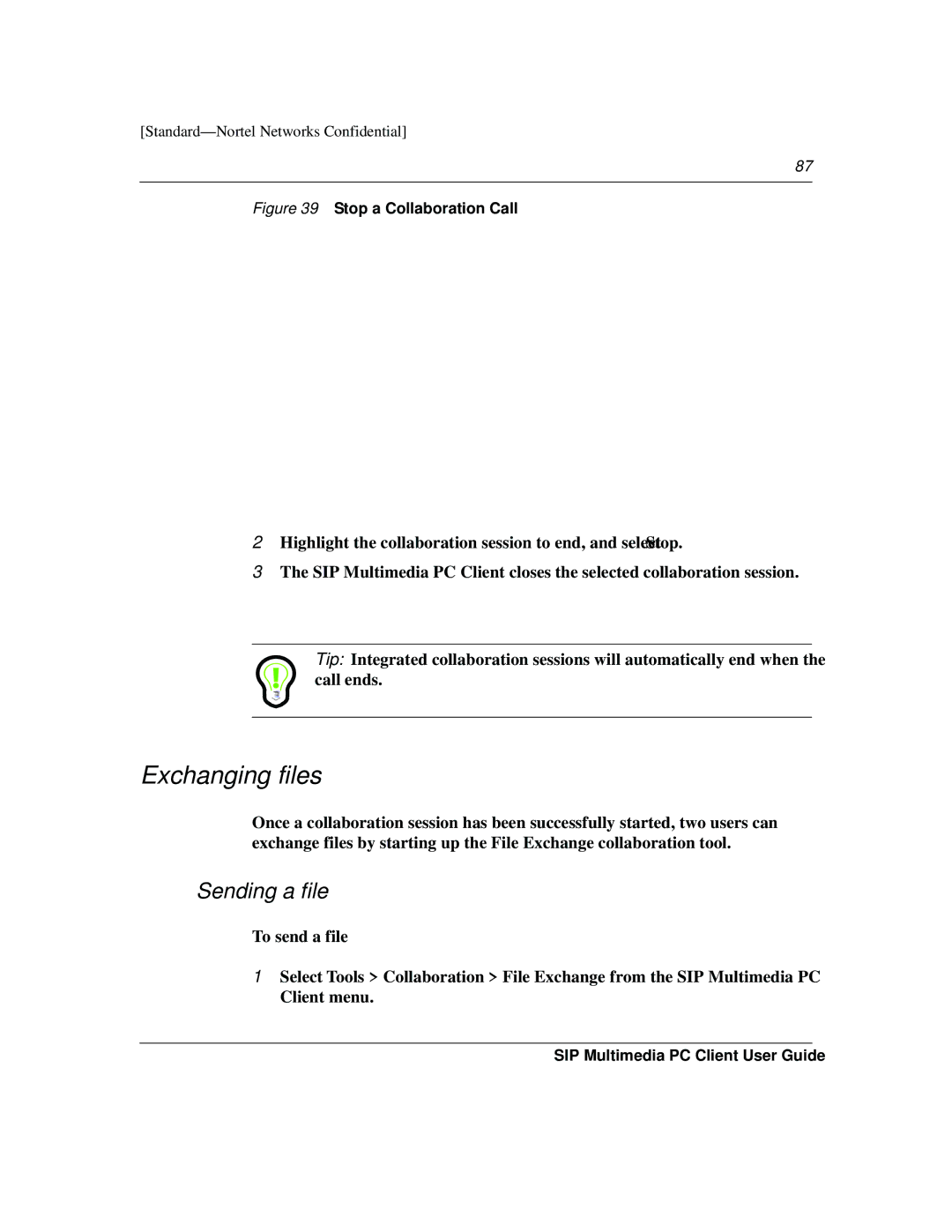[Standard—Nortel Networks Confidential]
87
Figure 39 Stop a Collaboration Call
2Highlight the collaboration session to end, and select Stop.
3The SIP Multimedia PC Client closes the selected collaboration session.
Tip: Integrated collaboration sessions will automatically end when the call ends.
Exchanging files
Once a collaboration session has been successfully started, two users can exchange files by starting up the File Exchange collaboration tool.
Sending a file
To send a file
1Select Tools > Collaboration > File Exchange from the SIP Multimedia PC Client menu.
SIP Multimedia PC Client User Guide