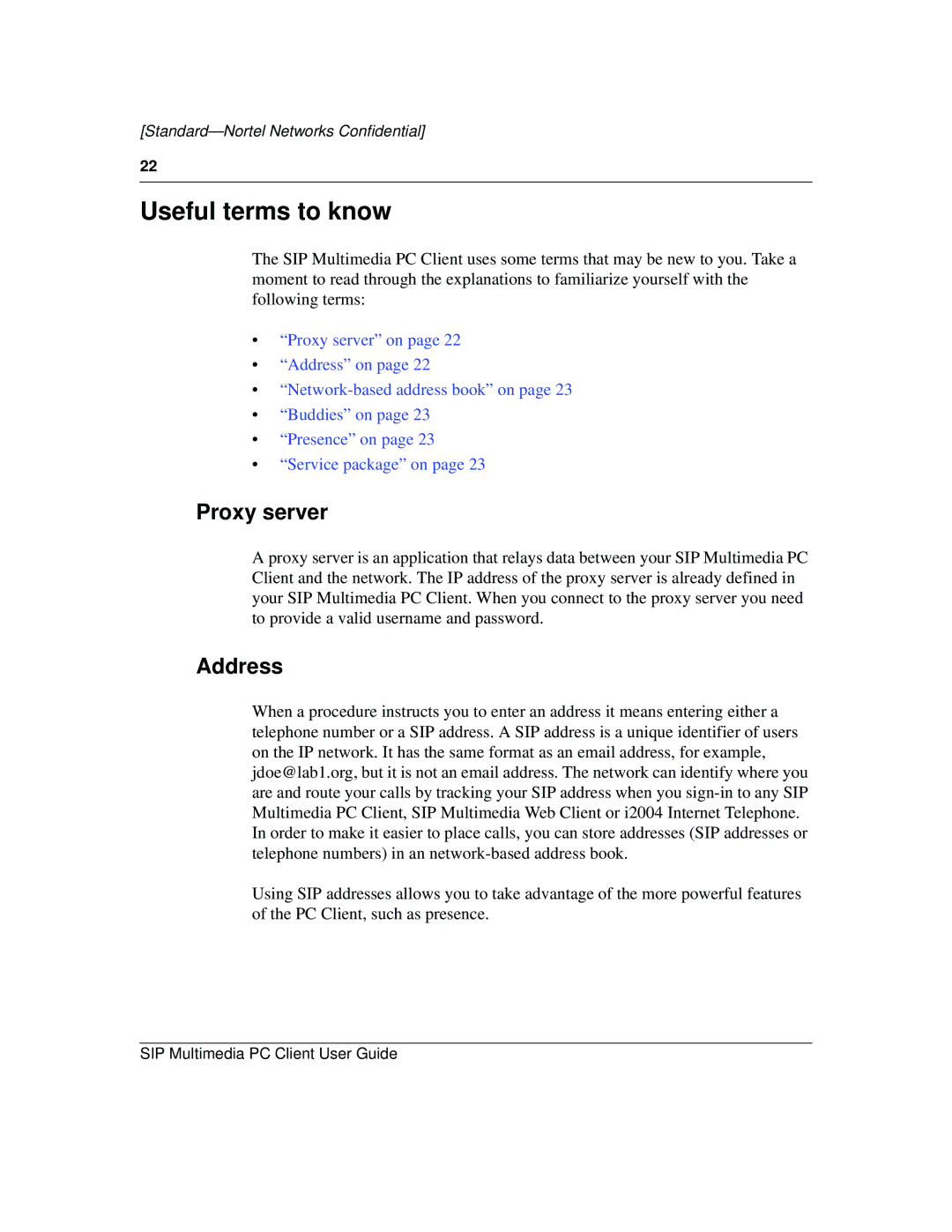[Standard—Nortel Networks Confidential]
22
Useful terms to know
The SIP Multimedia PC Client uses some terms that may be new to you. Take a moment to read through the explanations to familiarize yourself with the following terms:
•“Proxy server” on page 22
•“Address” on page 22
•
•“Buddies” on page 23
•“Presence” on page 23
•“Service package” on page 23
Proxy server
A proxy server is an application that relays data between your SIP Multimedia PC Client and the network. The IP address of the proxy server is already defined in your SIP Multimedia PC Client. When you connect to the proxy server you need to provide a valid username and password.
Address
When a procedure instructs you to enter an address it means entering either a telephone number or a SIP address. A SIP address is a unique identifier of users on the IP network. It has the same format as an email address, for example, jdoe@lab1.org, but it is not an email address. The network can identify where you are and route your calls by tracking your SIP address when you
Using SIP addresses allows you to take advantage of the more powerful features of the PC Client, such as presence.
SIP Multimedia PC Client User Guide