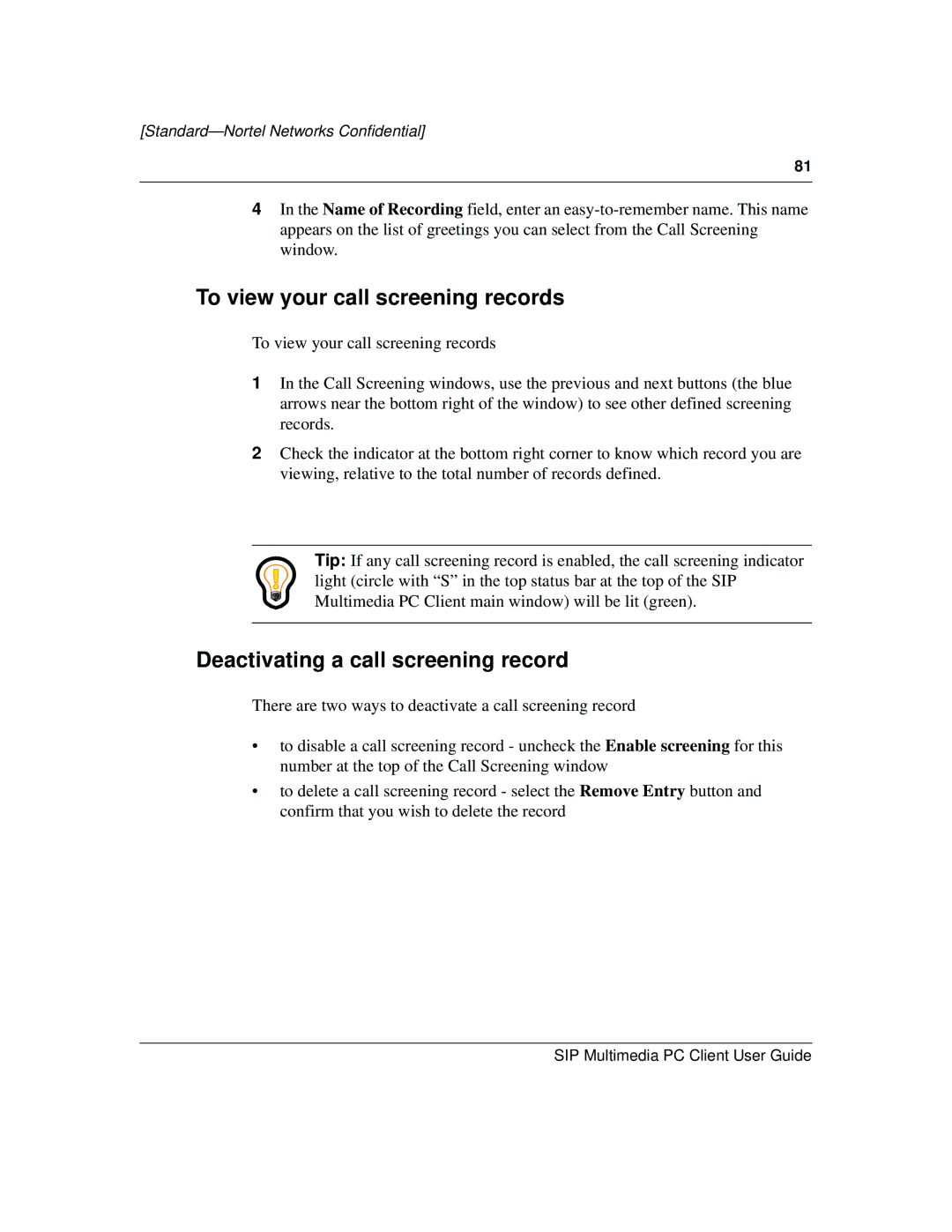[Standard—Nortel Networks Confidential]
81
4In the Name of Recording field, enter an
To view your call screening records
To view your call screening records
1In the Call Screening windows, use the previous and next buttons (the blue arrows near the bottom right of the window) to see other defined screening records.
2Check the indicator at the bottom right corner to know which record you are viewing, relative to the total number of records defined.
Tip: If any call screening record is enabled, the call screening indicator light (circle with “S” in the top status bar at the top of the SIP Multimedia PC Client main window) will be lit (green).
Deactivating a call screening record
There are two ways to deactivate a call screening record
•to disable a call screening record - uncheck the Enable screening for this number at the top of the Call Screening window
•to delete a call screening record - select the Remove Entry button and confirm that you wish to delete the record
SIP Multimedia PC Client User Guide