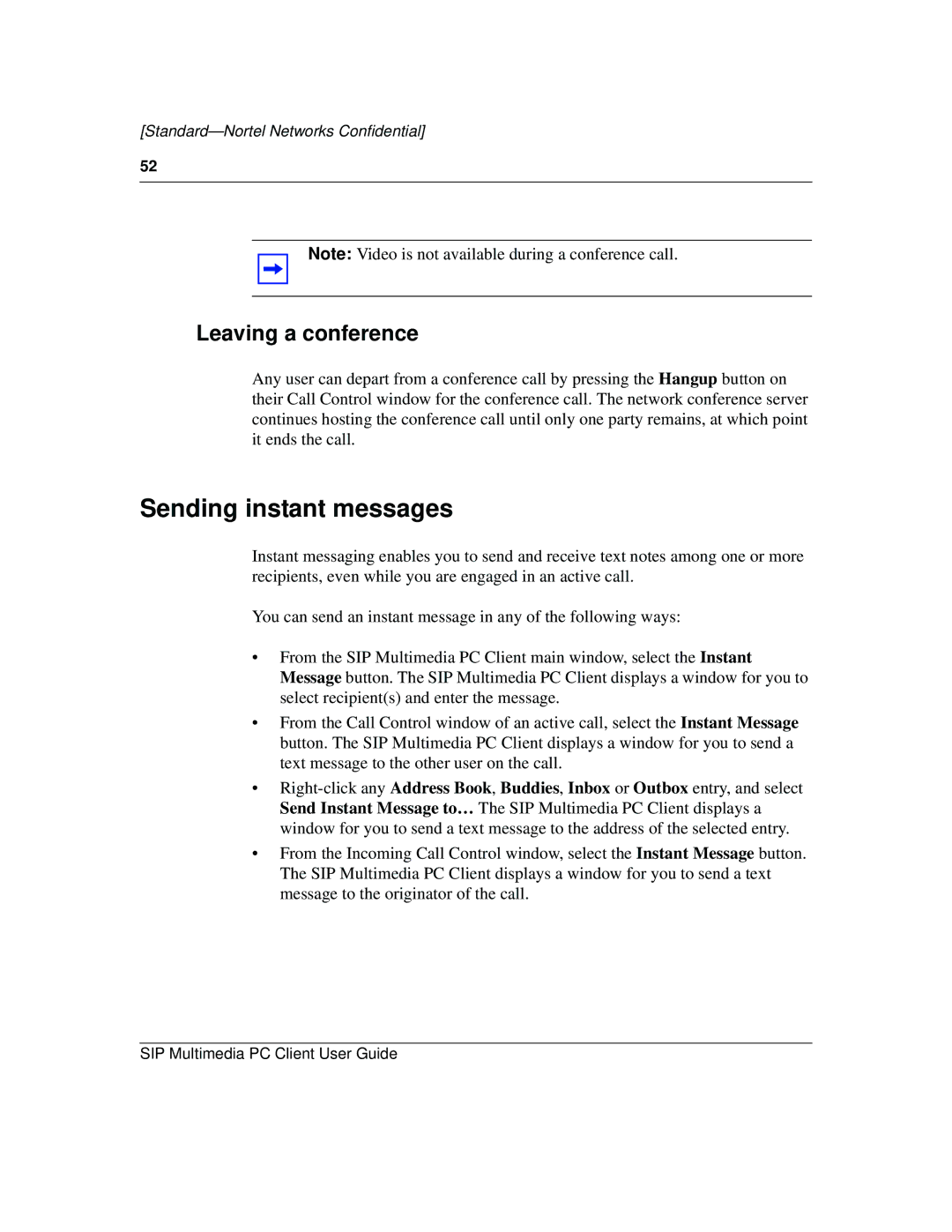[Standard—Nortel Networks Confidential]
52
Note: Video is not available during a conference call.
Leaving a conference
Any user can depart from a conference call by pressing the Hangup button on their Call Control window for the conference call. The network conference server continues hosting the conference call until only one party remains, at which point it ends the call.
Sending instant messages
Instant messaging enables you to send and receive text notes among one or more recipients, even while you are engaged in an active call.
You can send an instant message in any of the following ways:
•From the SIP Multimedia PC Client main window, select the Instant Message button. The SIP Multimedia PC Client displays a window for you to select recipient(s) and enter the message.
•From the Call Control window of an active call, select the Instant Message button. The SIP Multimedia PC Client displays a window for you to send a text message to the other user on the call.
•
•From the Incoming Call Control window, select the Instant Message button. The SIP Multimedia PC Client displays a window for you to send a text message to the originator of the call.
SIP Multimedia PC Client User Guide