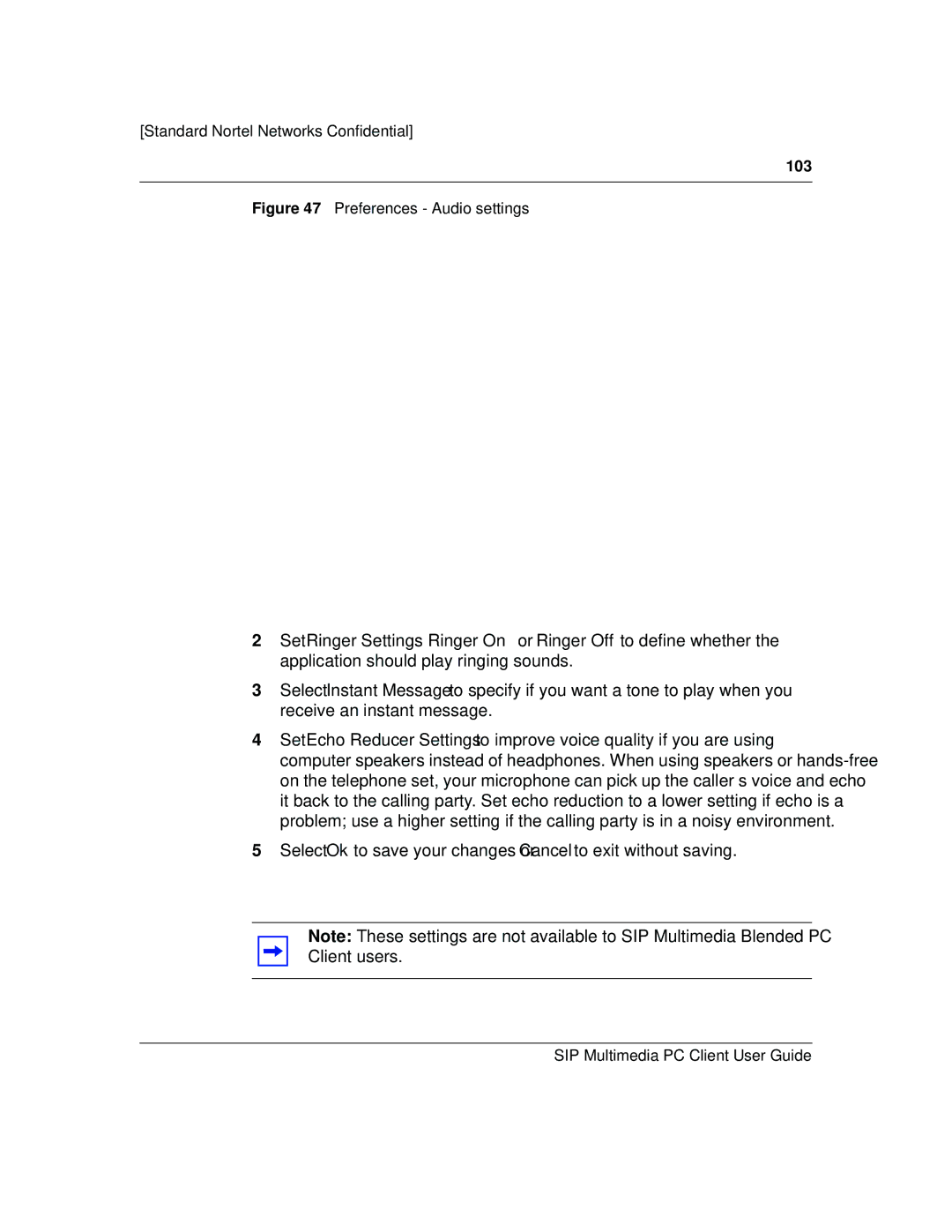[Standard—Nortel Networks Confidential]
103
Figure 47 Preferences - Audio settings
2Set Ringer
3Select Instant Message to specify if you want a tone to play when you receive an instant message.
4Set Echo Reducer Settings to improve voice quality if you are using computer speakers instead of headphones. When using speakers or
5Select Ok to save your changes or Cancel to exit without saving.
Note: These settings are not available to SIP Multimedia Blended PC
Client users.
SIP Multimedia PC Client User Guide