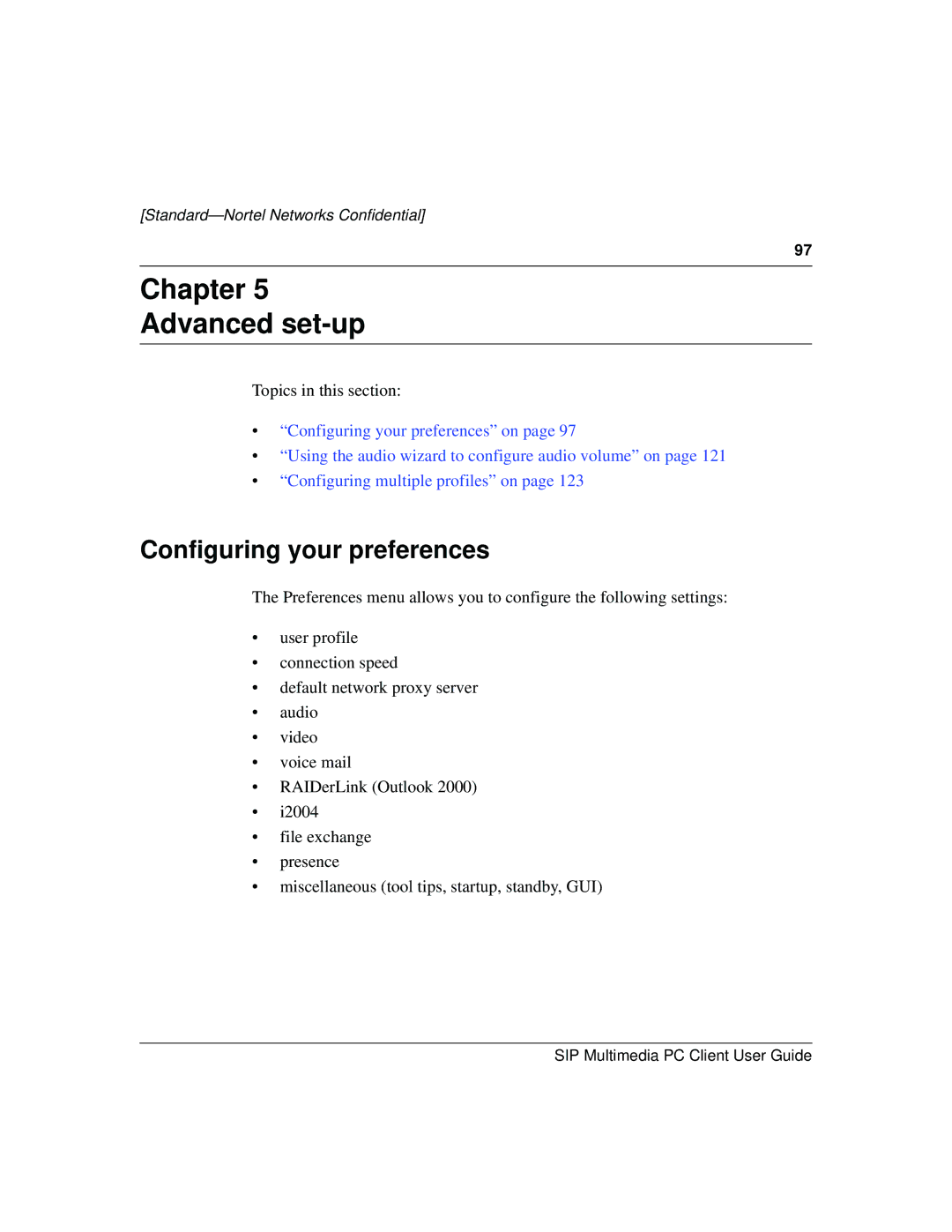[Standard—Nortel Networks Confidential]
97
Chapter 5
Advanced set-up
Topics in this section:
•“Configuring your preferences” on page 97
•“Using the audio wizard to configure audio volume” on page 121
•“Configuring multiple profiles” on page 123
Configuring your preferences
The Preferences menu allows you to configure the following settings:
•user profile
•connection speed
•default network proxy server
•audio
•video
•voice mail
•RAIDerLink (Outlook 2000)
•i2004
•file exchange
•presence
•miscellaneous (tool tips, startup, standby, GUI)
SIP Multimedia PC Client User Guide