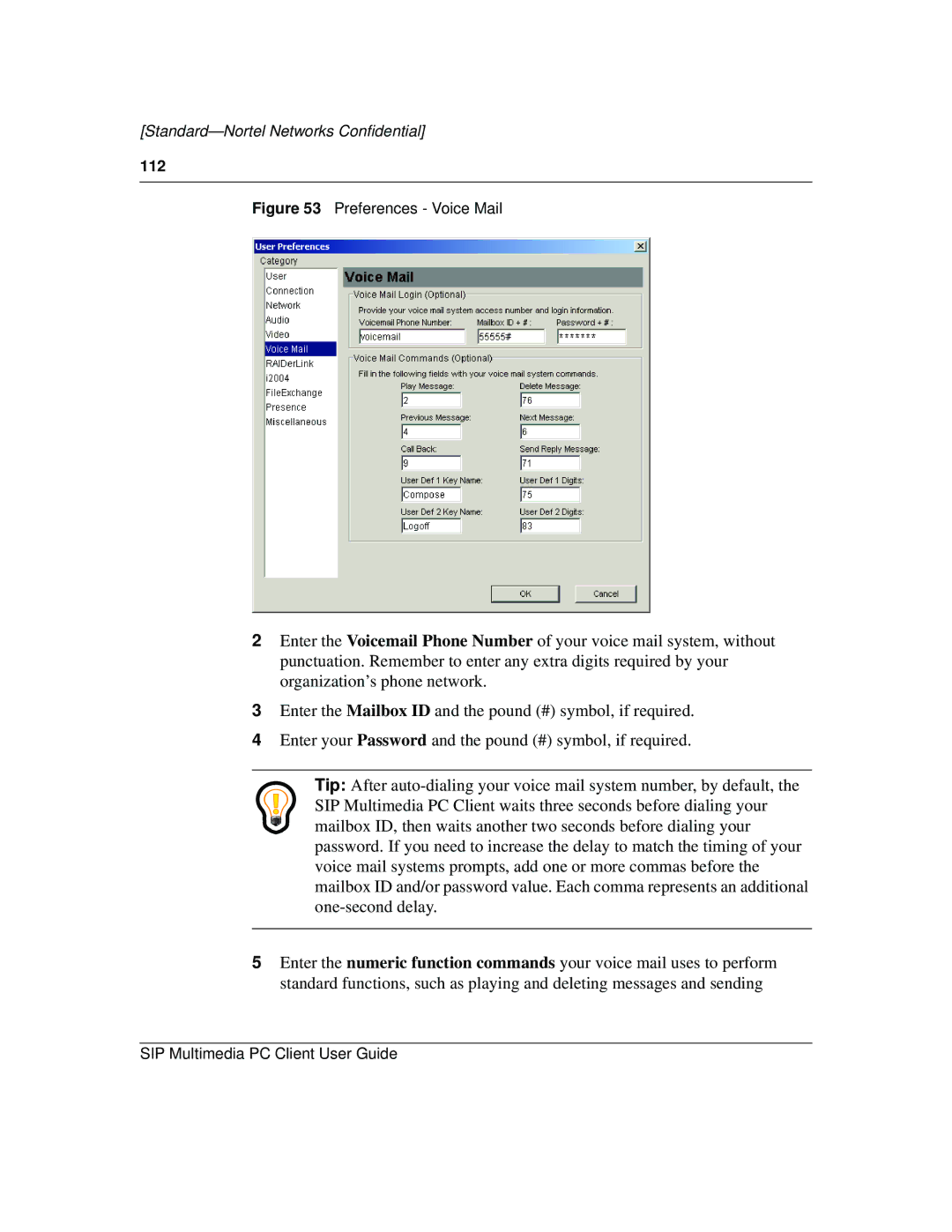[Standard—Nortel Networks Confidential]
112
Figure 53 Preferences - Voice Mail
2Enter the Voicemail Phone Number of your voice mail system, without punctuation. Remember to enter any extra digits required by your organization’s phone network.
3Enter the Mailbox ID and the pound (#) symbol, if required.
4Enter your Password and the pound (#) symbol, if required.
Tip: After
5Enter the numeric function commands your voice mail uses to perform standard functions, such as playing and deleting messages and sending
SIP Multimedia PC Client User Guide