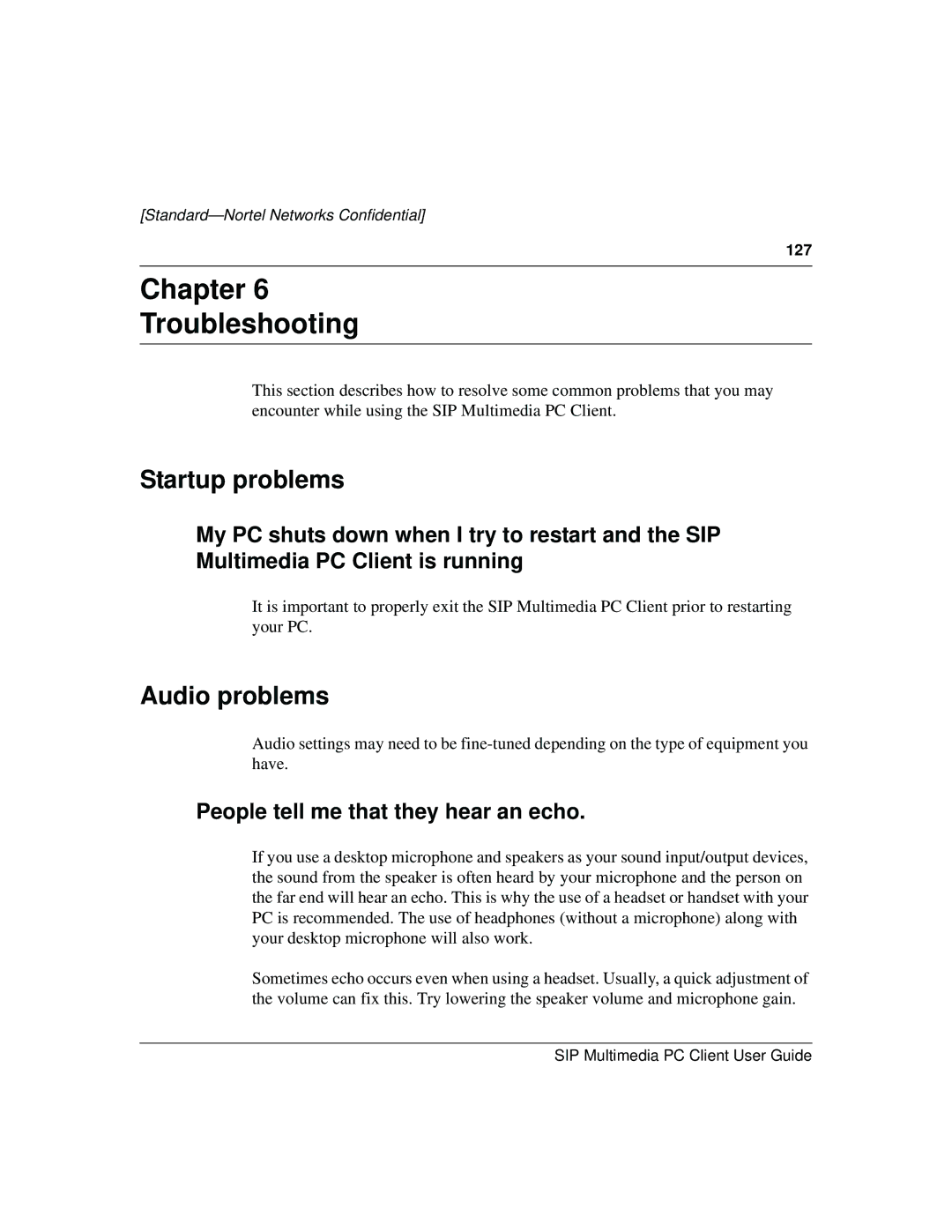[Standard—Nortel Networks Confidential]
127
Chapter 6
Troubleshooting
This section describes how to resolve some common problems that you may encounter while using the SIP Multimedia PC Client.
Startup problems
My PC shuts down when I try to restart and the SIP Multimedia PC Client is running
It is important to properly exit the SIP Multimedia PC Client prior to restarting your PC.
Audio problems
Audio settings may need to be
People tell me that they hear an echo.
If you use a desktop microphone and speakers as your sound input/output devices, the sound from the speaker is often heard by your microphone and the person on the far end will hear an echo. This is why the use of a headset or handset with your PC is recommended. The use of headphones (without a microphone) along with your desktop microphone will also work.
Sometimes echo occurs even when using a headset. Usually, a quick adjustment of the volume can fix this. Try lowering the speaker volume and microphone gain.
SIP Multimedia PC Client User Guide