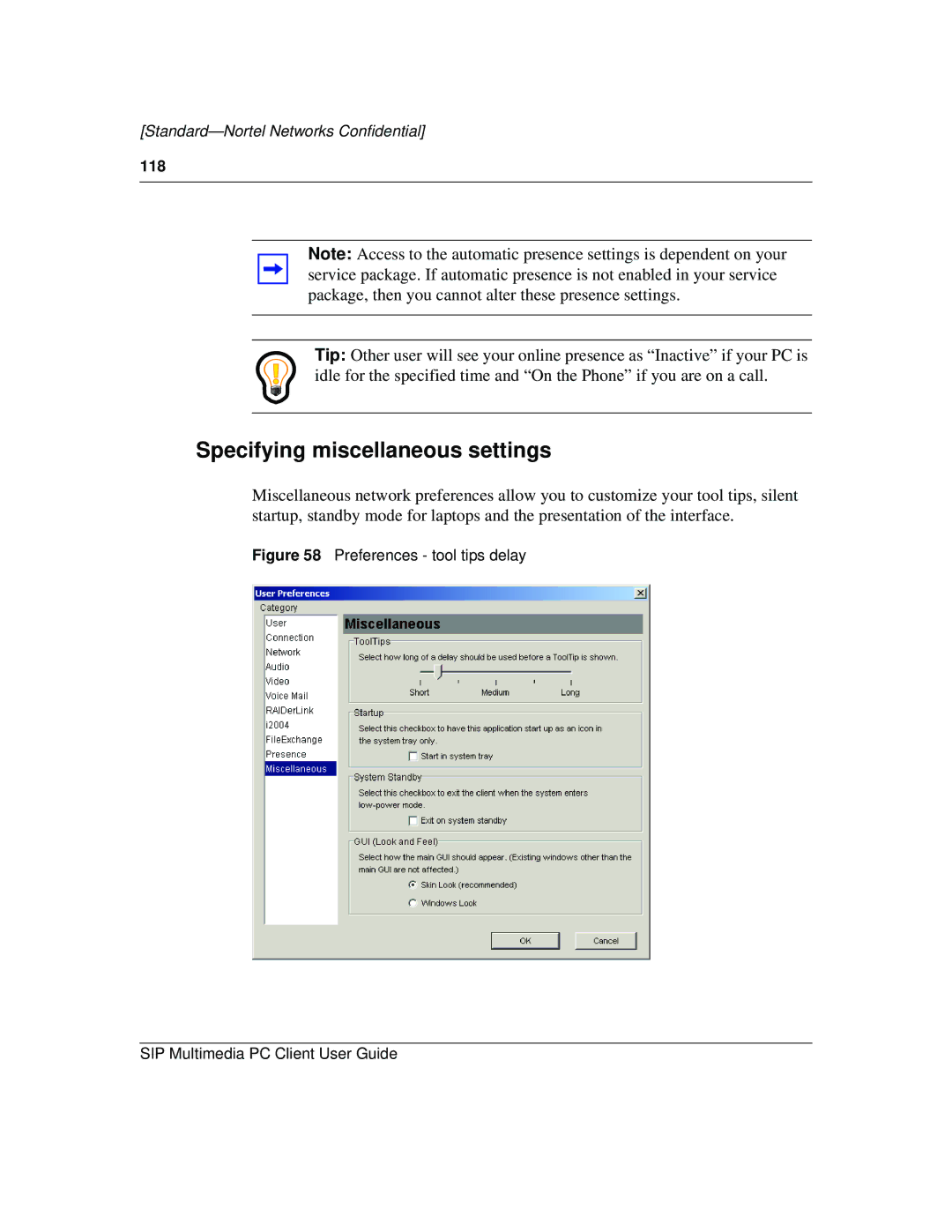[Standard—Nortel Networks Confidential]
118
Note: Access to the automatic presence settings is dependent on your service package. If automatic presence is not enabled in your service package, then you cannot alter these presence settings.
Tip: Other user will see your online presence as “Inactive” if your PC is idle for the specified time and “On the Phone” if you are on a call.
Specifying miscellaneous settings
Miscellaneous network preferences allow you to customize your tool tips, silent startup, standby mode for laptops and the presentation of the interface.