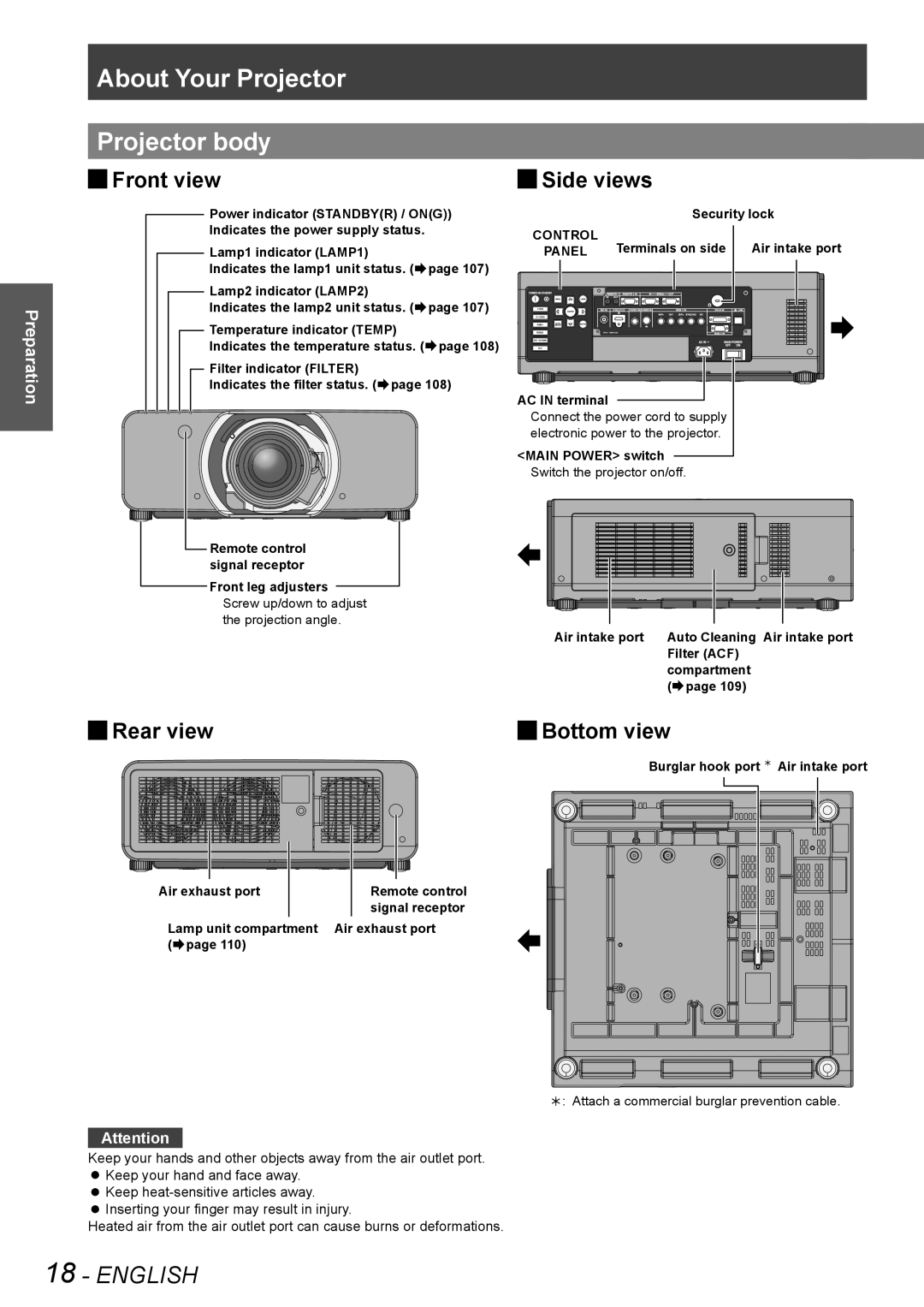About Your Projector
Preparation
Projector body
JJFront view
Power indicator (STANDBY(R) / ON(G))
Indicates the power supply status.
Lamp1 indicator (LAMP1)
Indicates the lamp1 unit status. (Æpage 107)
Lamp2 indicator (LAMP2)
Indicates the lamp2 unit status. (Æpage 107)
Temperature indicator (TEMP)
Indicates the temperature status. (Æpage 108)
Filter indicator (FILTER)
Indicates the filter status. (Æpage 108)
Remote control signal receptor
Front leg adjusters
Screw up/down to adjust the projection angle.
JJSide views
|
|
| Security lock | |||
CONTROL | Terminals on side Air intake port | |||||
PANEL | ||||||
|
|
|
|
|
|
|
|
|
|
|
|
|
|
|
|
|
|
|
|
|
|
|
|
|
|
|
|
AC IN terminal
Connect the power cord to supply electronic power to the projector.
<MAIN POWER> switch
Switch the projector on/off.
Air intake port | Auto Cleaning Air intake port |
| Filter (ACF) |
| compartment |
| (Æpage 109) |
JJRear view | JJBottom view |
| Burglar hook port Û Air intake port |
Air exhaust port
Remote control signal receptor
Lamp unit compartment Air exhaust port (Æpage 110)
Û: Attach a commercial burglar prevention cable.
Attention
Keep your hands and other objects away from the air outlet port. zzKeep your hand and face away.
zzKeep
zzInserting your finger may result in injury.
Heated air from the air outlet port can cause burns or deformations.
18 - ENGLISH