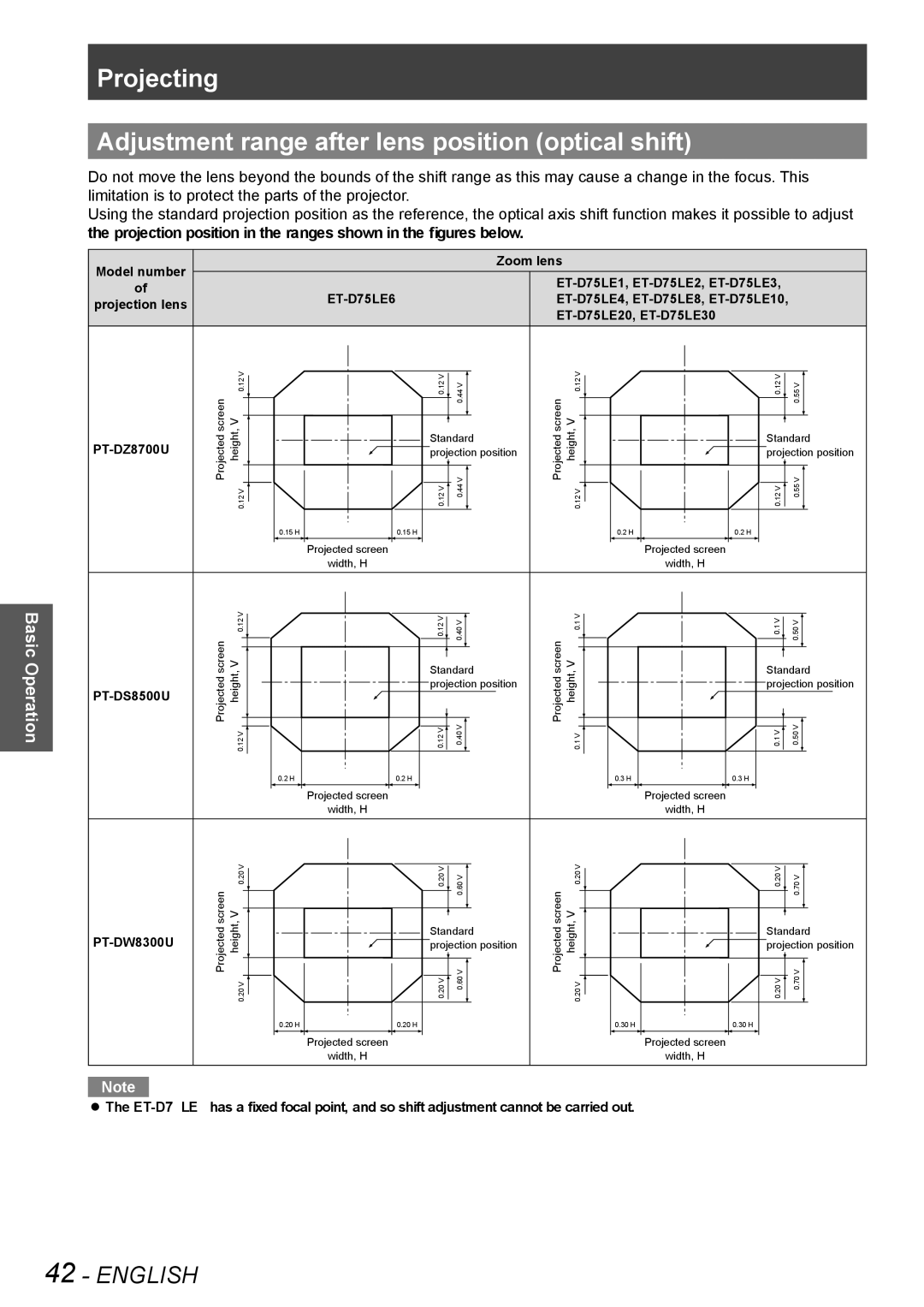Projecting
Adjustment range after lens position (optical shift)
Do not move the lens beyond the bounds of the shift range as this may cause a change in the focus. This limitation is to protect the parts of the projector.
Using the standard projection position as the reference, the optical axis shift function makes it possible to adjust the projection position in the ranges shown in the figures below.
| Model number |
|
|
| Zoom lens |
|
|
| |
|
|
|
|
|
| ||||
| of |
|
|
|
|
| |||
|
|
|
|
|
| ||||
| projection lens |
|
|
|
| ||||
|
|
|
|
|
|
| |||
|
|
|
|
|
|
|
| ||
|
| Projected screen | 0.12 V | 0.12 V | 0.44 V | Projected screen | 0.12 V | 0.12 V | 0.55 V |
| height, V | Standard | height, V | Standard | |||||
| projection position | projection position | |||||||
|
|
| V |
| V | ||||
|
|
| 0.12 V | 0.12 V | 0.44 |
| 0.12 V | 0.12 V | 0.55 |
|
|
| 0.15 H | 0.15 H |
|
| 0.2 H | 0.2 H |
|
|
|
|
| Projected screen |
|
| Projected screen |
|
|
|
|
|
| width, H |
|
| width, H |
|
|
Basic Operation |
| Projected screen | 0.12 V | 0.12 V | 0.40 V | Projected screen | 0.1 V | 0.1 V | 0.50 V |
| V | Standard | V | Standard | |||||
| height, | height, | |||||||
projection position | projection position | ||||||||
|
|
|
| ||||||
| 0.12 V | 0.12 V | 0.40 V | 0.1 V | 0.1 V | 0.50 V | |||
|
|
| 0.2 H | 0.2 H |
|
| 0.3 H | 0.3 H |
|
|
|
|
| Projected screen |
|
| Projected screen |
|
|
|
|
|
| width, H |
|
| width, H |
|
|
|
| Projected screen | 0.20 V | 0.20 V | 0.60 V | Projected screen | 0.20 V | 0.20 V | 0.70 V |
| height, V | Standard | height, V | Standard | |||||
| projection position | projection position | |||||||
|
|
| V |
| V | ||||
|
|
| 0.20 V | 0.20 V | 0.60 |
| 0.20 V | 0.20 V | 0.70 |
|
|
| 0.20 H | 0.20 H |
|
| 0.30 H | 0.30 H |
|
|
|
|
| Projected screen |
|
| Projected screen |
|
|
|
|
|
| width, H |
|
| width, H |
|
|
| Note |
|
|
|
|
|
|
|
|
zzThe
42 - ENGLISH