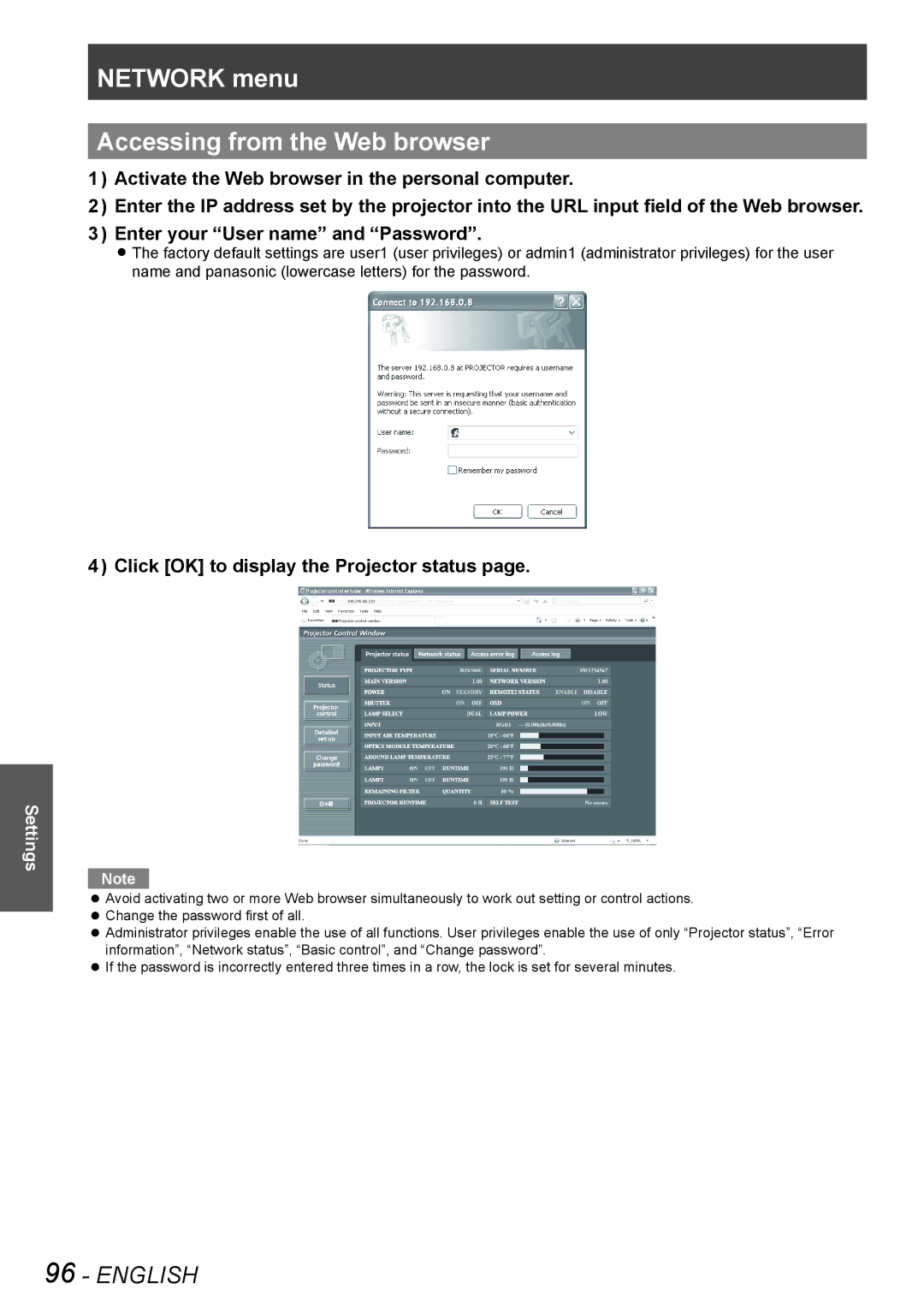NETWORK menu
Accessing from the Web browser
1111 Activate the Web browser in the personal computer.
2222 Enter the IP address set by the projector into the URL input field of the Web browser. 3333 Enter your “User name” and “Password”.
zzThe factory default settings are user1 (user privileges) or admin1 (administrator privileges) for the user name and panasonic (lowercase letters) for the password.
4444 Click [OK] to display the Projector status page.
Settings
Note
zzAvoid activating two or more Web browser simultaneously to work out setting or control actions. zzChange the password first of all.
zzAdministrator privileges enable the use of all functions. User privileges enable the use of only “Projector status”, “Error information”, “Network status”, “Basic control”, and “Change password”.
zzIf the password is incorrectly entered three times in a row, the lock is set for several minutes.
96 - ENGLISH