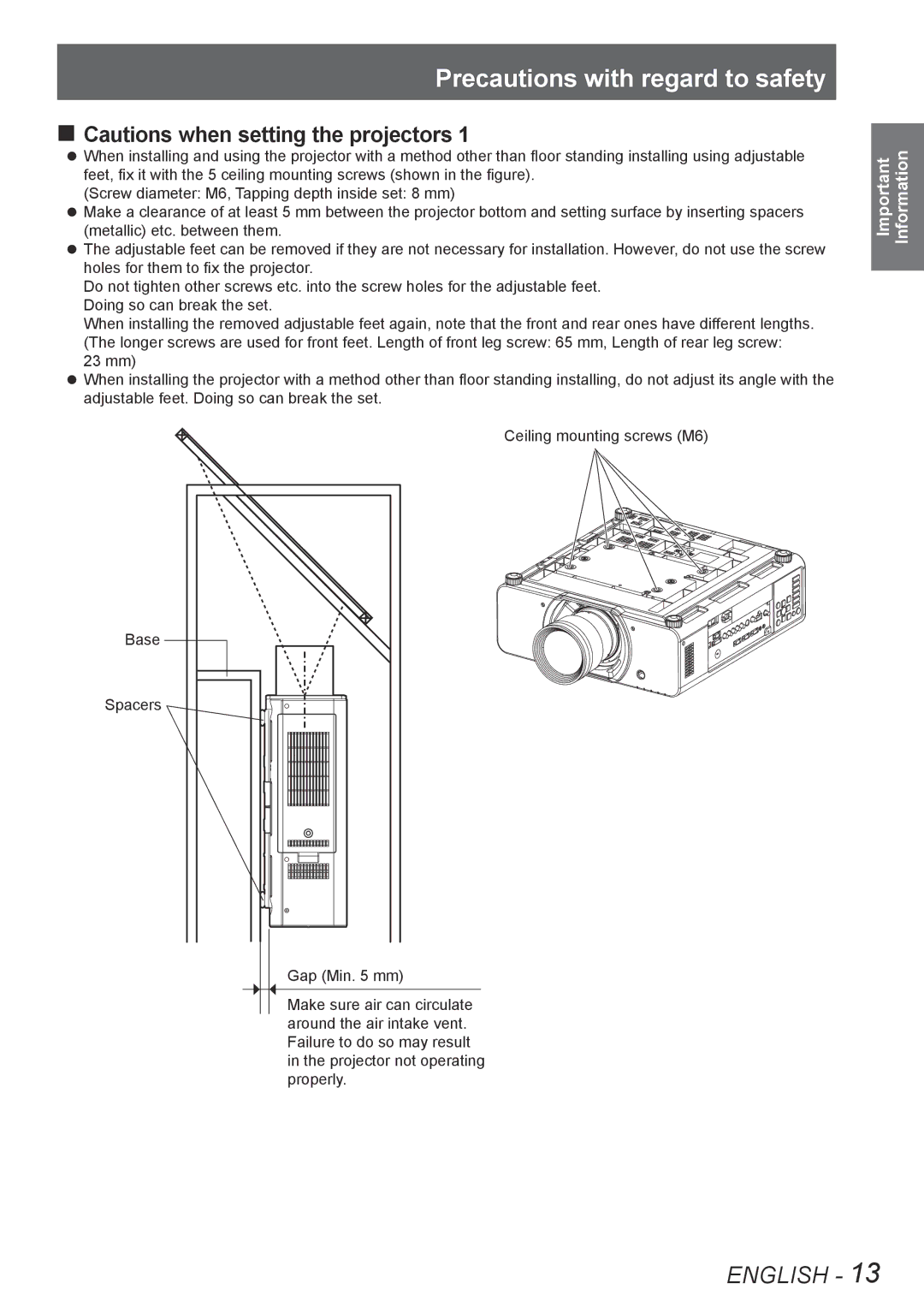Precautions with regard to safety
Cautions when setting the projectors 1
zz When installing and using the projector with a method other than floor standing installing using adjustable feet, fix it with the 5 ceiling mounting screws (shown in the figure).
(Screw diameter: M6, Tapping depth inside set: 8 mm)
zz Make a clearance of at least 5 mm between the projector bottom and setting surface by inserting spacers (metallic) etc. between them.
zz The adjustable feet can be removed if they are not necessary for installation. However, do not use the screw holes for them to fix the projector.
Do not tighten other screws etc. into the screw holes for the adjustable feet. Doing so can break the set.
When installing the removed adjustable feet again, note that the front and rear ones have different lengths. (The longer screws are used for front feet. Length of front leg screw: 65 mm, Length of rear leg screw:
23 mm)
zz When installing the projector with a method other than floor standing installing, do not adjust its angle with the adjustable feet. Doing so can break the set.
Ceiling mounting screws (M6)
Base |
Spacers |
Gap (Min. 5 mm)
Make sure air can circulate around the air intake vent. Failure to do so may result in the projector not operating properly.
Important Information
ENGLISH - 13