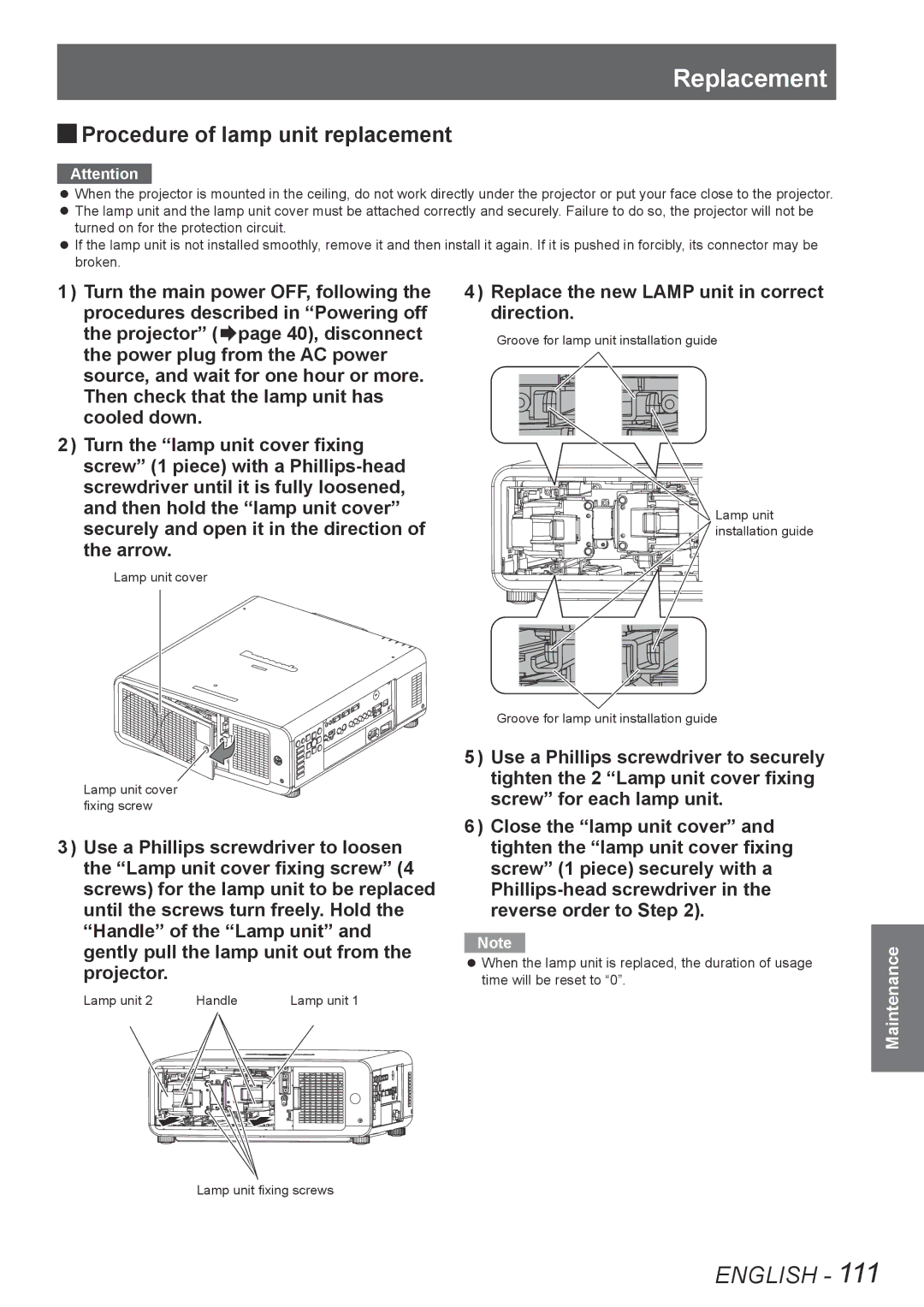Replacement
JJProcedure of lamp unit replacement
Attention
zzWhen the projector is mounted in the ceiling, do not work directly under the projector or put your face close to the projector. zzThe lamp unit and the lamp unit cover must be attached correctly and securely. Failure to do so, the projector will not be
turned on for the protection circuit.
zzIf the lamp unit is not installed smoothly, remove it and then install it again. If it is pushed in forcibly, its connector may be broken.
1111 Turn the main power OFF, following the procedures described in “Powering off the projector” (Æpage 40), disconnect the power plug from the AC power source, and wait for one hour or more. Then check that the lamp unit has cooled down.
2222 Turn the “lamp unit cover fixing screw” (1 piece) with a
Lamp unit cover
Lamp unit cover fixing screw
4444 Replace the new LAMP unit in correct direction.
Groove for lamp unit installation guide
Lamp unit installation guide
Groove for lamp unit installation guide
5555 Use a Phillips screwdriver to securely tighten the 2 “Lamp unit cover fixing screw” for each lamp unit.
3333 Use a Phillips screwdriver to loosen the “Lamp unit cover fixing screw” (4 screws) for the lamp unit to be replaced until the screws turn freely. Hold the “Handle” of the “Lamp unit” and gently pull the lamp unit out from the projector.
Lamp unit 2 | Handle | Lamp unit 1 |
6666 Close the “lamp unit cover” and tighten the “lamp unit cover fixing screw” (1 piece) securely with a
Note
zzWhen the lamp unit is replaced, the duration of usage time will be reset to “0”.
Maintenance
Lamp unit fixing screws
ENGLISH - 111