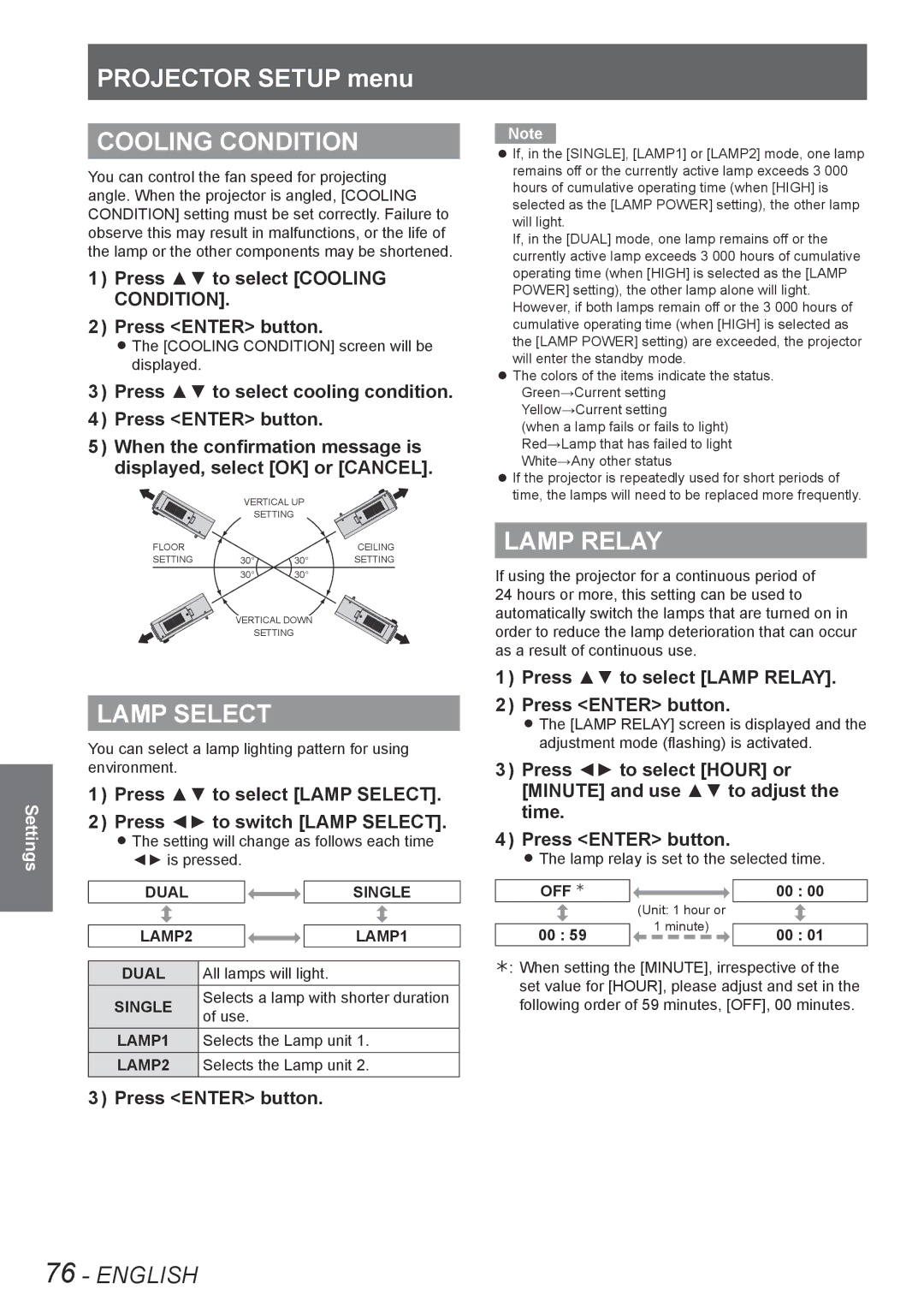Settings
PROJECTOR SETUP menu
COOLING CONDITION
You can control the fan speed for projecting angle. When the projector is angled, [COOLING CONDITION] setting must be set correctly. Failure to observe this may result in malfunctions, or the life of the lamp or the other components may be shortened.
1111 Press ▲▼ to select [COOLING CONDITION].
2222 Press <ENTER> button.
zzThe [COOLING CONDITION] screen will be displayed.
3333 Press ▲▼ to select cooling condition.
4444 Press <ENTER> button.
5555 When the confirmation message is displayed, select [OK] or [CANCEL].
VERTICAL UP
SETTING
FLOOR |
|
| CEILING |
SETTING | 30° | 30° | SETTING |
| 30° | 30° |
|
VERTICAL DOWN
SETTING
LAMP SELECT
You can select a lamp lighting pattern for using environment.
1111 Press ▲▼ to select [LAMP SELECT].
2222 Press ◄► to switch [LAMP SELECT].
zzThe setting will change as follows each time ◄► is pressed.
DUAL |
|
| SINGLE | |
|
|
|
| |
LAMP2 |
|
| LAMP1 | |
|
| |||
DUAL | All lamps will light. | |||
SINGLE | Selects a lamp with shorter duration | |||
of use. | ||||
| ||||
LAMP1 | Selects the Lamp unit 1. | |||
LAMP2 | Selects the Lamp unit 2. | |||
3333 Press <ENTER> button.
Note
zzIf, in the [SINGLE], [LAMP1] or [LAMP2] mode, one lamp remains off or the currently active lamp exceeds 3 000 hours of cumulative operating time (when [HIGH] is selected as the [LAMP POWER] setting), the other lamp will light.
If, in the [DUAL] mode, one lamp remains off or the currently active lamp exceeds 3 000 hours of cumulative operating time (when [HIGH] is selected as the [LAMP POWER] setting), the other lamp alone will light. However, if both lamps remain off or the 3 000 hours of cumulative operating time (when [HIGH] is selected as the [LAMP POWER] setting) are exceeded, the projector will enter the standby mode.
zzThe colors of the items indicate the status. Green→Current setting Yellow→Current setting
(when a lamp fails or fails to light) Red→Lamp that has failed to light White→Any other status
zzIf the projector is repeatedly used for short periods of time, the lamps will need to be replaced more frequently.
LAMP RELAY
If using the projector for a continuous period of 24 hours or more, this setting can be used to automatically switch the lamps that are turned on in order to reduce the lamp deterioration that can occur as a result of continuous use.
1111 Press ▲▼ to select [LAMP RELAY].
2222 Press <ENTER> button.
zzThe [LAMP RELAY] screen is displayed and the adjustment mode (flashing) is activated.
3333 Press ◄► to select [HOUR] or [MINUTE] and use ▲▼ to adjust the time.
4444 Press <ENTER> button.
zzThe lamp relay is set to the selected time.
OFF Û | (Unit: 1 hour or | 00 : 00 | |
|
| ||
| 1 minute) |
| |
00 : 59 | 00 : 01 | ||
|
½½½ When setting the [MINUTE], irrespective of the set value for [HOUR], please adjust and set in the following order of 59 minutes, [OFF], 00 minutes.
76 - ENGLISH