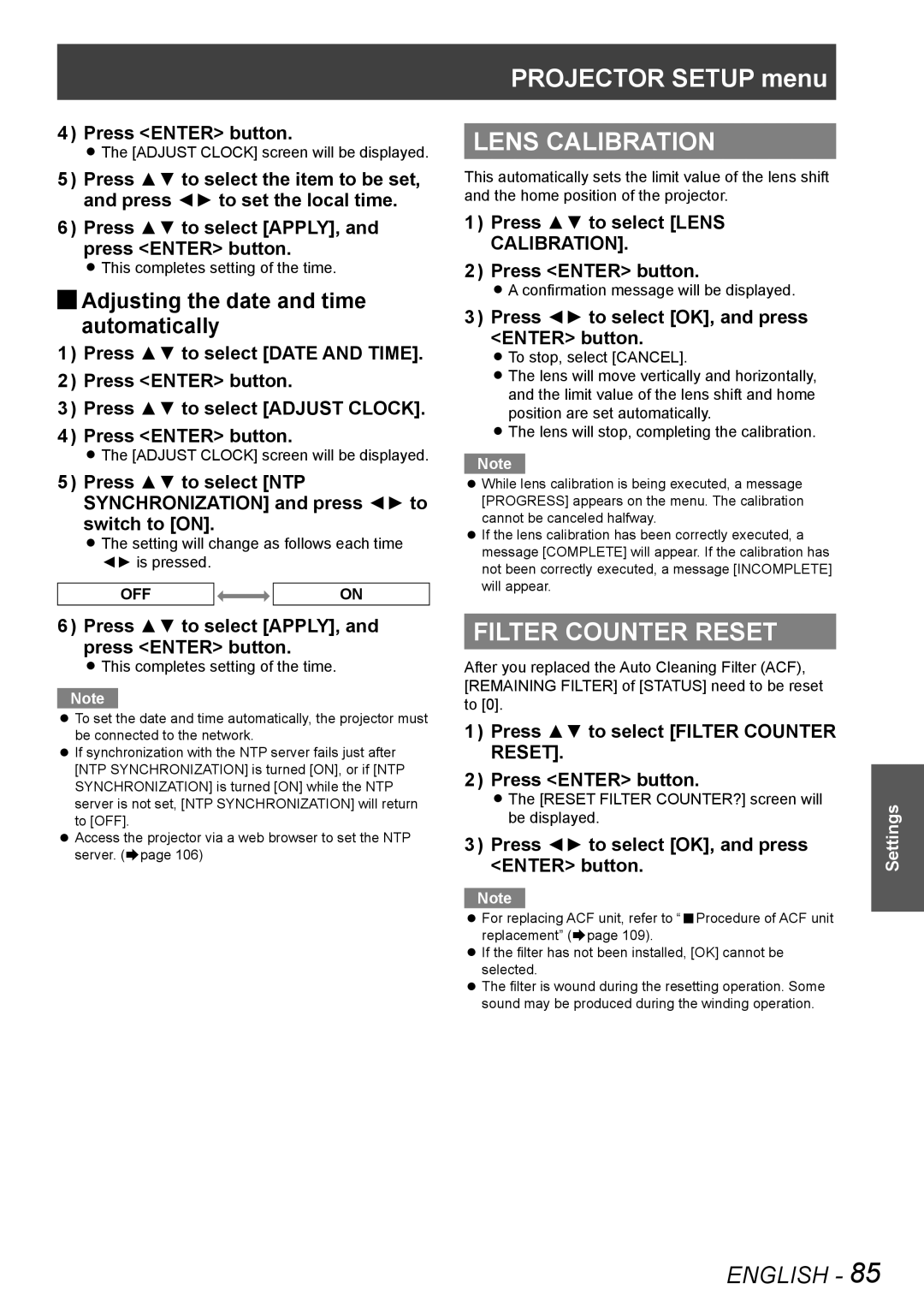4444 Press <ENTER> button.
zzThe [ADJUST CLOCK] screen will be displayed.
5555 Press ▲▼ to select the item to be set, and press ◄► to set the local time.
6666 Press ▲▼ to select [APPLY], and press <ENTER> button.
zzThis completes setting of the time.
JJAdjusting the date and time automatically
1111 Press ▲▼ to select [DATE AND TIME].
2222 Press <ENTER> button.
3333 Press ▲▼ to select [ADJUST CLOCK].
4444 Press <ENTER> button.
zzThe [ADJUST CLOCK] screen will be displayed.
5555 Press ▲▼ to select [NTP SYNCHRONIZATION] and press ◄► to switch to [ON].
zzThe setting will change as follows each time ◄► is pressed.
OFF |
| ON |
6666 Press ▲▼ to select [APPLY], and press <ENTER> button.
zzThis completes setting of the time.
Note
zzTo set the date and time automatically, the projector must be connected to the network.
zzIf synchronization with the NTP server fails just after [NTP SYNCHRONIZATION] is turned [ON], or if [NTP SYNCHRONIZATION] is turned [ON] while the NTP server is not set, [NTP SYNCHRONIZATION] will return to [OFF].
zzAccess the projector via a web browser to set the NTP server. (Æpage 106)
PROJECTOR SETUP menu
LENS CALIBRATION
This automatically sets the limit value of the lens shift and the home position of the projector.
1111 Press ▲▼ to select [LENS
CALIBRATION].
2222 Press <ENTER> button.
zzA confirmation message will be displayed.
3333 Press ◄► to select [OK], and press <ENTER> button.
zzTo stop, select [CANCEL].
zzThe lens will move vertically and horizontally, and the limit value of the lens shift and home position are set automatically.
zzThe lens will stop, completing the calibration.
Note
zzWhile lens calibration is being executed, a message [PROGRESS] appears on the menu. The calibration cannot be canceled halfway.
zzIf the lens calibration has been correctly executed, a message [COMPLETE] will appear. If the calibration has not been correctly executed, a message [INCOMPLETE] will appear.
FILTER COUNTER RESET
After you replaced the Auto Cleaning Filter (ACF), [REMAINING FILTER] of [STATUS] need to be reset to [0].
1111 Press ▲▼ to select [FILTER COUNTER RESET].
2222 Press <ENTER> button.
zzThe [RESET FILTER COUNTER?] screen will be displayed.
3333 Press ◄► to select [OK], and press <ENTER> button.
Note
zzFor replacing ACF unit, refer to “⁜■⁜Procedure of ACF unit replacement” (Æpage 109).
zzIf the filter has not been installed, [OK] cannot be selected.
zzThe filter is wound during the resetting operation. Some sound may be produced during the winding operation.
Settings
ENGLISH - 85