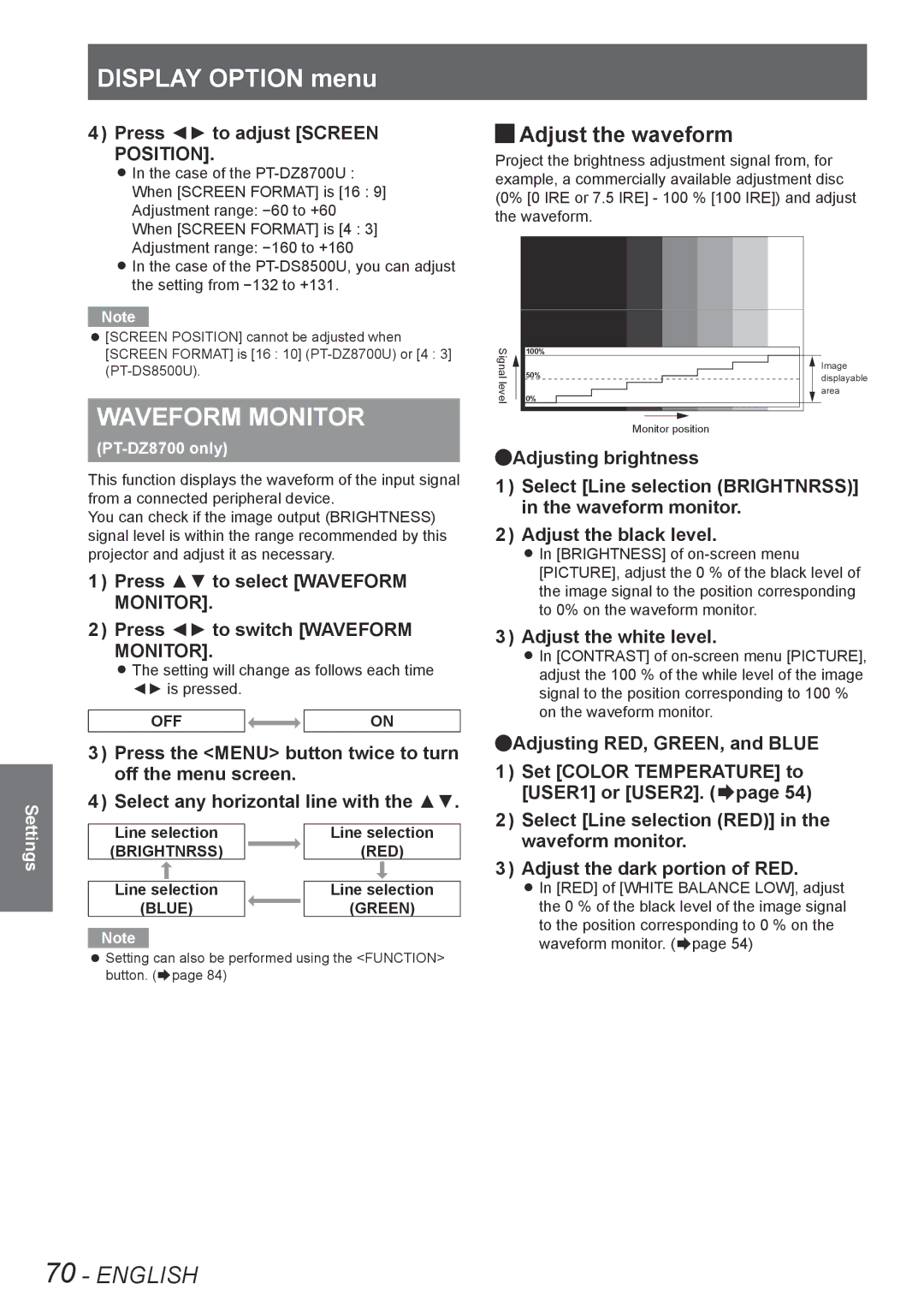Settings
DISPLAY OPTION menu
4444 Press ◄► to adjust [SCREEN POSITION].
zzIn the case of the
zzIn the case of the
Note
zz[SCREEN POSITION] cannot be adjusted when [SCREEN FORMAT] is [16 : 10]
WAVEFORM MONITOR
(PT-DZ8700 only)
This function displays the waveform of the input signal from a connected peripheral device.
You can check if the image output (BRIGHTNESS) signal level is within the range recommended by this projector and adjust it as necessary.
1111 Press ▲▼ to select [WAVEFORM MONITOR].
2222 Press ◄► to switch [WAVEFORM MONITOR].
zzThe setting will change as follows each time ◄► is pressed.
OFF |
| ON |
3333 Press the <MENU> button twice to turn off the menu screen.
4444 Select any horizontal line with the ▲▼.
Line selection |
| Line selection |
(BRIGHTNRSS) |
| (RED) |
|
|
|
Line selection |
| Line selection |
(BLUE) |
| (GREEN) |
Note
zzSetting can also be performed using the <FUNCTION> button. (Æpage 84)
JJAdjust the waveform
Project the brightness adjustment signal from, for example, a commercially available adjustment disc (0% [0 IRE or 7.5 IRE] - 100 % [100 IRE]) and adjust the waveform.
Signal | 100% |
| |
50% | Image | ||
displayable | |||
level |
| ||
0% | area | ||
|
Monitor position
QQAdjusting brightness
1111 Select [Line selection (BRIGHTNRSS)] in the waveform monitor.
2222 Adjust the black level.
zzIn [BRIGHTNESS] of
3333 Adjust the white level.
zzIn [CONTRAST] of
QQAdjusting RED, GREEN, and BLUE
1111 Set [COLOR TEMPERATURE] to [USER1] or [USER2]. (Æpage 54)
2222 Select [Line selection (RED)] in the waveform monitor.
3333 Adjust the dark portion of RED.
zzIn [RED] of [WHITE BALANCE LOW], adjust the 0 % of the black level of the image signal to the position corresponding to 0 % on the waveform monitor. (Æpage 54)
70 - ENGLISH