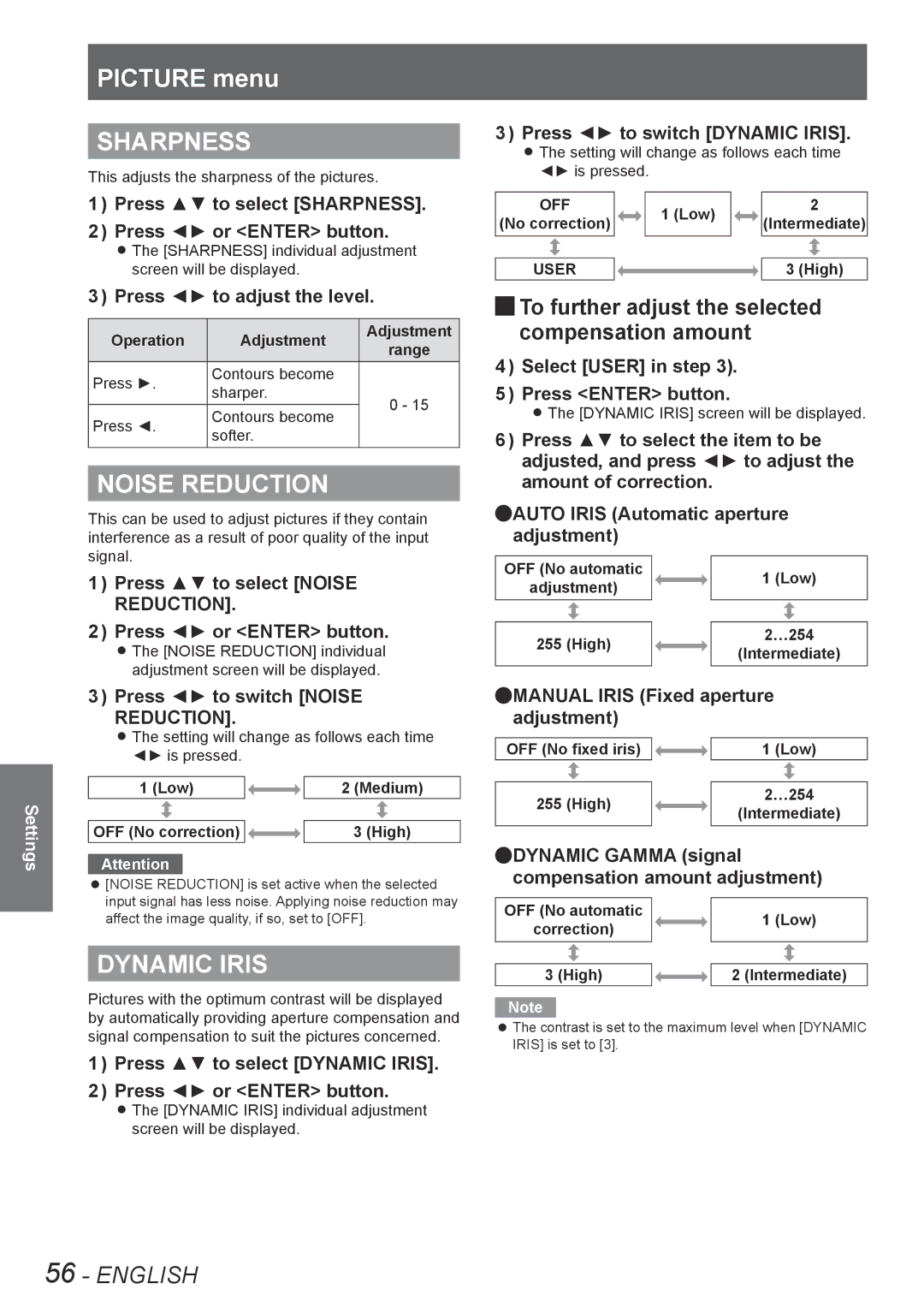PICTURE menu
SHARPNESS
This adjusts the sharpness of the pictures.
1111 Press ▲▼ to select [SHARPNESS].
2222 Press ◄► or <ENTER> button.
zzThe [SHARPNESS] individual adjustment screen will be displayed.
3333 Press ◄► to adjust the level.
Operation | Adjustment | Adjustment | |
range | |||
|
| ||
Press ►. | Contours become |
| |
sharper. |
| ||
| 0 - 15 | ||
Press ◄. | Contours become | ||
| |||
softer. |
| ||
|
|
NOISE REDUCTION
This can be used to adjust pictures if they contain
3333 Press ◄► to switch [DYNAMIC IRIS].
zzThe setting will change as follows each time ◄► is pressed.
OFF |
| 1 (Low) |
| 2 |
(No correction) |
|
| (Intermediate) | |
|
|
| ||
|
|
|
|
|
USER |
|
|
| 3 (High) |
JJTo further adjust the selected compensation amount
4444 Select [USER] in step 3).
5555 Press <ENTER> button.
zzThe [DYNAMIC IRIS] screen will be displayed.
6666 Press ▲▼ to select the item to be adjusted, and press ◄► to adjust the amount of correction.
QQAUTO IRIS (Automatic aperture
interference as a result of poor quality of the input signal.
1111 Press ▲▼ to select [NOISE REDUCTION].
2222 Press ◄► or <ENTER> button.
zzThe [NOISE REDUCTION] individual adjustment screen will be displayed.
adjustment)
OFF (No automatic
adjustment)
255 (High)
1 (Low)
2…254
(Intermediate)
Settings
3333 Press ◄► to switch [NOISE REDUCTION].
zzThe setting will change as follows each time ◄► is pressed.
1 (Low) |
| 2 (Medium) |
|
|
|
OFF (No correction) |
| 3 (High) |
Attention
zz[NOISE REDUCTION] is set active when the selected input signal has less noise. Applying noise reduction may affect the image quality, if so, set to [OFF].
DYNAMIC IRIS
Pictures with the optimum contrast will be displayed by automatically providing aperture compensation and signal compensation to suit the pictures concerned.
1111 Press ▲▼ to select [DYNAMIC IRIS].
2222 Press ◄► or <ENTER> button.
zzThe [DYNAMIC IRIS] individual adjustment screen will be displayed.
QQMANUAL IRIS (Fixed aperture adjustment)
OFF (No fixed iris) |
| 1 (Low) |
|
|
|
255 (High) |
| 2…254 |
| (Intermediate) | |
|
|
DYNAMIC GAMMA (signal | ||
|
| |
compensation amount adjustment) | ||
|
|
|
OFF (No automatic |
| 1 (Low) |
correction) |
| |
|
| |
|
|
|
3 (High) |
| 2 (Intermediate) |
Note
zzThe contrast is set to the maximum level when [DYNAMIC IRIS] is set to [3].
56 - ENGLISH