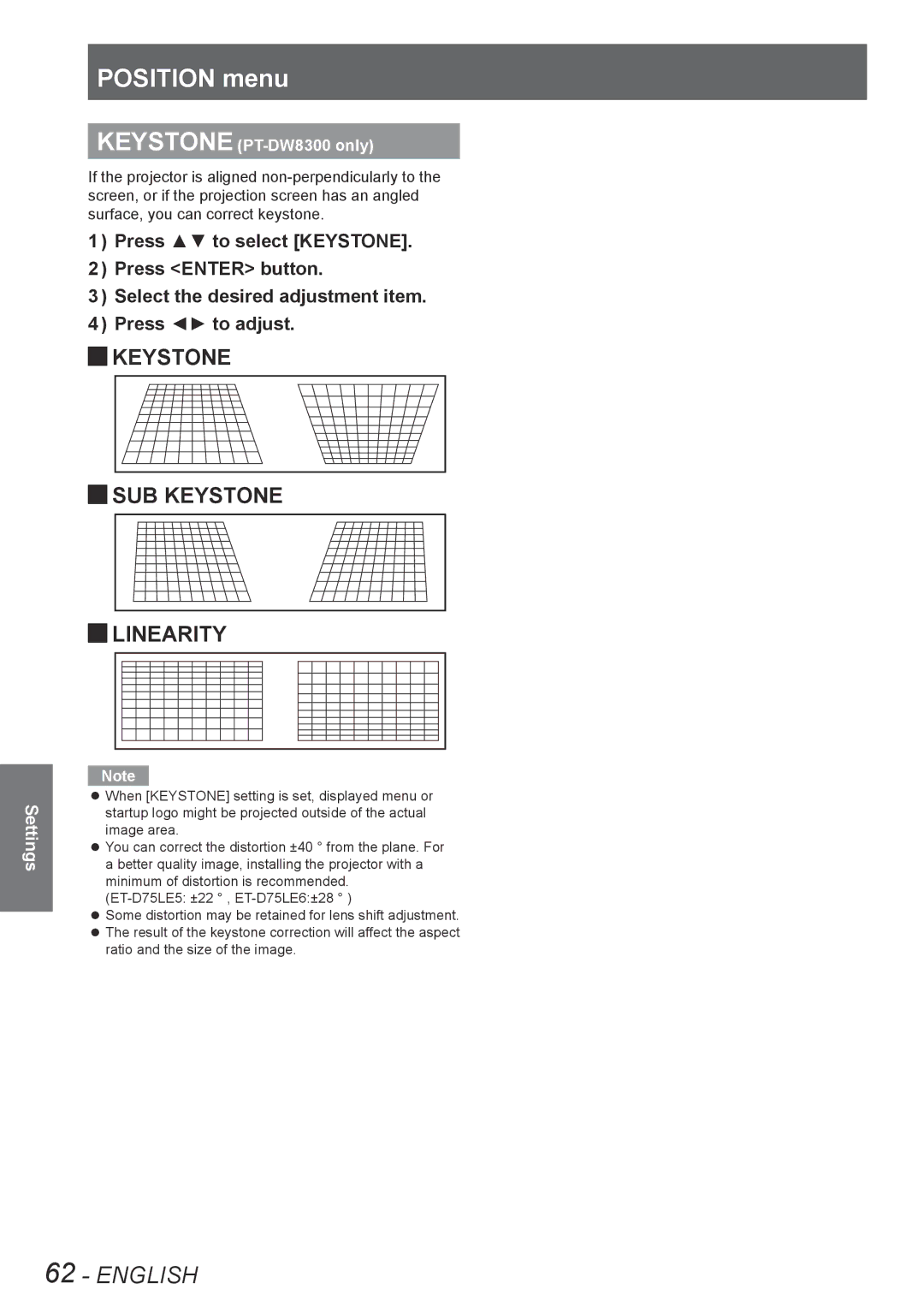POSITION menu
KEYSTONE (PT-DW8300 only)
If the projector is aligned
1111 Press ▲▼ to select [KEYSTONE].
2222 Press <ENTER> button.
3333 Select the desired adjustment item.
4444 Press ◄► to adjust.
JJKEYSTONE |
JJSUB KEYSTONE
JJLINEARITY
Settings
Note
zzWhen [KEYSTONE] setting is set, displayed menu or startup logo might be projected outside of the actual image area.
zzYou can correct the distortion ±40 ° from the plane. For a better quality image, installing the projector with a minimum of distortion is recommended.
zzSome distortion may be retained for lens shift adjustment. zzThe result of the keystone correction will affect the aspect
ratio and the size of the image.
62 - ENGLISH