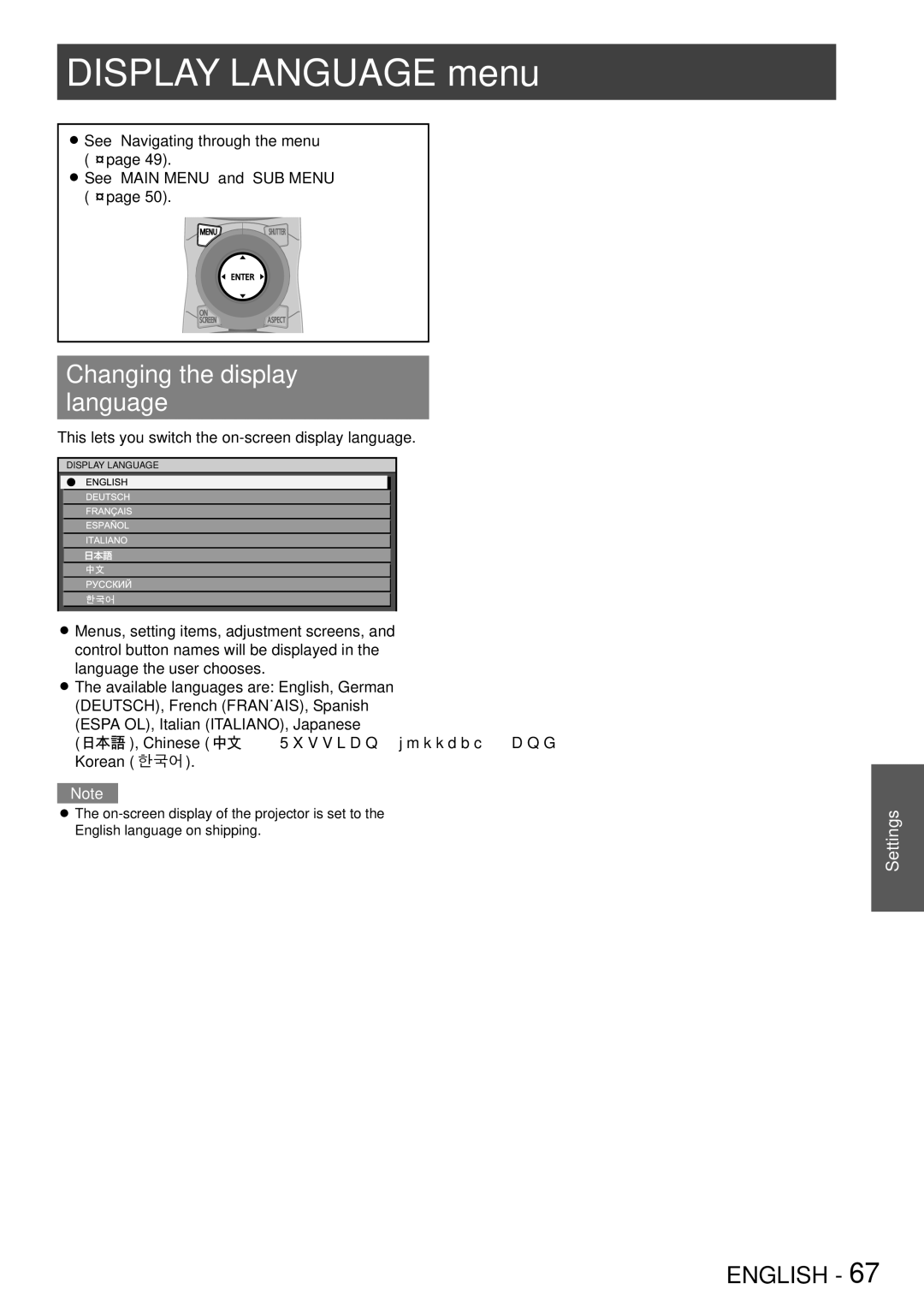DISPLAY LANGUAGE menu
zzSee “Navigating through the menu” (Æpage 49).
zzSee “MAIN MENU” and “SUB MENU” (Æpage 50).
Changing the display language
This lets you switch the on-screen display language.
DISPLAY LANGUAGE
zzMenus, setting items, adjustment screens, and |
| ||||
control button names will be displayed in the |
| ||||
language the user chooses. |
| ||||
zzThe available languages are: English, German |
| ||||
(DEUTSCH), French (FRANÇAIS), Spanish |
| ||||
(ESPAÑOL), Italian (ITALIANO), Japanese |
| ||||
( | ), Chinese ( | ), Russian (русский), and |
| ||
Korean ( | ). |
|
| ||
|
| ||||
|
|
|
|
| |
Note |
|
|
| Settings | |
zzThe | |||||
English language on shipping. | |||||
| |||||
|
|
|
|
| |
ENGLISH - 67