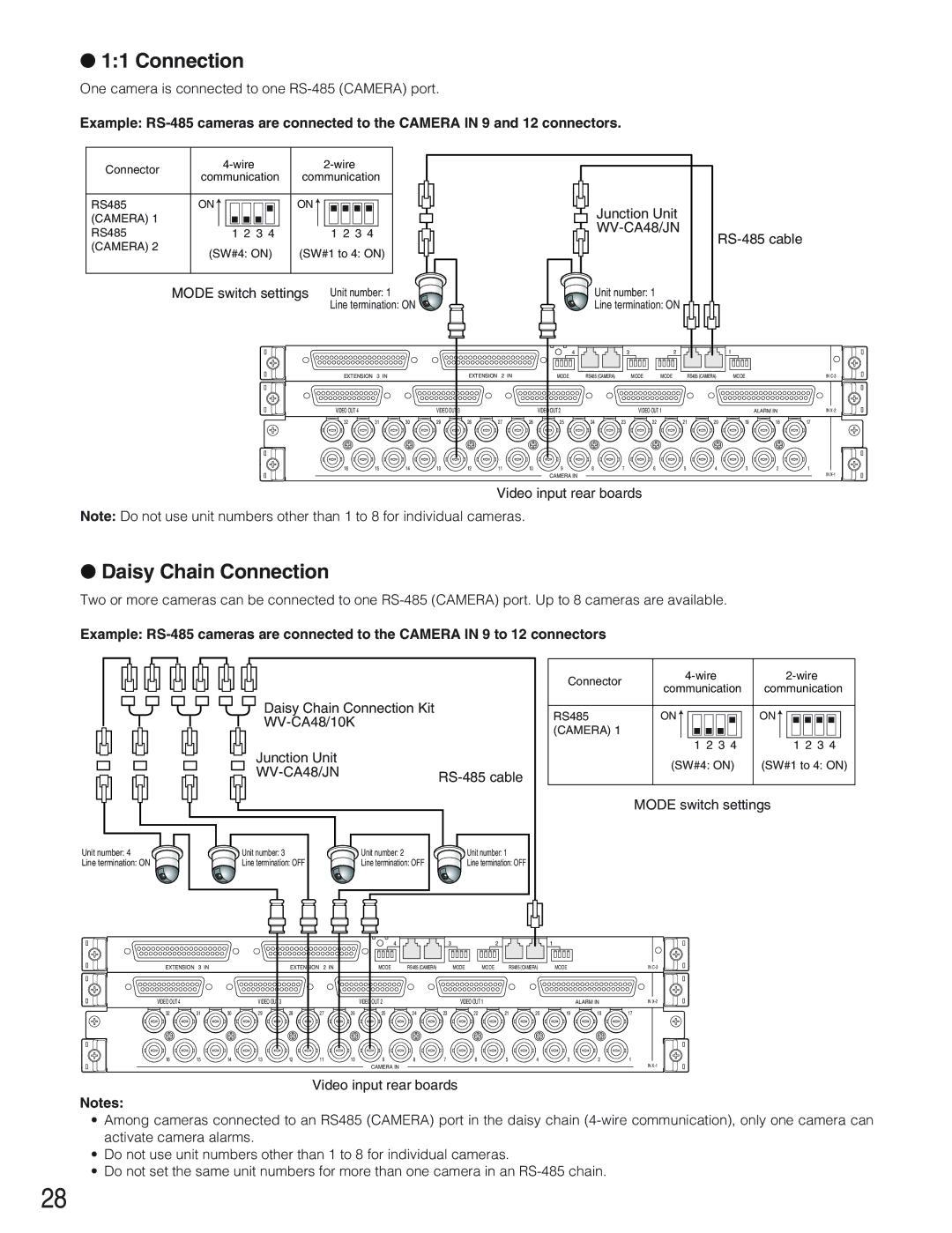Model Nos. WJ-SX650 Series
English Version
Important Safety Instructions
Contents
Limitation of Liability
Disclaimer of Warranty
Trademarks and Registered Trademarks
Precautions
About These Operating Instructions
Preparations pages xx, xx, xx
Features
Authentication by user IDs, passwords, and level settings
Timer event and camera event can be scheduled
Alarm operation and alarm event can be scheduled
WJ-SX650 Matrix Switcher/WJ-SX650U Card Cage
Front View
1Signal Ground Terminal Signal GND
Rear View
Video Input Board WJ-PB65C32
A-3/IN B-3/IN C-3 board
X-2 board
IN-3 board
Video Output Board WJ-PB65M16
OUT X-3 board
OUT X-2 board
OUT X-1 board
Monitor Display Information
System Controller Display Information
WV-CU950/650
WV-CU360C/CJ
Camera/recorder/sequence number 001 to 999 Camera number
Installations
Checking Board Composition
Switch Settings for Video Input Main Board
Front view of video output main board
Switch Settings for Video Output Main Board
Host Func
Mounting Video Input and Output Boards
Board Mounting Procedure
Installing the Main Unit
Places to avoid
Rack Mounting
EIA equivalents Products of other manufacturers EIA
Recommended
Connections
Standards
Basic System Connections
This unit x 1, camera x 30, monitor x 16, and recorder x
Expanded System Connections
This unit x 3, camera x 150, monitor x 32, and recorder x
This unit x 4, camera x 240, monitor x 32, and recorder x
Card Cage Connections
Line termination OFF
RS-485 Camera Connections
Camera Connections
OFF
Daisy Chain Connection
Connection
WV-CA48/JN
Monitor Connections
PC Connection
Recorder Connection
Connection to Video Output Connectors of Recorders
Recorders unit address Camera in channel Video input board
Video OUT
Recorder number Unit Address System
Connection between Recorders and Video Input Boards
OFF
Terminal Mode Connection
Recorder Settings
System Controller Connection
PS·Data Mode Connection
Example
Alarm Sensor Connections
External Device Connections
Pin No Designation
GND
System Status Check
Terminal Duration Remarks
Display example of System Status
Monitor
Setup Procedure
Setup Menu
Recorder 1 to 10 on Recorder 11 to 16 OFF
Data 1, 2, 5 and 6 ports Tmnl Data 3, 4, 7 and 8 ports HDR
Setup Menu
WJ-SX650 Series Administrator Console
Installation and Uninstallation
Installation
Uninstallation
User Name admin Password sx650
Starting Up
Window Details
Tool Bar
Tooltip Details
Reference No Explanation
2005 to 2099 Year
ON, OFF, AUTO, B/W setting
System
Display
Camera
Sequence
Schedule
Alarm
Operator
Controller
Communication
Basic Operations
Setup Menu OSD
Top Menu
Alarm Menu
Year
Month
Day Time
Terminal Alarm Menu
Recorder Alarm
Input Board
System Menu
Data Port Menu
800 bps/9 600 bps/19 200 bps/38 400 bps
Data bit 8 bits Parity check None Stop bit 1 bit
VD2/DATA/CABLE Compensation Menu
RS485 Camera Menu
VD2
RS485
Information
Login and Logout
Operator Registration
Power-on/off
Operation Start Login
Operation Start/End Auto Login/Logout
Operation End Logout
Monitor Selection
Monitor Control
Monitor Lock
Preset Position Control
Camera Control
Camera Selection
Camera Selection Recall
All Cameras Control
Available buttons and functions F1 All home positions
Recorder Control
Recorder Control End
Recorder Selection
Group Preset
Running Sequence
Descriptions of Sequence
Tour Sequence
Sequence Setting
Setting item Parameter Remarks
Group Sequence/Preset
Tour Sequence
Sequence Pause
Sequence Stop
Available operations during sequence pause
Sequence step forward/backward
Alarm Occurrence
Alarm Descriptions
Terminal alarm setting
Alarm Modes
Group Sequence/Preset
Video Loss
Spot
Alarm Control
Return to Alarm Mode Status
Alarm Suspension
Alarm History Display
Details on Alarm History Display
REC
Timer Descriptions
Timer Event
Camera Event
Auto Track
Alarm in Camera Not Use
Cleaning
BW and Scene Patrols
Scene Patrols
Terminal Mode Operation
Alarm recover WV-CU950/650
Lists of Operations and Functions
Operation list of WV-CU950/650 and WV-CU360C/CJ
Function list of WV-CU950/650 and WV-CU360C/CJ
Function WV-CU950/650
WV-CU950/650, WV
CU360C/CJ
Shift + Setup
ALL
CAM ID
Event
ALM Reset
Shift + ALM ALL Reset Shift + ALL Reset
ALM Recall
ACK
Camera control
Focus FAR
Focus Near
Focus FAR + Focus
Near
Wiper
DEF on Shift + DEF on OFF DEF OFF Shift + DEF OFF
Recorder control
Shift + CAM Func
OSD
OSD ON/OFF
→ Multi Screen
Screen SEL
Play
Pause
GO to Last
Stop
Recorder +
Menu Flow WV-CU950/650
If you press the Menu button without selecting a recorder
If you select a recorder, and then press the Menu button
If you select a recorder, and then press the Search button
Operation Other than Terminal Mode
PS·Data Mode Operations
Controlling from a PC
Controlling from a Web Browser Accessing a Recorder
Connections and Operations
Camera Access Refer to p Recorder Access Refer to p
Alarm event Refer to p
Glossary
Monitor lock Refer to p
Page
Troubleshooting
Matrix Switcher WJ-SX650 Series
Coaxial communication
RS-485 communication
Problem Check item and remedy
Check if the alarm event has been set
WJ-SX650 Series Administrator Console
Power Cord, Connectors, and Power Plug
Problem Check item and remedy Reference
Specifications
Matrix Switcher WJ-SX650 Series
Video Input Board WJ-PB65C21
Card Cage WJ-SX650U
Video Output Board WJ-PB65M16
Standard Accessories
Expansion Cable Kit WJ-CA65L20K/WJ-CA65L07K
Sub/BNC Video Cable WJ-CA68
CD-ROM
N0805-0 V8QA6300AN