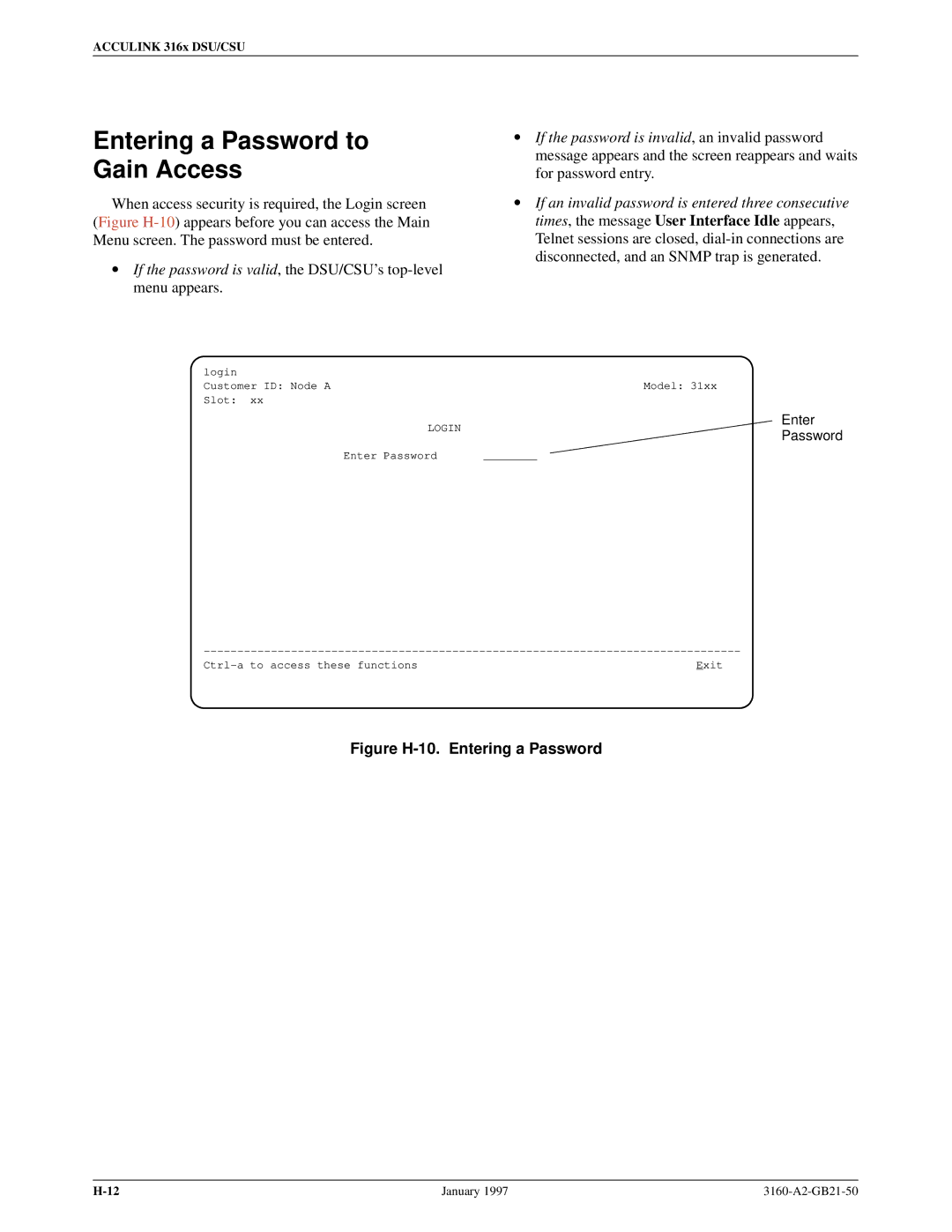ACCULINK 316x DSU/CSU
Entering a Password to Gain Access
When access security is required, the Login screen (Figure
•If the password is valid, the DSU/CSU's
•If the password is invalid, an invalid password message appears and the screen reappears and waits for password entry.
•If an invalid password is entered three consecutive times, the message User Interface Idle appears, Telnet sessions are closed,
login |
|
|
Customer ID: Node A | Model: 31xx | |
Slot: | xx |
|
LOGIN | Enter | |
Password | ||
|
Enter Password
±±±±±±±±±±±±±±±±±±±±±±±±±±±±±±±±±±±±±±±±±±±±±±±±±±±È±±±±±±±±±±±±±±±±±±±±±±±±±±±±±
Exit |
Figure H-10. Entering a Password
January 1997 |
|