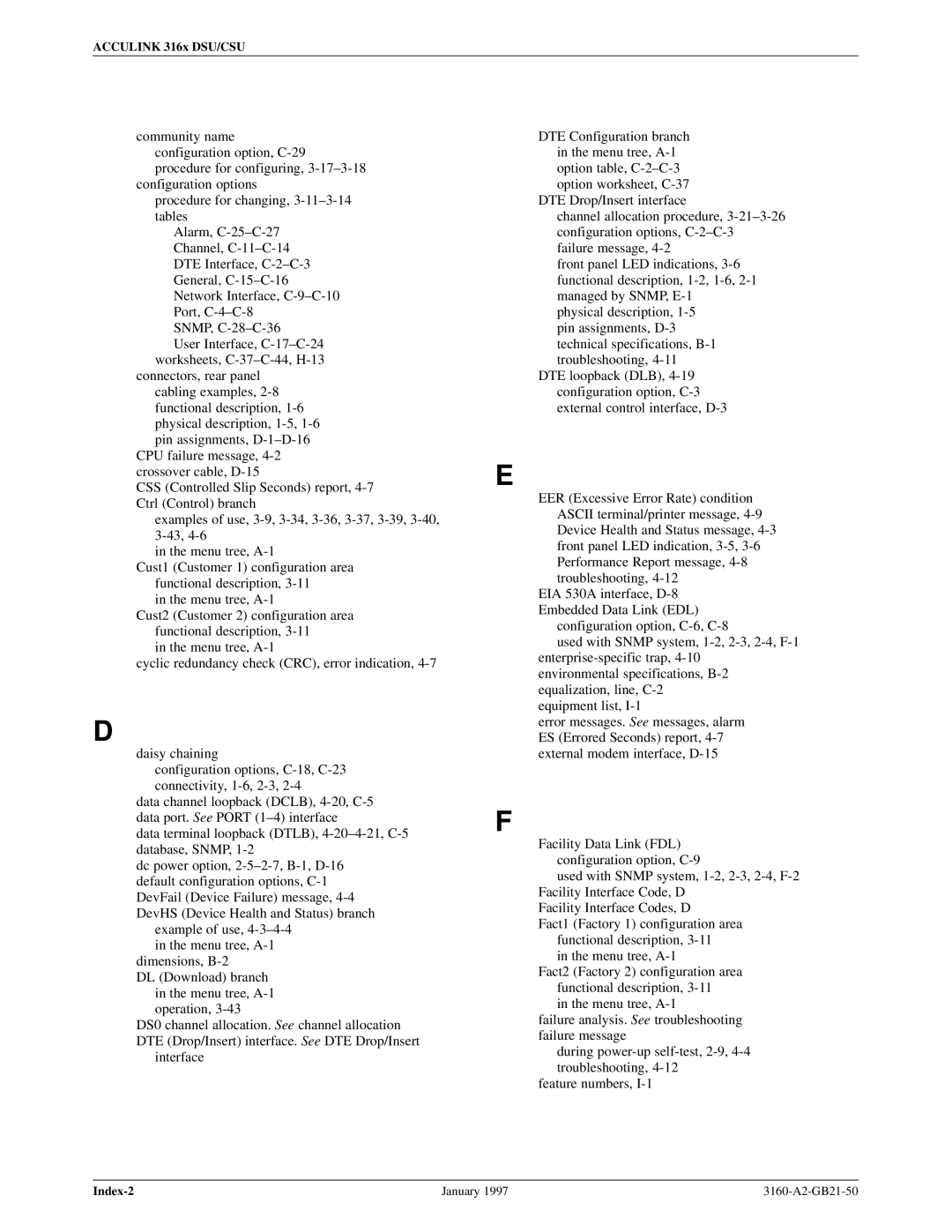ACCULINK 316x DSU/CSU
community name configuration option,
configuration options
procedure for changing,
Alarm,
Channel,
SNMP,
User Interface,
connectors, rear panel cabling examples,
CPU failure message,
CSS (Controlled Slip Seconds) report,
examples of use,
in the menu tree,
Cust1 (Customer 1) configuration area functional description,
in the menu tree,
Cust2 (Customer 2) configuration area functional description,
in the menu tree,
cyclic redundancy check (CRC), error indication,
D
daisy chaining
configuration options,
data channel loopback (DCLB),
data terminal loopback (DTLB),
dc power option,
example of use,
dimensions,
DL (Download) branch in the menu tree,
DS0 channel allocation. See channel allocation DTE (Drop/Insert) interface. See DTE Drop/Insert
interface
DTE Configuration branch in the menu tree,
DTE Drop/Insert interface
channel allocation procedure,
front panel LED indications,
pin assignments,
DTE loopback (DLB),
E
EER (Excessive Error Rate) condition ASCII terminal/printer message,
EIA 530A interface,
configuration option,
used with SNMP system,
equipment list,
error messages. See messages, alarm ES (Errored Seconds) report,
F
Facility Data Link (FDL) configuration option,
used with SNMP system,
Facility Interface Codes, D
Fact1 (Factory 1) configuration area functional description,
in the menu tree,
Fact2 (Factory 2) configuration area functional description,
in the menu tree,
failure analysis. See troubleshooting failure message
during
feature numbers,
| January 1997 |
|