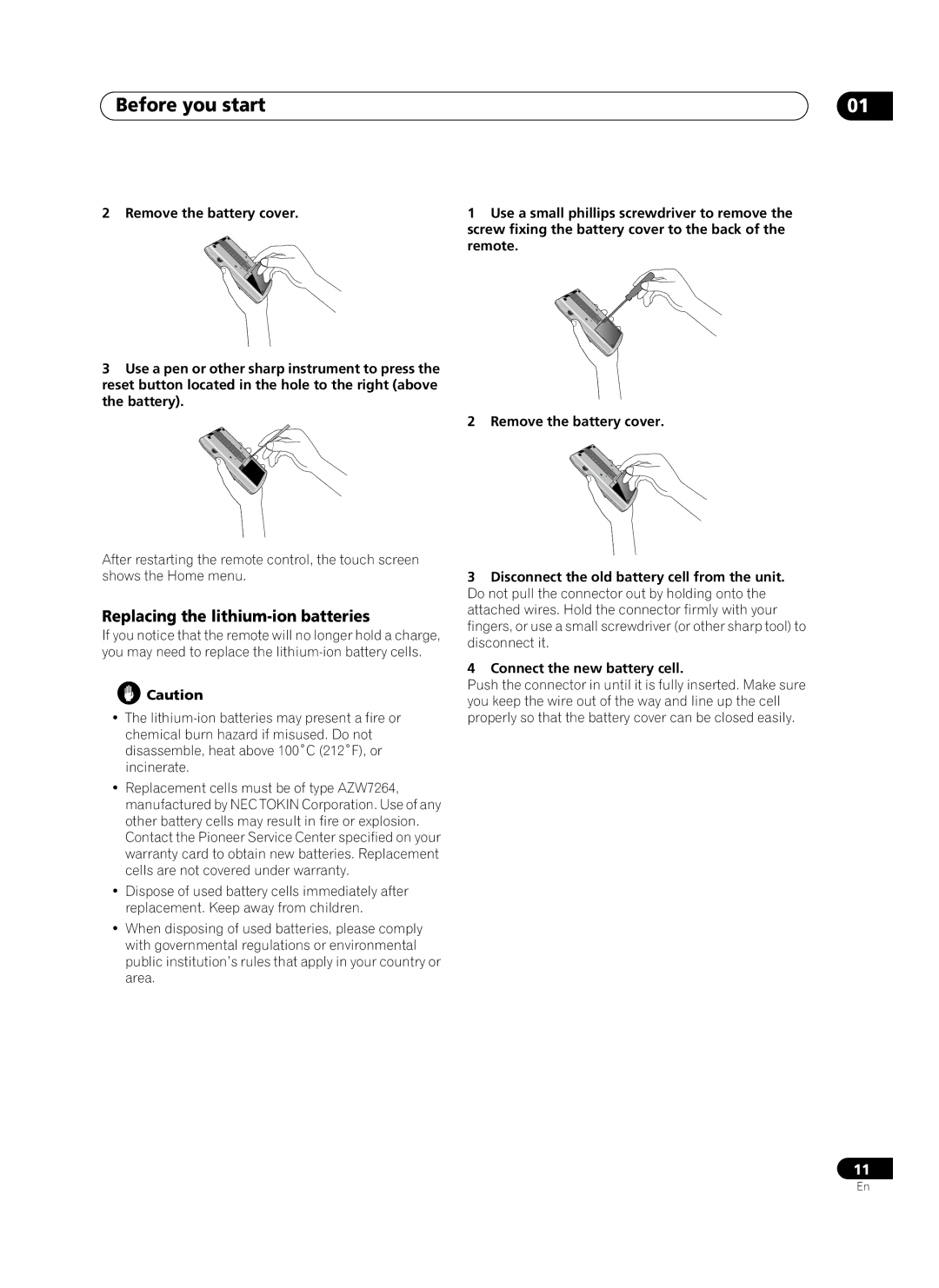Before you start | 01 |
2 Remove the battery cover.
3Use a pen or other sharp instrument to press the reset button located in the hole to the right (above the battery).
After restarting the remote control, the touch screen shows the Home menu.
Replacing the lithium-ion batteries
If you notice that the remote will no longer hold a charge, you may need to replace the
![]() Caution
Caution
•The
•Replacement cells must be of type AZW7264, manufactured by NEC TOKIN Corporation. Use of any other battery cells may result in fire or explosion. Contact the Pioneer Service Center specified on your warranty card to obtain new batteries. Replacement cells are not covered under warranty.
•Dispose of used battery cells immediately after replacement. Keep away from children.
•When disposing of used batteries, please comply with governmental regulations or environmental public institution’s rules that apply in your country or area.
1Use a small phillips screwdriver to remove the screw fixing the battery cover to the back of the remote.
2 Remove the battery cover.
3Disconnect the old battery cell from the unit. Do not pull the connector out by holding onto the attached wires. Hold the connector firmly with your fingers, or use a small screwdriver (or other sharp tool) to disconnect it.
4Connect the new battery cell.
Push the connector in until it is fully inserted. Make sure you keep the wire out of the way and line up the cell properly so that the battery cover can be closed easily.
11
En