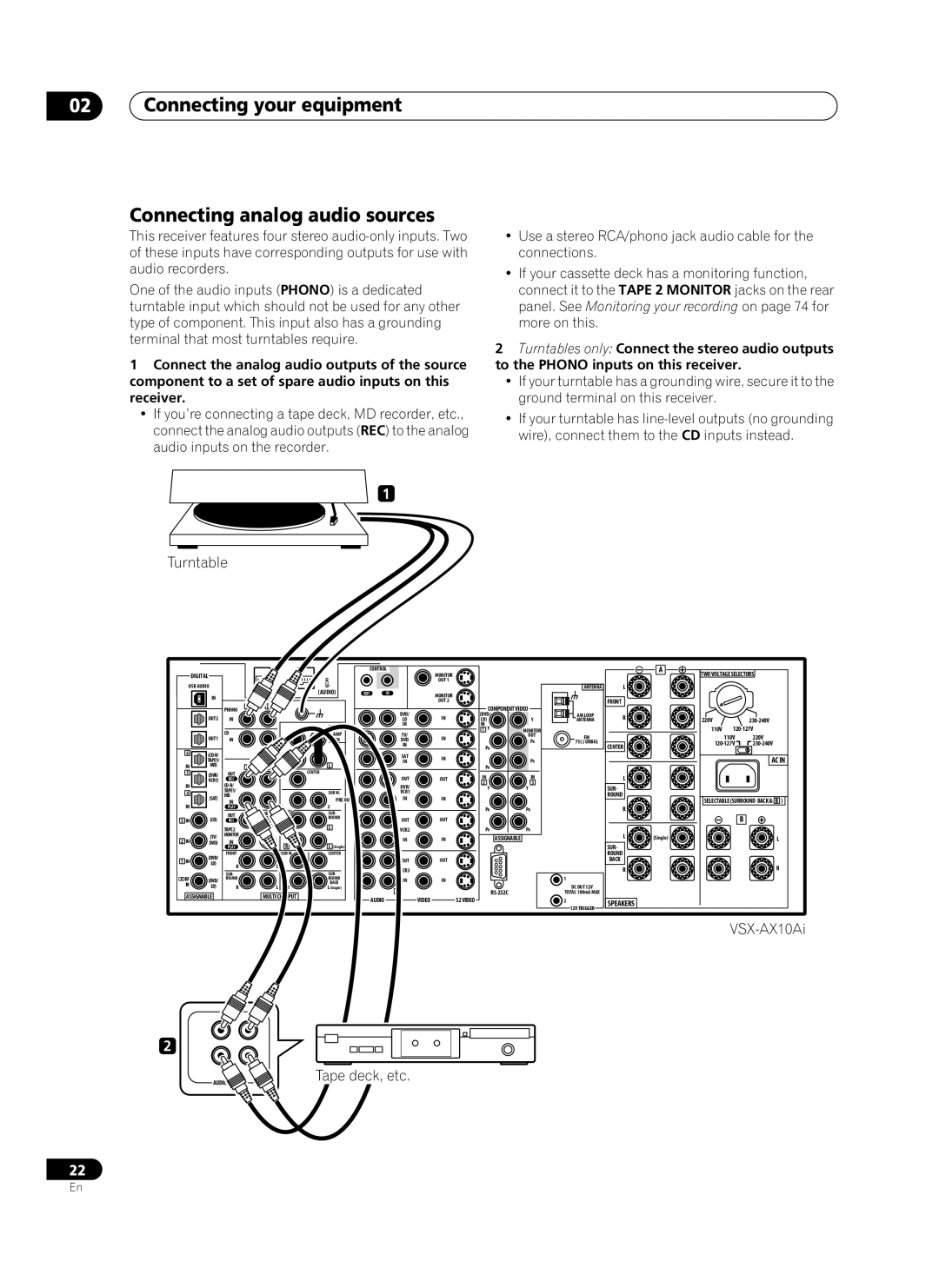02Connecting your equipment
Connecting analog audio sources
This receiver features four stereo
One of the audio inputs (PHONO) is a dedicated turntable input which should not be used for any other type of component. This input also has a grounding terminal that most turntables require.
1Connect the analog audio outputs of the source component to a set of spare audio inputs on this receiver.
•If you’re connecting a tape deck, MD recorder, etc., connect the analog audio outputs (REC) to the analog audio inputs on the recorder.
•Use a stereo RCA/phono jack audio cable for the connections.
•If your cassette deck has a monitoring function, connect it to the TAPE 2 MONITOR jacks on the rear panel. See Monitoring your recording on page 74 for more on this.
2Turntables only: Connect the stereo audio outputs to the PHONO inputs on this receiver.
•If your turntable has a grounding wire, secure it to the ground terminal on this receiver.
•If your turntable has
1
Turntable
|
| CONTROL |
|
DIGITAL |
|
| MONITOR |
USB AUDIO |
|
| OUT 1 |
|
|
| |
(AUDIO) | OUT | IN | MONITOR |
IN |
|
| |
|
| OUT 2 |
|
| PHONO | L |
|
|
|
| COMPONENT VIDEO | |
| OUT2 |
|
|
|
| DVD/ | IN | (DVD/ |
|
| IN |
|
|
| LD | LD) | Y | ||
|
|
|
|
|
| IN |
| IN |
|
|
| CD |
| AUDIO | POWER | TV/ |
| 1 Y | MONITOR |
| OUT1 |
|
| AMP | IN |
| OUT | ||
| IN |
|
| IN | DVD |
| PB | ||
|
|
|
|
|
| IN |
| PB |
|
6 |
|
|
|
| SAT | IN |
|
| |
| TAPE1/ |
|
|
|
| IN |
| PR | |
IN | MD) |
|
| CENTER | L |
|
| PR |
|
5 | (DVR/ | OUT |
|
| OUT | OUT | IN | IN | |
| VCR1) | REC |
|
|
| ||||
|
|
|
| 2 | 3 | ||||
IN |
|
|
|
| DVR/ |
| |||
|
|
|
|
| Y | Y | |||
4 |
| TAPE1/ |
|
| SUB W. | VCR1 |
|
|
|
| (SAT) | MD |
|
| PRE OUT | IN | IN |
|
|
| IN |
|
|
|
| ||||
IN |
| PLAY |
|
| 2 |
|
| PB | PB |
|
| OUT |
|
| SUR- |
|
| ||
|
|
|
|
|
|
|
| ||
3 IN | (CD) |
|
| ROUND | OUT | OUT |
|
| |
REC |
|
|
|
|
| ||||
|
| TAPE2 |
|
| L | VCR2 |
| PR | PR |
| (TV/ | MONITOR |
|
|
| IN | IN |
| ASSIGNABLE |
2 IN | IN |
|
|
|
| ||||
DVD) |
| R | L (Single) |
|
|
|
| ||
|
| PLAY |
|
|
|
|
| ||
| (DVD/ | FRONT |
| SUB W | CENTER |
|
|
|
|
1 IN |
|
|
|
| OUT | OUT |
|
| |
LD) | R | L |
|
|
|
| |||
|
|
|
| VCR3 |
|
|
| ||
|
| SUR- |
|
| SUR- |
|
|
| |
2RF |
|
|
|
|
|
|
| ||
(DVD/ | ROUND |
|
| ROUND | IN | IN |
|
| |
IN |
|
|
| BACK |
|
| |||
LD) | R | L | R | L(Single) |
|
|
|
| |
ASSIGNABLE |
| MULTI CH INPUT | R | L |
|
| |||
| AUDIO | VIDEO |
| S2 VIDEO |
| ||||
|
|
|
|
|
|
| |||
ANTENNA
AM LOOP
ANTENNA
FM
75Ω UNBAL
1
DC OUT 12V
TOTAL 100mA MAX
2
12V TRIGGER
A
L
FRONT
R
CENTER
L
SUR-
ROUND
R
L![]()
![]()
![]() (Single)
(Single)
SUR-
ROUND
BACK
R
SPEAKERS
TWO VOLTAGE SELECTORS
220V230-240V
110V
110V |
| 220V |
| ||
|
|
|
AC IN
SELECTABLE (SURROUND BACK & B )
B
L
R
2
Tape deck, etc.
22
En