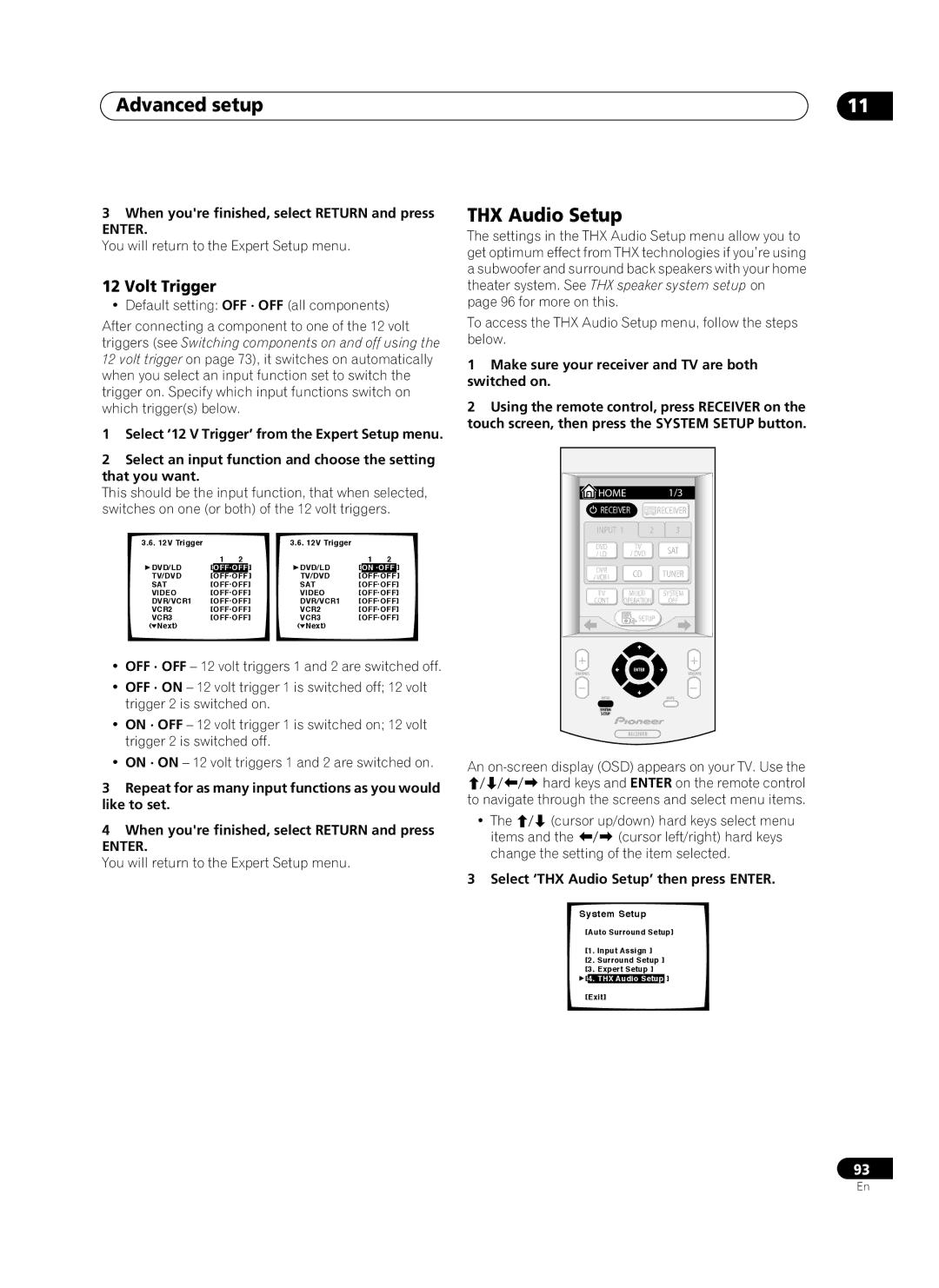Advanced setup
3When you're finished, select RETURN and press
ENTER.
You will return to the Expert Setup menu.
12 Volt Trigger
• Default setting: OFF · OFF (all components)
After connecting a component to one of the 12 volt triggers (see Switching components on and off using the 12 volt trigger on page 73), it switches on automatically when you select an input function set to switch the trigger on. Specify which input functions switch on which trigger(s) below.
1Select ‘12 V Trigger’ from the Expert Setup menu.
2Select an input function and choose the setting that you want.
This should be the input function, that when selected, switches on one (or both) of the 12 volt triggers.
3.6. 12V Trigger |
|
|
|
| 3.6. 12V Trigger |
|
|
|
|
| 1 | 2 |
|
| 1 | 2 |
| ||
DVD/LD | [ | OFF.OFF | ] | DVD/LD | [ | ON .OFF | ] | ||
TV/DVD |
| [OFF.OFF] |
| TV/DVD |
| [OFF.OFF] |
| ||
SAT | [OFF.OFF] | SAT | [OFF.OFF] | ||||||
VIDEO | [OFF.OFF] | VIDEO | [OFF.OFF] | ||||||
DVR/VCR1 | [OFF.OFF] | DVR/VCR1 | [OFF.OFF] | ||||||
VCR2 | [OFF.OFF] | VCR2 | [OFF.OFF] | ||||||
VCR3 | [OFF.OFF] | VCR3 | [OFF.OFF] | ||||||
( Next) |
|
|
|
| ( Next) |
|
|
|
|
•OFF · OFF – 12 volt triggers 1 and 2 are switched off.
•OFF · ON – 12 volt trigger 1 is switched off; 12 volt trigger 2 is switched on.
•ON · OFF – 12 volt trigger 1 is switched on; 12 volt trigger 2 is switched off.
•ON · ON – 12 volt triggers 1 and 2 are switched on.
3Repeat for as many input functions as you would like to set.
4When you're finished, select RETURN and press
ENTER.
You will return to the Expert Setup menu.
11
THX Audio Setup
The settings in the THX Audio Setup menu allow you to get optimum effect from THX technologies if you’re using a subwoofer and surround back speakers with your home theater system. See THX speaker system setup on page 96 for more on this.
To access the THX Audio Setup menu, follow the steps below.
1Make sure your receiver and TV are both switched on.
2Using the remote control, press RECEIVER on the touch screen, then press the SYSTEM SETUP button.
![]() HOME 1/3
HOME 1/3
 RECEIVER
RECEIVER  RECEIVER
RECEIVER
INPUT 1 | 2 | 3 | |
DVD | TV | SAT | |
/ LD | / DVD | ||
| |||
DVR | CD | TUNER | |
/ VCR1 | |||
|
| ||
TV | MULTI | SYSTEM | |
CONT | OPERATION | OFF | |
| SETUP |
| |
CHANNEL | ENTER | VOLUME | |
| |||
MENU |
| MUTE | |
SYSTEM |
|
| |
SETUP |
|
| |
| RECEIVER |
|
An
• The | (cursor up/down) hard keys select menu | |
items and the | (cursor left/right) hard keys | |
change the setting of the item selected.
3 Select ‘THX Audio Setup’ then press ENTER.
System Setup
[Auto Surround Setup]
[1. Input Assign ]
[2. Surround Setup ]
[3. Expert Setup ]
![]() [4. THX Audio Setup ]
[4. THX Audio Setup ]
[Exit]
93
En