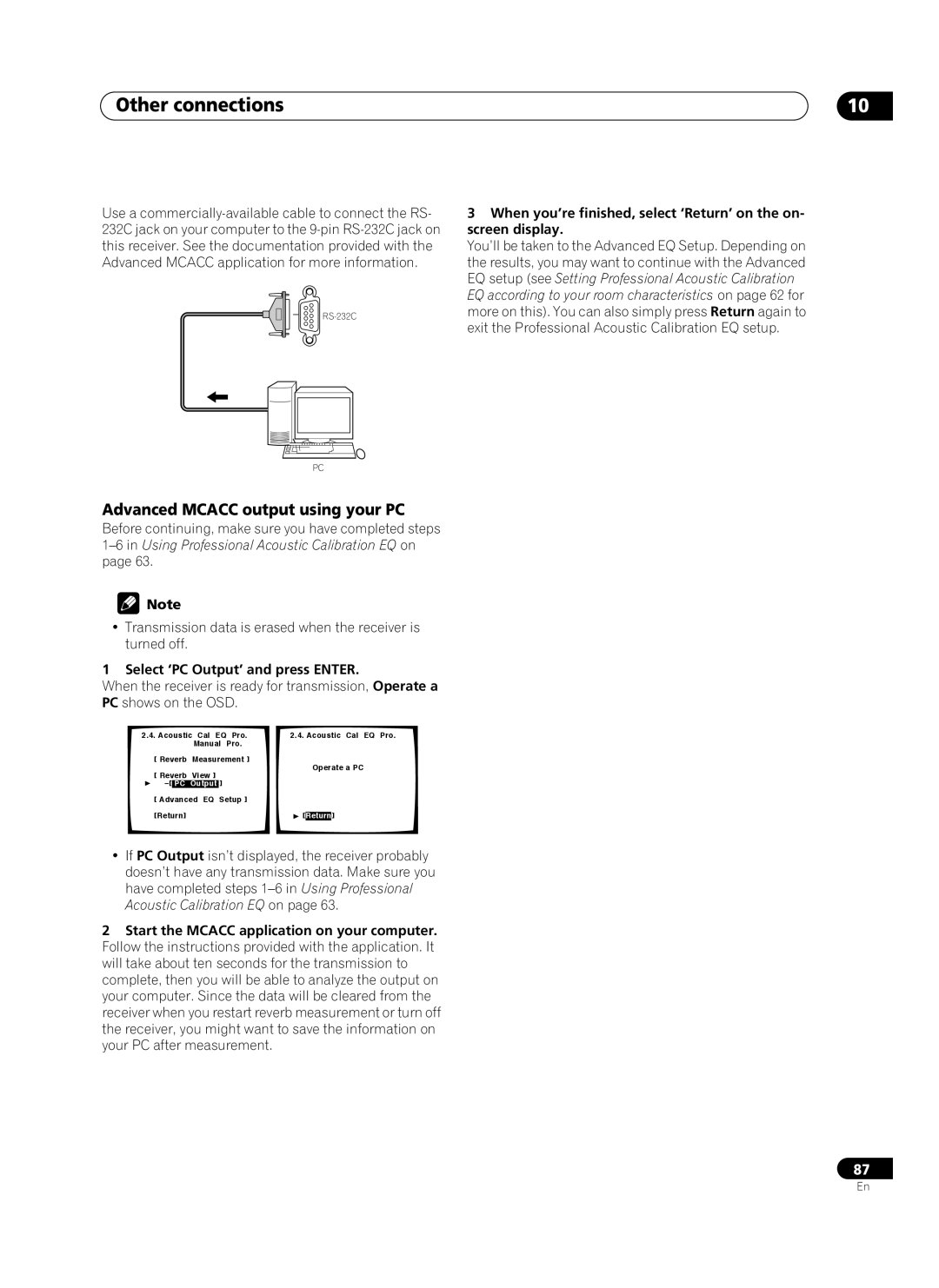Other connections | 10 |
Use a
PC
3When you’re finished, select ‘Return’ on the on- screen display.
You’ll be taken to the Advanced EQ Setup. Depending on the results, you may want to continue with the Advanced EQ setup (see Setting Professional Acoustic Calibration EQ according to your room characteristics on page 62 for more on this). You can also simply press Return again to exit the Professional Acoustic Calibration EQ setup.
Advanced MCACC output using your PC
Before continuing, make sure you have completed steps
![]() Note
Note
•Transmission data is erased when the receiver is turned off.
1 Select ‘PC Output’ and press ENTER.
When the receiver is ready for transmission, Operate a
PC shows on the OSD.
2.4. Acoustic Cal EQ | Pro. | 2.4. Acoustic Cal EQ Pro. | |||||
|
| Manual | Pro. |
|
|
| |
[ Reverb | Measurement ] |
| Operate a PC | ||||
[ Reverb | View ] |
|
| ||||
|
|
|
| ||||
_[ |
|
| ] |
|
|
|
|
PC | Output |
|
|
|
| ||
[ Advanced EQ Setup ] |
|
|
| ||||
[Return] |
|
|
| [ |
| ] | |
|
|
| Return | ||||
•If PC Output isn’t displayed, the receiver probably doesn’t have any transmission data. Make sure you have completed steps
2Start the MCACC application on your computer. Follow the instructions provided with the application. It will take about ten seconds for the transmission to complete, then you will be able to analyze the output on your computer. Since the data will be cleared from the receiver when you restart reverb measurement or turn off the receiver, you might want to save the information on your PC after measurement.
87
En