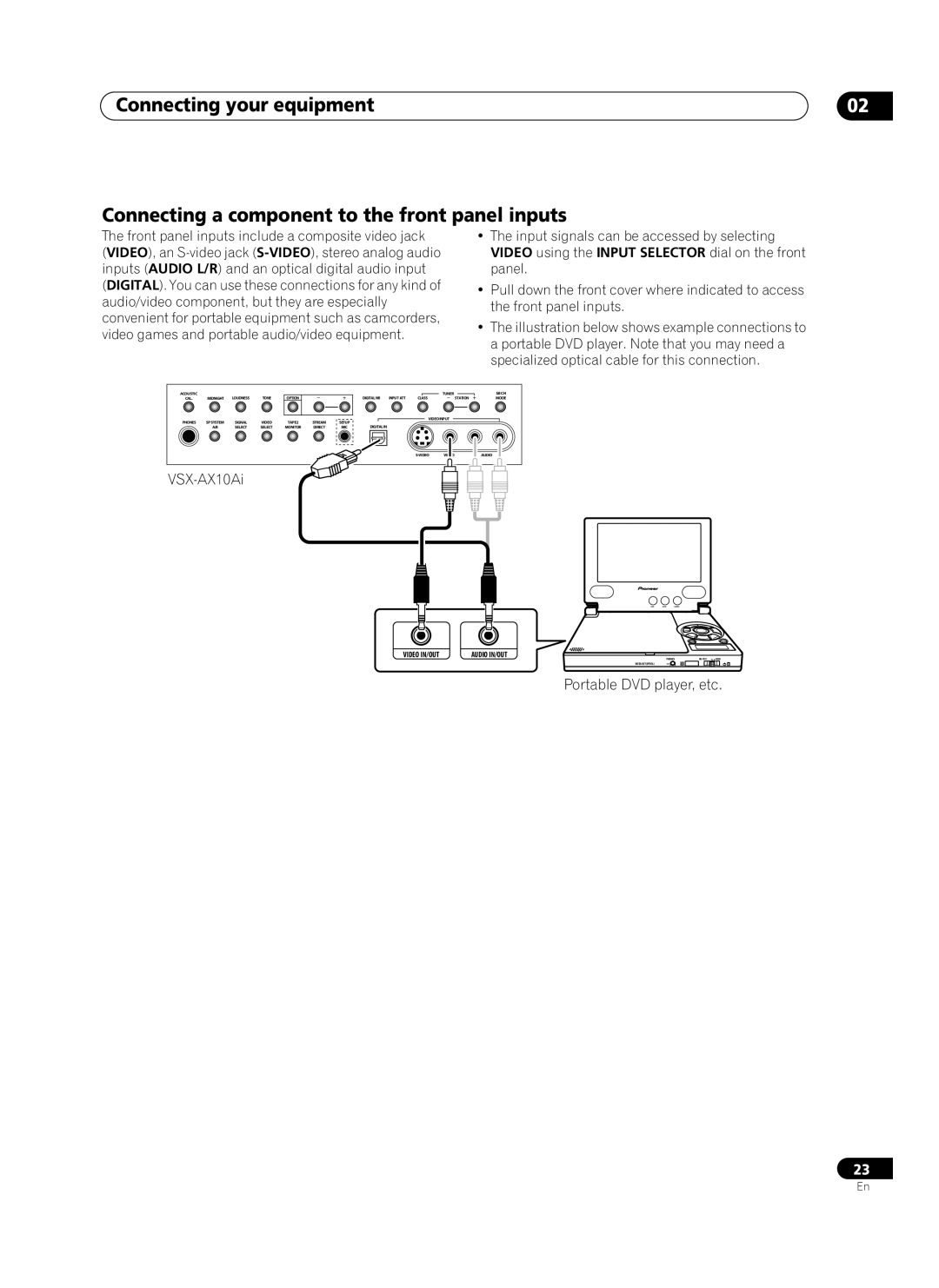Connecting your equipment | 02 |
Connecting a component to the front panel inputs
The front panel inputs include a composite video jack
(VIDEO), an
•The input signals can be accessed by selecting VIDEO using the INPUT SELECTOR dial on the front panel.
•Pull down the front cover where indicated to access the front panel inputs.
•The illustration below shows example connections to a portable DVD player. Note that you may need a specialized optical cable for this connection.
ACOUSTIC |
|
|
|
|
|
|
CAL. | MIDNIGHT | LOUDNESS | TONE | OPTION |
|
|
PHONES | SPSYSTEM | SIGNAL | VIDEO | TAPE2 | STREAM | SETUP |
| A/B | SELECT | SELECT | MONITOR | DIRECT | MIC |
|
|
| TUNER | SBCH |
DIGITALNR | INPUT ATT | CLASS | STATION | MODE |
|
|
| VIDEOINPUT |
|
DIGITALIN |
|
|
|
|
VIDEO | L | AUDIO R |
COLORBRIGHTMONITOR
VIDEO IN/OUT | AUDIO IN/OUT |
PHONES | ON/OFF | HOLD |
DIGITALOUT(OPTICAL)
Portable DVD player, etc.
23
En