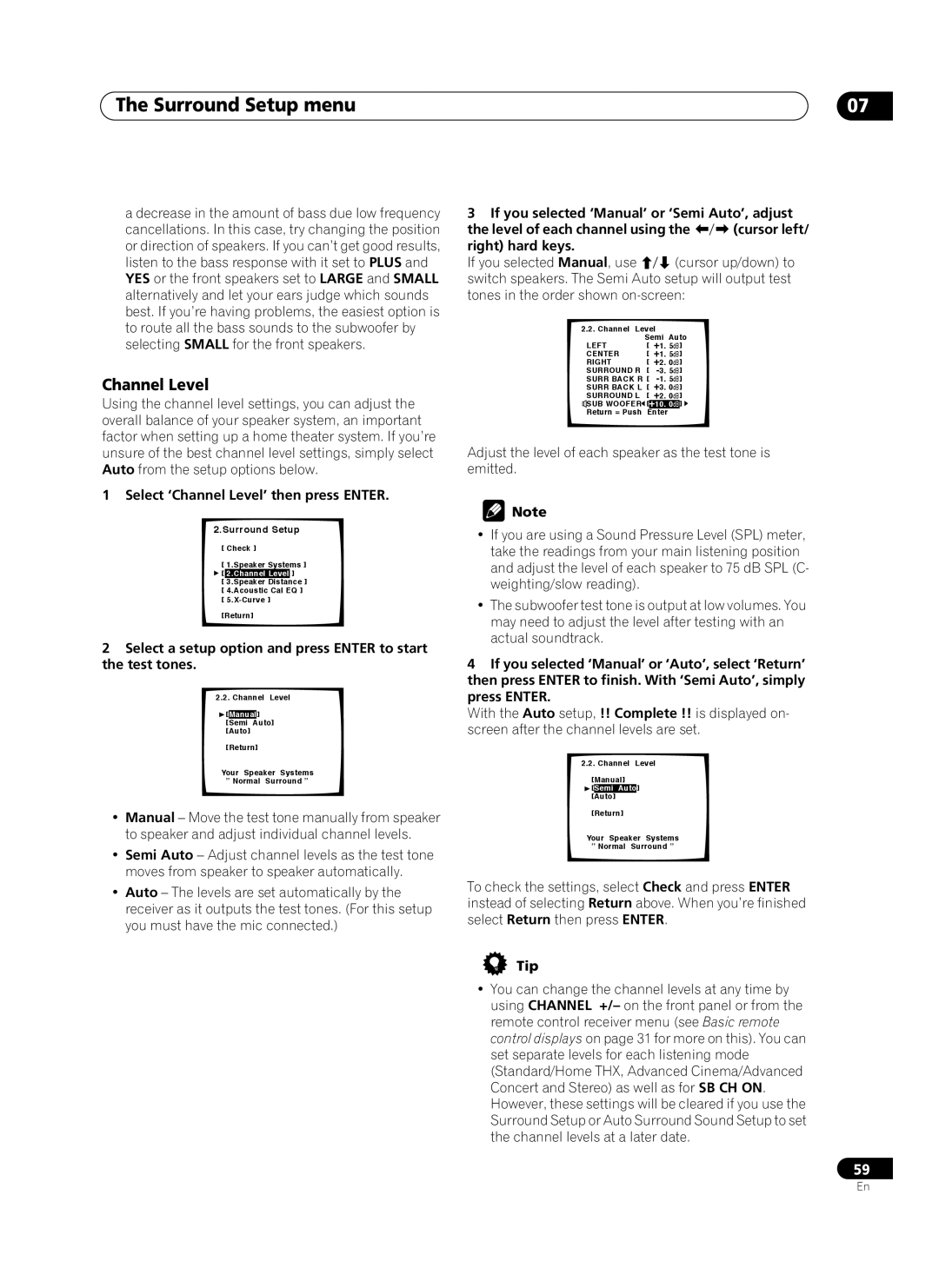The Surround Setup menu | 07 |
a decrease in the amount of bass due low frequency cancellations. In this case, try changing the position or direction of speakers. If you can’t get good results, listen to the bass response with it set to PLUS and YES or the front speakers set to LARGE and SMALL alternatively and let your ears judge which sounds best. If you’re having problems, the easiest option is to route all the bass sounds to the subwoofer by selecting SMALL for the front speakers.
Channel Level
Using the channel level settings, you can adjust the overall balance of your speaker system, an important factor when setting up a home theater system. If you’re unsure of the best channel level settings, simply select Auto from the setup options below.
1 Select ‘Channel Level’ then press ENTER.
2.Surround Setup
[ Check ]
[ 1.Speaker Systems ] ![]() [ 2.Channel Level ]
[ 2.Channel Level ]
[ 3.Speaker Distance ] [ 4.Acoustic Cal EQ ] [
[Return]
2Select a setup option and press ENTER to start the test tones.
2.2. Channel Level
![]() [Manual] [Semi Auto] [Auto]
[Manual] [Semi Auto] [Auto]
Normal Surround [Return]
Your Speaker Systems
” Normal Surround ”
•Manual – Move the test tone manually from speaker to speaker and adjust individual channel levels.
•Semi Auto – Adjust channel levels as the test tone moves from speaker to speaker automatically.
•Auto – The levels are set automatically by the receiver as it outputs the test tones. (For this setup you must have the mic connected.)
3 If you selected ‘Manual’ or ‘Semi Auto’, adjust
the level of each channel using the | (cursor left/ | |||
right) hard keys. |
|
|
|
|
If you selected Manual, use |
| (cursor up/down) to | ||
switch speakers. The Semi Auto setup will output test | ||||
tones in the order shown |
| |||
2.2. Channel Level |
| |||
| Semi Auto |
| ||
LEFT | [ | +1. 5dB] |
| |
CENTER | [ +1. 5dB] |
| ||
RIGHT | [ | +2. 0dB] |
| |
SURROUND R | [ |
| ||
SURR BACK R [ |
| |||
SURR BACK L [ +3. 0dB] |
| |||
SURROUND L | [ +2. 0dB] |
| ||
SUB WOOFER [ | +10. 0dB | ] |
| |
Return = Push Enter
Adjust the level of each speaker as the test tone is emitted.
![]() Note
Note
•If you are using a Sound Pressure Level (SPL) meter, take the readings from your main listening position and adjust the level of each speaker to 75 dB SPL (C- weighting/slow reading).
•The subwoofer test tone is output at low volumes. You may need to adjust the level after testing with an actual soundtrack.
4If you selected ‘Manual’ or ‘Auto’, select ‘Return’ then press ENTER to finish. With ‘Semi Auto’, simply press ENTER.
With the Auto setup, !! Complete !! is displayed on- screen after the channel levels are set.
2.2. Channel Level
[Manual] ![]() [Semi Auto]
[Semi Auto]
[Auto]
Normal Surround [Return]
Your Speaker Systems
” Normal Surround ”
To check the settings, select Check and press ENTER instead of selecting Return above. When you’re finished select Return then press ENTER.
Tip
•You can change the channel levels at any time by using CHANNEL +/– on the front panel or from the remote control receiver menu (see Basic remote control displays on page 31 for more on this). You can set separate levels for each listening mode (Standard/Home THX, Advanced Cinema/Advanced Concert and Stereo) as well as for SB CH ON. However, these settings will be cleared if you use the Surround Setup or Auto Surround Sound Setup to set the channel levels at a later date.
59
En