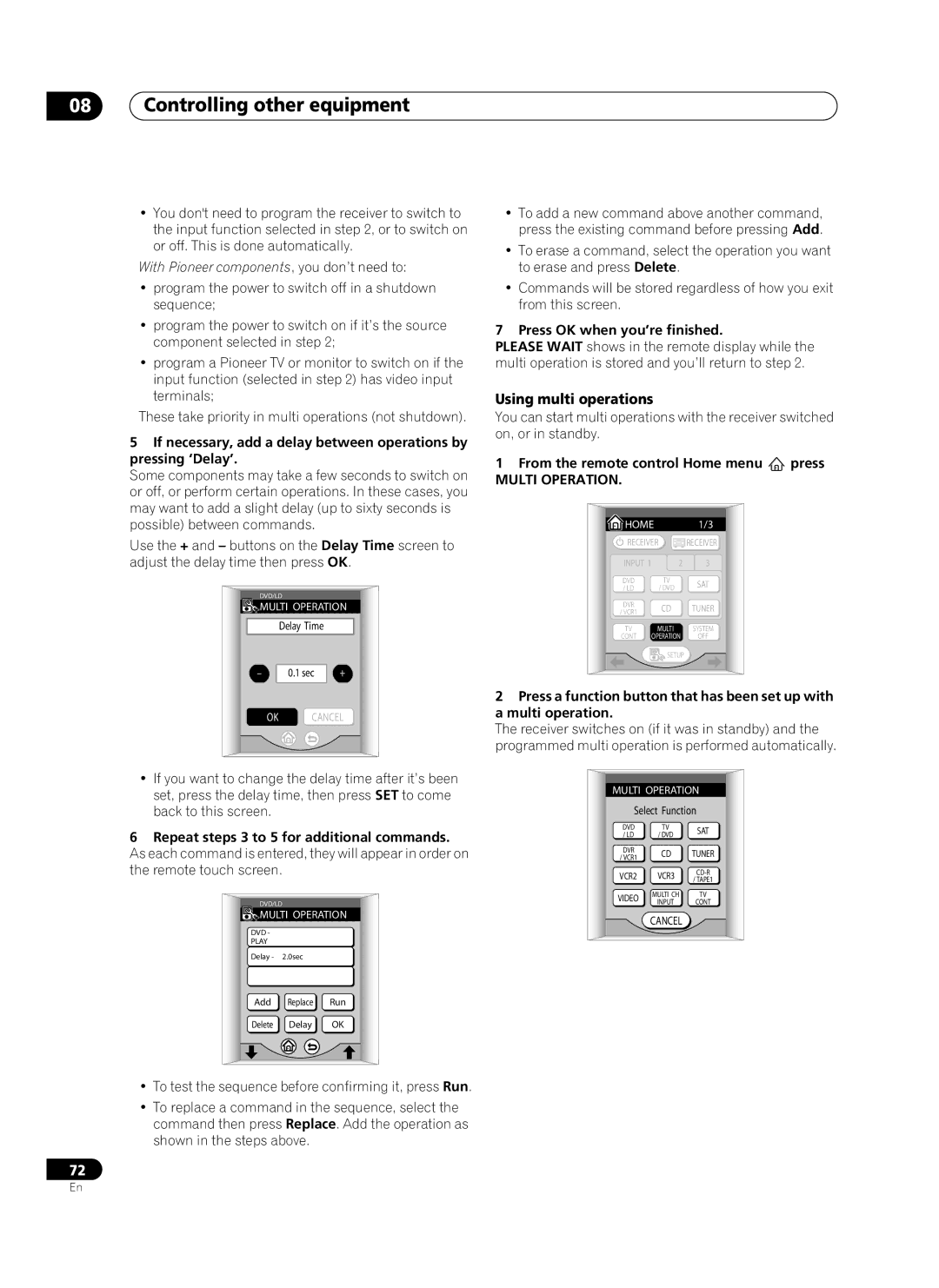08Controlling other equipment
•You don't need to program the receiver to switch to the input function selected in step 2, or to switch on or off. This is done automatically.
With Pioneer components, you don’t need to:
•program the power to switch off in a shutdown sequence;
•program the power to switch on if it’s the source component selected in step 2;
•program a Pioneer TV or monitor to switch on if the input function (selected in step 2) has video input terminals;
These take priority in multi operations (not shutdown).
5If necessary, add a delay between operations by pressing ‘Delay’.
Some components may take a few seconds to switch on or off, or perform certain operations. In these cases, you may want to add a slight delay (up to sixty seconds is possible) between commands.
Use the + and – buttons on the Delay Time screen to adjust the delay time then press OK.
DVD/LD
![]() MULTI OPERATION
MULTI OPERATION
Delay Time
– | 0.1 sec | + |
OK CANCEL
•If you want to change the delay time after it’s been set, press the delay time, then press SET to come back to this screen.
6Repeat steps 3 to 5 for additional commands. As each command is entered, they will appear in order on the remote touch screen.
DVD/LD
![]() MULTI OPERATION
MULTI OPERATION
DVD -
PLAY
Delay - 2.0sec
Add Replace Run
Delete Delay OK
•To add a new command above another command, press the existing command before pressing Add.
•To erase a command, select the operation you want to erase and press Delete.
•Commands will be stored regardless of how you exit from this screen.
7 Press OK when you’re finished.
PLEASE WAIT shows in the remote display while the multi operation is stored and you’ll return to step 2.
Using multi operations
You can start multi operations with the receiver switched on, or in standby.
1From the remote control Home menu 
 press
press
MULTI OPERATION.
![]() HOME 1/3
HOME 1/3
![]() RECEIVER
RECEIVER ![]() RECEIVER
RECEIVER
INPUT 1 | 2 | 3 | |
DVD |
| TV | SAT |
/ LD |
| / DVD | |
|
| ||
DVR |
| CD | TUNER |
/ VCR1 |
| ||
|
|
| |
TV |
| MULTI | SYSTEM |
CONT | OPERATION | OFF | |
![]() SETUP
SETUP
2Press a function button that has been set up with a multi operation.
The receiver switches on (if it was in standby) and the programmed multi operation is performed automatically.
MULTI OPERATION
Select Function
DVD | TV | SAT | |
/ LD | / DVD | ||
| |||
DVR | CD | TUNER | |
/ VCR1 | |||
|
| ||
VCR2 | VCR3 | ||
/ TAPE1 | |||
|
| ||
VIDEO | MULTI CH | TV | |
INPUT | CONT | ||
|
CANCEL
•To test the sequence before confirming it, press Run.
•To replace a command in the sequence, select the command then press Replace. Add the operation as shown in the steps above.
72
En