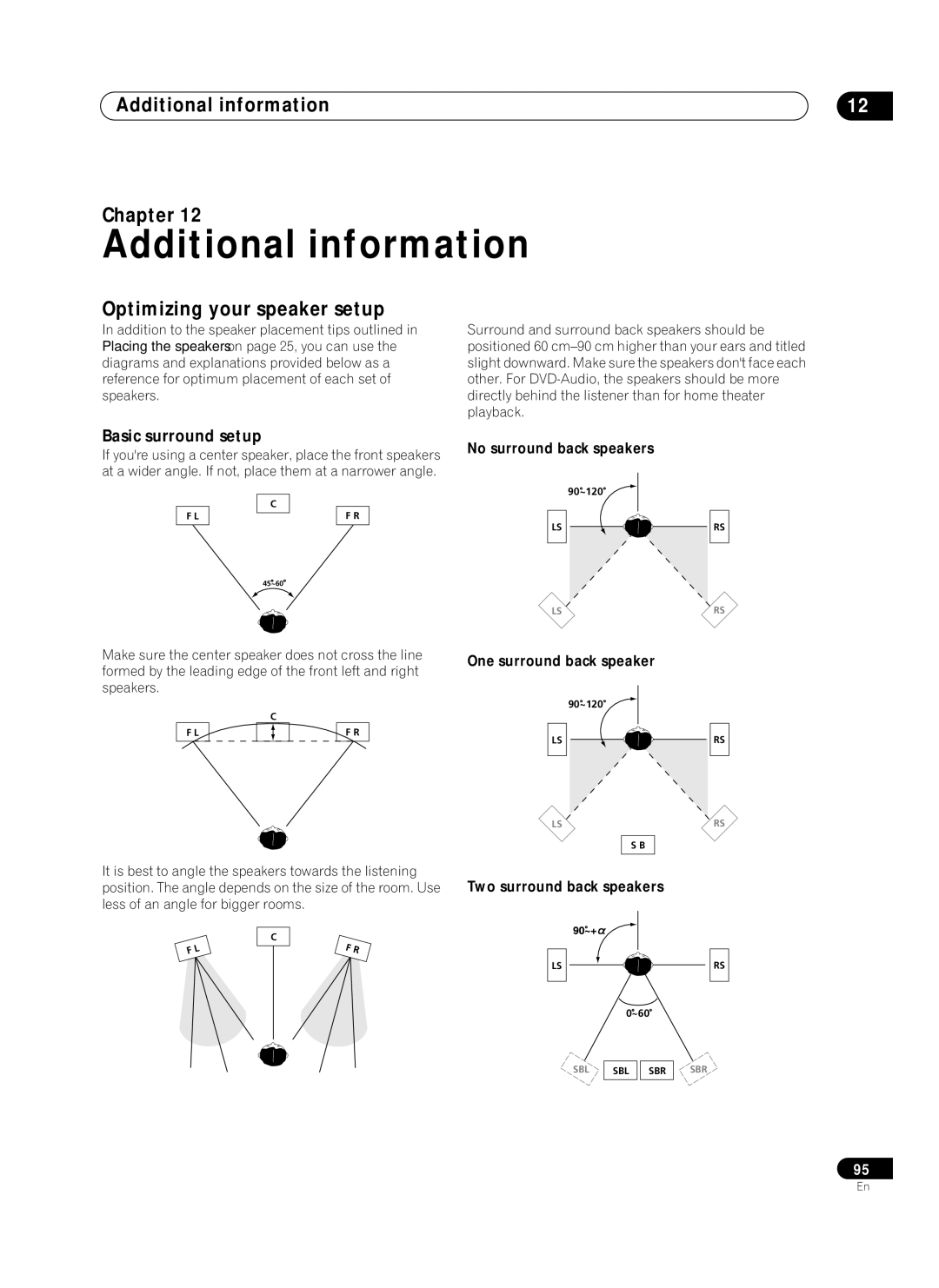Additional information | 12 |
Chapter 12
Additional information
Optimizing your speaker setup
In addition to the speaker placement tips outlined in Placing the speakers on page 25, you can use the diagrams and explanations provided below as a reference for optimum placement of each set of speakers.
Surround and surround back speakers should be positioned 60
Basic surround setup
If you're using a center speaker, place the front speakers at a wider angle. If not, place them at a narrower angle.
|
| C |
|
|
F L |
|
|
| F R |
|
|
|
|
|
45~60
No surround back speakers
90~120
LS
LS
RS
RS
Make sure the center speaker does not cross the line formed by the leading edge of the front left and right speakers.
C
F L |
|
|
|
| F R |
|
|
|
| ||
|
|
|
| ||
|
|
|
|
|
|
It is best to angle the speakers towards the listening position. The angle depends on the size of the room. Use less of an angle for bigger rooms.
C
FL | F R |
One surround back speaker
90~120
LS
LS
S B
Two surround back speakers
LS
RS
RS
RS
0~60
SBL | SBL | SBR | SBR |
95
En