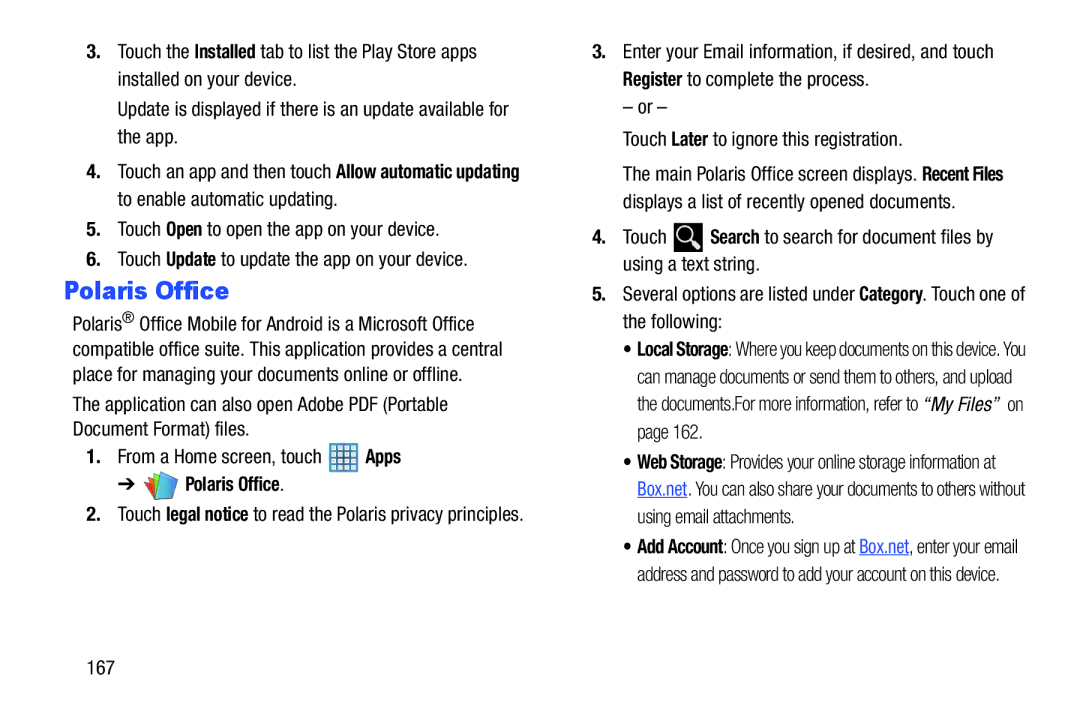3.Touch the Installed tab to list the Play Store apps installed on your device.
Update is displayed if there is an update available for the app.
4.Touch an app and then touch Allow automatic updating to enable automatic updating.
5.Touch Open to open the app on your device.
6.Touch Update to update the app on your device.
Polaris Office
Polaris® Office Mobile for Android is a Microsoft Office compatible office suite. This application provides a central place for managing your documents online or offline.
The application can also open Adobe PDF (Portable Document Format) files.
1.From a Home screen, touch ![]() Apps
Apps
➔  Polaris Office.
Polaris Office.
2.Touch legal notice to read the Polaris privacy principles.
3.Enter your Email information, if desired, and touch Register to complete the process.
– or –
Touch Later to ignore this registration.
The main Polaris Office screen displays. Recent Files displays a list of recently opened documents.
4.Touch ![]() Search to search for document files by using a text string.
Search to search for document files by using a text string.
5.Several options are listed under Category. Touch one of the following:
•Local Storage: Where you keep documents on this device. You can manage documents or send them to others, and upload the documents.For more information, refer to “My Files” on page 162.
•Web Storage: Provides your online storage information at Box.net. You can also share your documents to others without using email attachments.
•Add Account: Once you sign up at Box.net, enter your email address and password to add your account on this device.