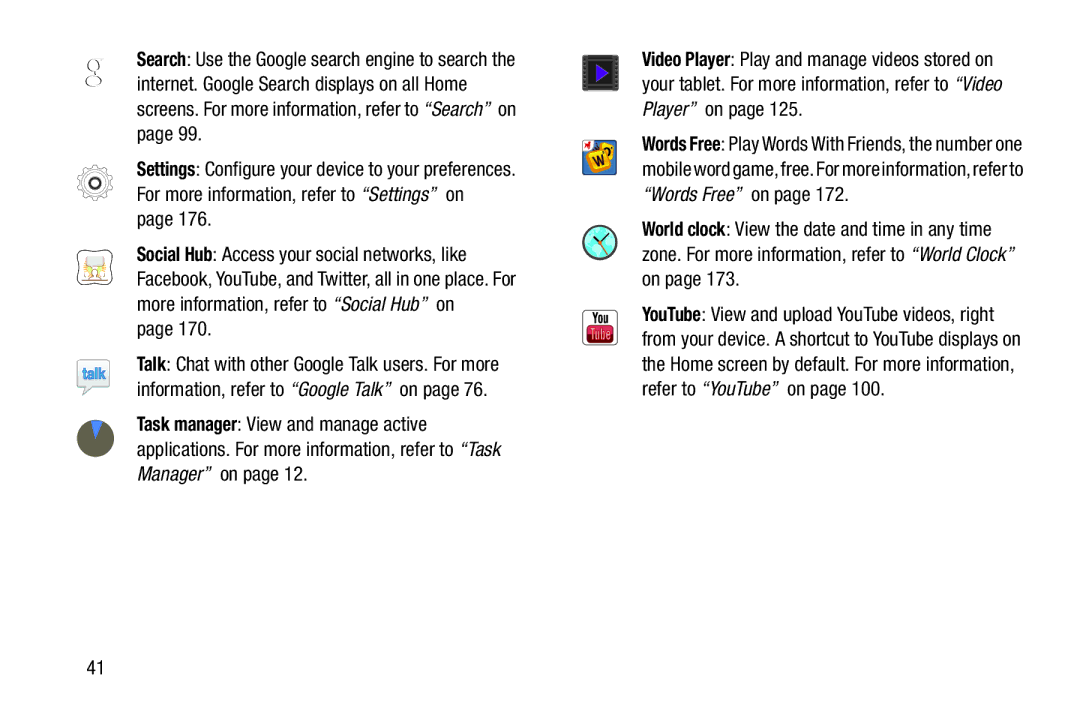Search: Use the Google search engine to search the internet. Google Search displays on all Home screens. For more information, refer to “Search” on page 99.
Settings: Configure your device to your preferences. For more information, refer to “Settings” on page 176.
Social Hub: Access your social networks, like Facebook, YouTube, and Twitter, all in one place. For more information, refer to “Social Hub” on
page 170.
Talk: Chat with other Google Talk users. For more information, refer to “Google Talk” on page 76.
Task manager: View and manage active applications. For more information, refer to “Task Manager” on page 12.
Video Player: Play and manage videos stored on your tablet. For more information, refer to “Video Player” on page 125.
Words Free: Play Words With Friends, the number one mobile word game, free. For more information, refer to “Words Free” on page 172.
World clock: View the date and time in any time zone. For more information, refer to “World Clock” on page 173.
YouTube: View and upload YouTube videos, right from your device. A shortcut to YouTube displays on the Home screen by default. For more information, refer to “YouTube” on page 100.
41