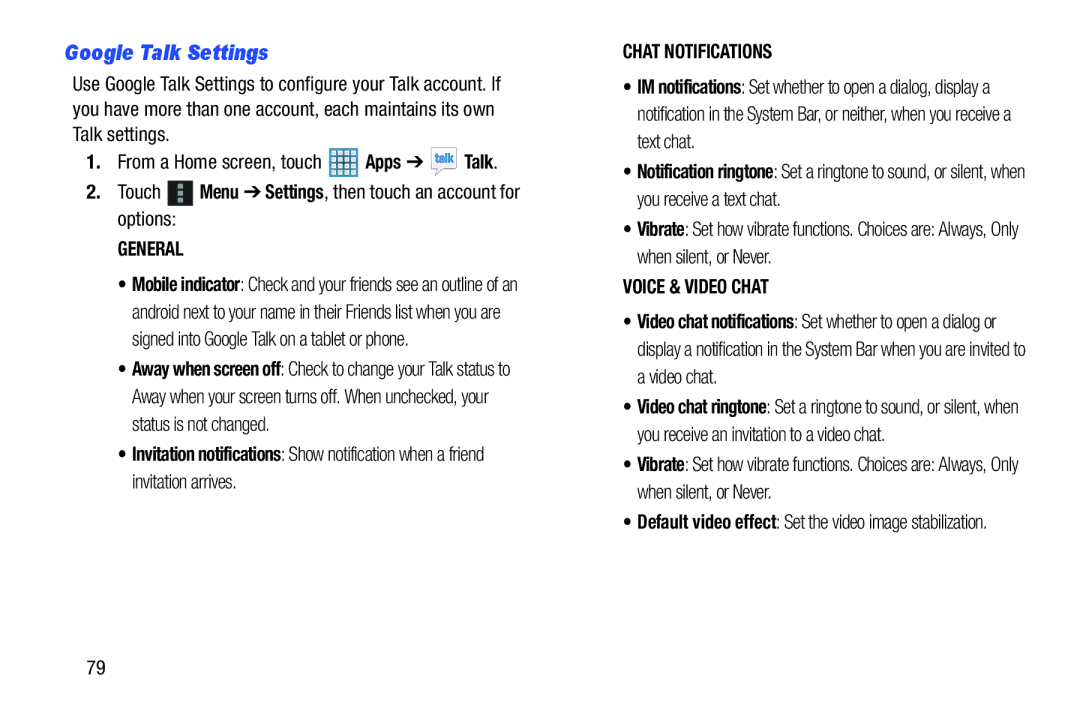Google Talk Settings
Use Google Talk Settings to configure your Talk account. If you have more than one account, each maintains its own Talk settings.
1.From a Home screen, touch ![]() Apps ➔
Apps ➔ ![]() Talk.
Talk.
2.Touch ![]() Menu ➔ Settings, then touch an account for options:
Menu ➔ Settings, then touch an account for options:
GENERAL
•Mobile indicator: Check and your friends see an outline of an android next to your name in their Friends list when you are signed into Google Talk on a tablet or phone.
•Away when screen off: Check to change your Talk status to Away when your screen turns off. When unchecked, your status is not changed.
•Invitation notifications: Show notification when a friend invitation arrives.
CHAT NOTIFICATIONS
•IM notifications: Set whether to open a dialog, display a notification in the System Bar, or neither, when you receive a text chat.
•Notification ringtone: Set a ringtone to sound, or silent, when you receive a text chat.
•Vibrate: Set how vibrate functions. Choices are: Always, Only when silent, or Never.
VOICE & VIDEO CHAT
•Video chat notifications: Set whether to open a dialog or display a notification in the System Bar when you are invited to a video chat.
•Video chat ringtone: Set a ringtone to sound, or silent, when you receive an invitation to a video chat.
•Vibrate: Set how vibrate functions. Choices are: Always, Only when silent, or Never.
•Default video effect: Set the video image stabilization.
79