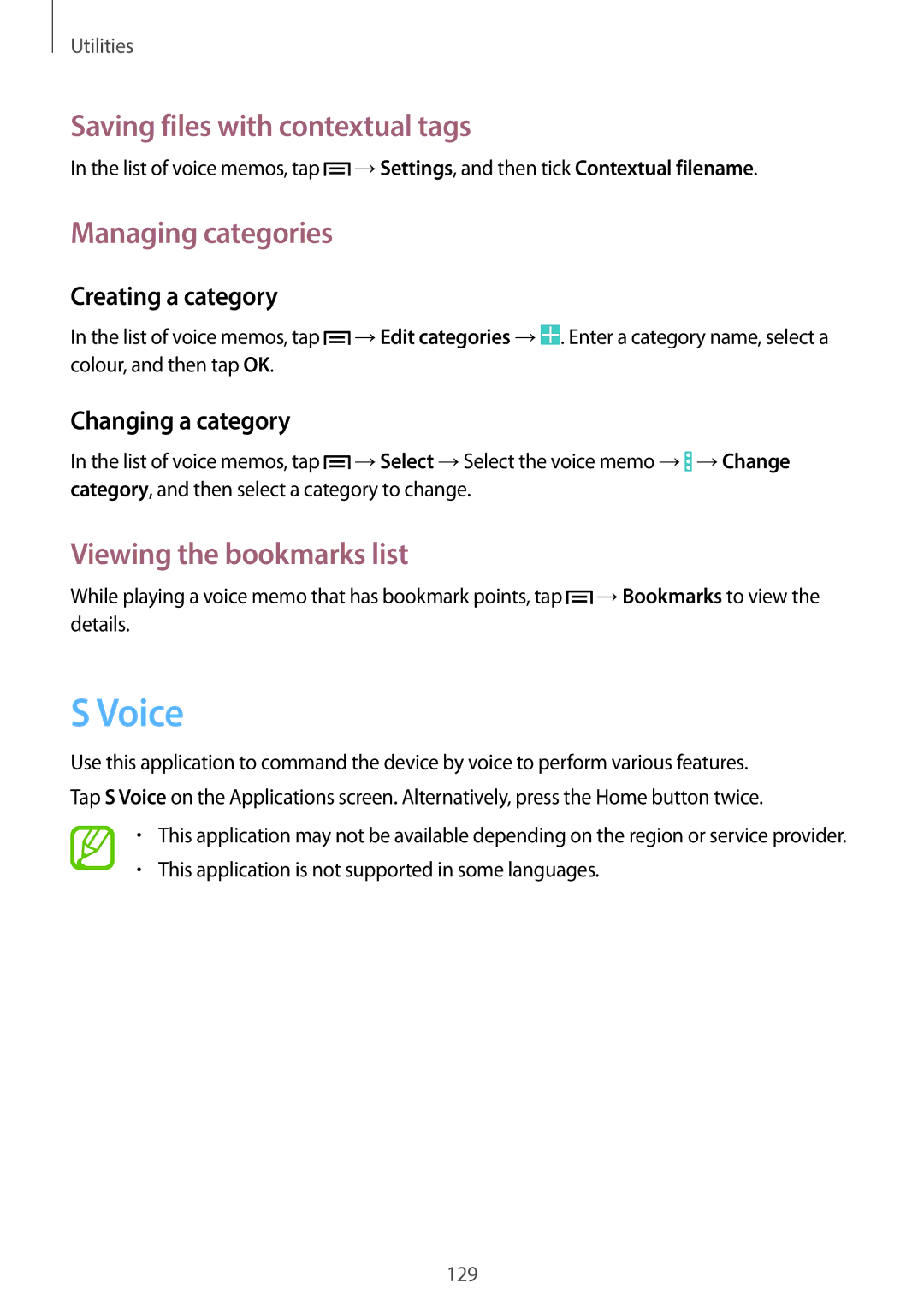Utilities
Saving files with contextual tags
In the list of voice memos, tap ![]() →Settings, and then tick Contextual filename.
→Settings, and then tick Contextual filename.
Managing categories
Creating a category
In the list of voice memos, tap ![]() →Edit categories →
→Edit categories →![]() . Enter a category name, select a colour, and then tap OK.
. Enter a category name, select a colour, and then tap OK.
Changing a category
In the list of voice memos, tap ![]() →Select →Select the voice memo →
→Select →Select the voice memo →![]() →Change category, and then select a category to change.
→Change category, and then select a category to change.
Viewing the bookmarks list
While playing a voice memo that has bookmark points, tap ![]() →Bookmarks to view the details.
→Bookmarks to view the details.
S Voice
Use this application to command the device by voice to perform various features. Tap S Voice on the Applications screen. Alternatively, press the Home button twice.
•This application may not be available depending on the region or service provider.
•This application is not supported in some languages.
129