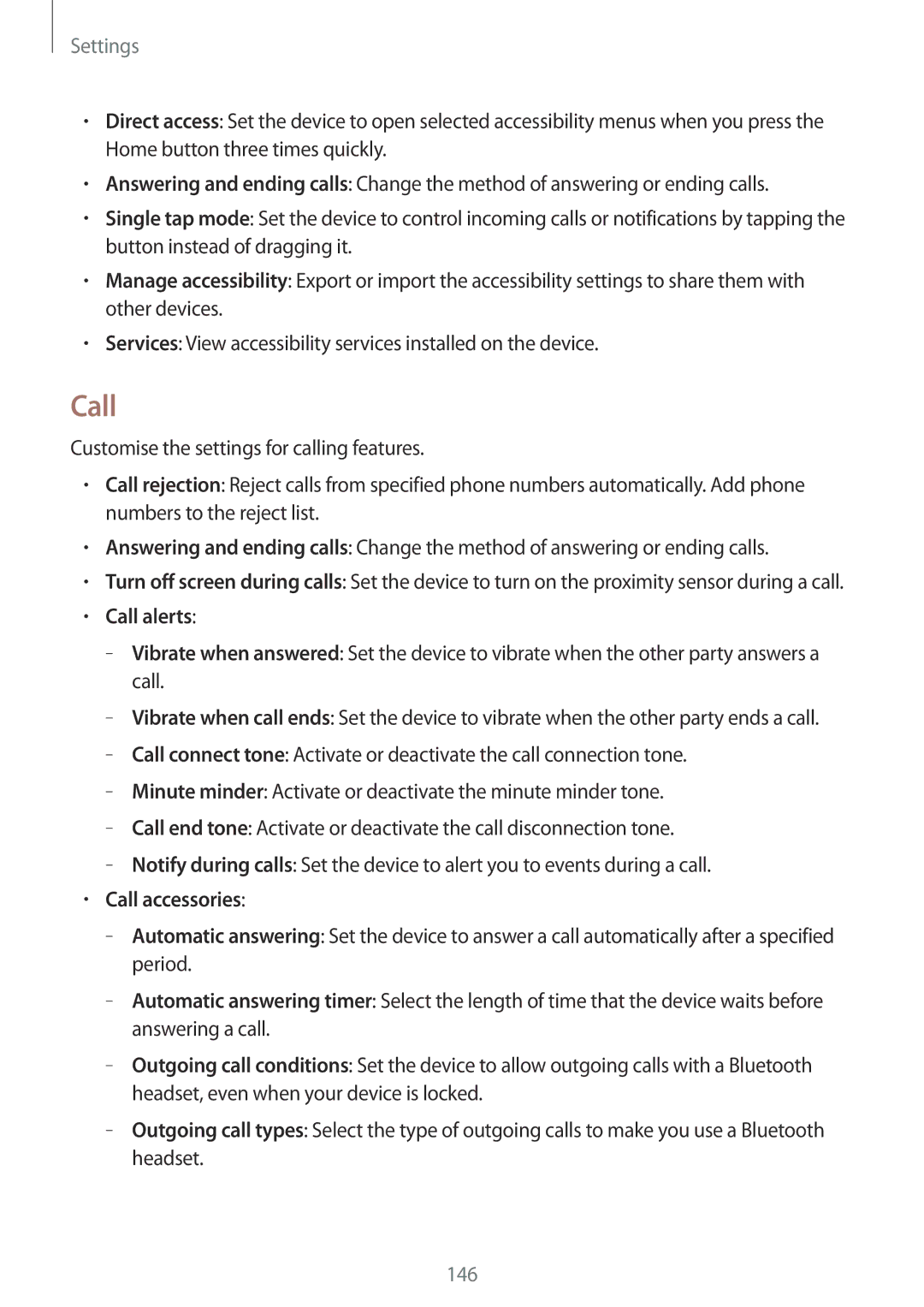Settings
•Direct access: Set the device to open selected accessibility menus when you press the Home button three times quickly.
•Answering and ending calls: Change the method of answering or ending calls.
•Single tap mode: Set the device to control incoming calls or notifications by tapping the button instead of dragging it.
•Manage accessibility: Export or import the accessibility settings to share them with other devices.
•Services: View accessibility services installed on the device.
Call
Customise the settings for calling features.
•Call rejection: Reject calls from specified phone numbers automatically. Add phone numbers to the reject list.
•Answering and ending calls: Change the method of answering or ending calls.
•Turn off screen during calls: Set the device to turn on the proximity sensor during a call.
•Call alerts:
–
–
–
–
–
–
•Call accessories:
–
–
–
–
146