Operating the AIT Drive Chapter
Overview
This chapter explains how to view information related to the AIT drive and how to clean the AIT Drive.
Viewing Information Related to the AIT Drive
Using the Information Menu of the control panel, the following information related to the AIT drive can be viewed:
•Vendor ID
•Product name
•Serial number
•Version
Note
Information related to the AIT drives can also be viewed through a browser.
1
2
At the status display, press the [MENU] button for two seconds.
Select “1.Information”, then press the [ENTER] button.
“Information” appears.
3 Select “2.Drive”, then press the [ENTER] button.
The AIT drive information is displayed.
Information 12:34 1.Library
2.Drive
V/ID SONY
Name
S/N 12345678
Version 0100
4 Press the [CANCEL] button three times to return to the status display.
Chapter 5 Operating the AIT Drive | 62 |
|
|