6 When “Reboot now?” appears, click “OK”.
The settings become effective when the library restarts.
After the library has restarted, if the screen displayed by your browser is not correct, click “Refresh”.
Note
If the IP address assigned by a DHCP server is being used, enter the current
IP address in the “Address” field of the browser, and then click “Submit”.
The current IP address can be checked with “IP Address” of the Network
Menu of the control panel.
SCSI ID
In “SCSI ID”, the SCSI IDs and SCSI parities of the AIT library and AIT drives can be set. After configuring, the AIT library must be restarted.
Caution
Do not use the same SCSI IDs on a same SCSI bus.
Note
The SCSI IDs and SCSI parities can also be set using the SCSI Menu of the control panel.
1 Click “System Configuration” on the Library Administration Menu, then click “SCSI ID”. You can also directly click “SCSI ID” which is located below “System Configuration”.
The “SCSI ID” page appears.
Chapter 6 Using the Library Administration Menu 74