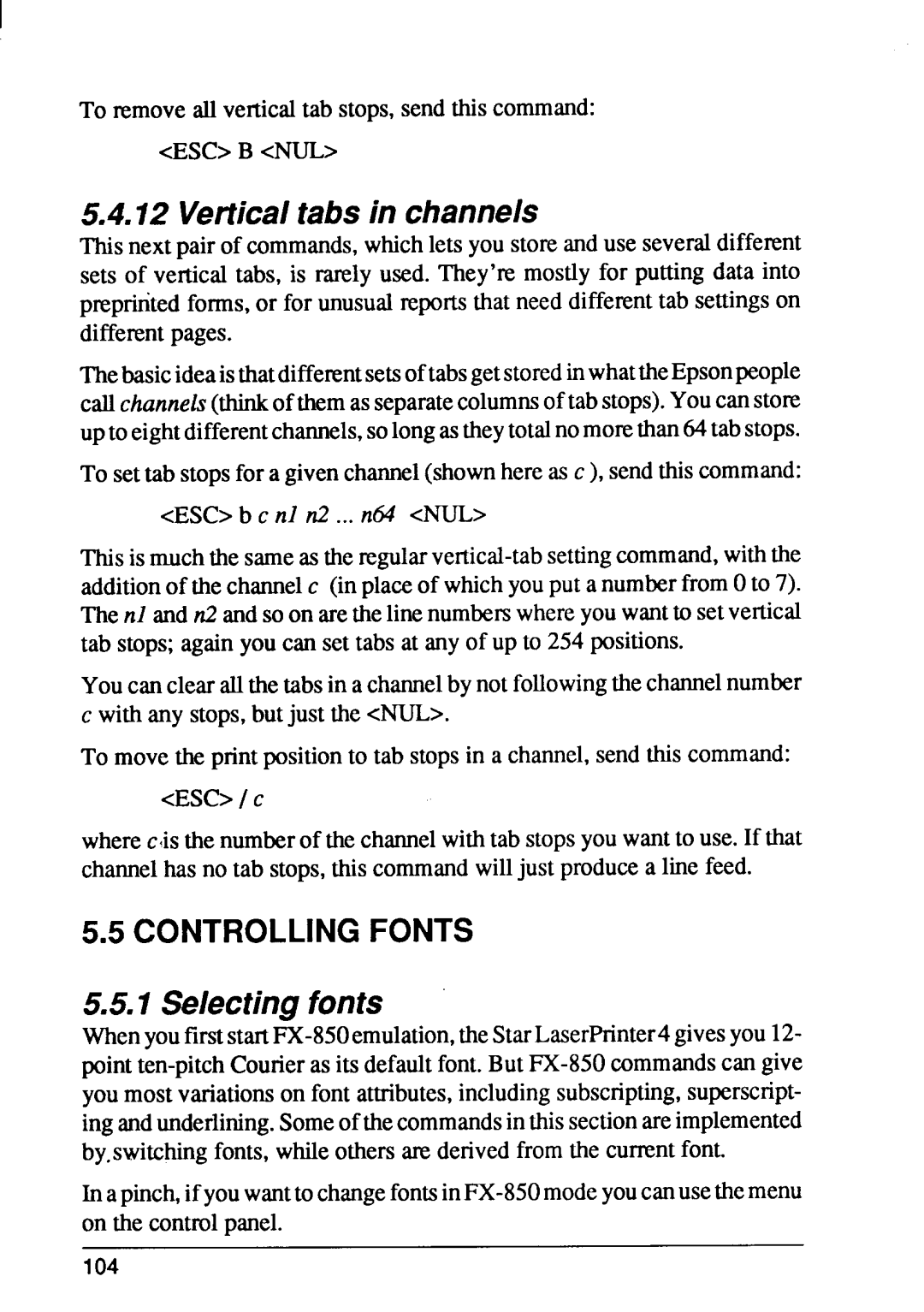To removeall venical tab stops,send this command:
<ESC>B dW.JL>
5.4.12 Veflical tabs in channels
This next pair of commands,whichlets you storeanduse severaldifferent sets of vertical tabs, is rarely used. They’re mostly for putting data into prepriritedforms,or for unusualreportsthat need differenttab settingson differentpages.
ThebasicideaisthatdiffenmtsetsoftabsgetstoredinwhattheEpsonpeople callchanneZs(thinkof themas separatecolumnsof tabstops).Youcanstore upto eightdifferentchannels,solongastheytotalnomorethan64tabstops.
To settab stopsfor a givenchannel(shownhere as c ), sendthiscommand:
cESC> b c nl n2 ... n64 cNUL>
This is muchthe sameas the
Youcan clearallthe tabsin a channelby not followingthe channelnumber c with any stops,butjust the <NUL>.
To movethe printpositionto tab stopsin a channel,send this command:
<ESC>/ C
wherecis the numberof the channelwith tab stopsyou wantto use. If that channelhas no tab stops,this commandwilljust producea line feed.
5.5CONTROLLING FONTS
5.5.1Selectingfonts
In apinch,if youwantto
104