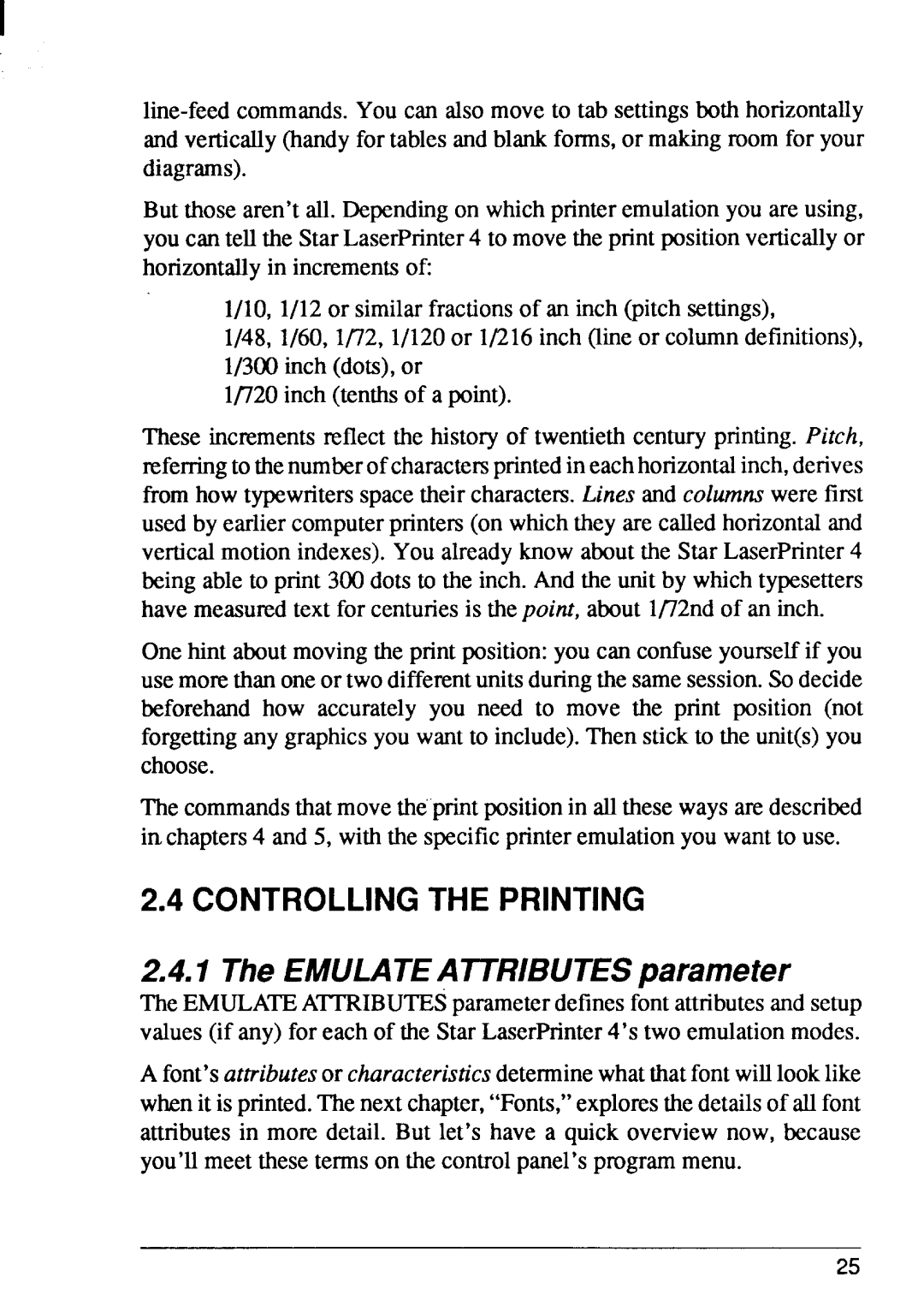But those aren’tall. Dependingon whichprinteremulationyou are using, you can tell the StarLaserPrinter4 to movethe print positionverticallyor horizontallyin incrementsof:
1/10,1/12or similarfractionsof an inch (pitch settings), 1/48,1/60,1/72,1/120or 1/216inch (lineor columndefinitions), 1/300inch (dots),or
1/720inch (tenthsof a point).
These incrementsreflect the history of twentiethcentury printing.Pitch, referringto thenumberof charactemprintedin eachhorizontalinch,derives from how typewritersspacetheir charactem.Lines and columnswere first used by earliercomputerprintem(on whichthey are calledhorizontaland verticalmotion indexes).You alreadyknow aboutthe Star LaserPrinter4 being able to print 300 dots to the inch. And the unit by whichtypesetters have measuredtext for centuriesis thepoint, about l/72nd of an inch.
Onehint aboutmovingthe print position:you can confuseyourselfif you use momthan oneor two differentunitsduringthe samesession.So decide beforehand how accurately you need to move the print position (not forgettingany graphicsyou want to include).Then stick to the unit(s)you choose.
The commandsthatmovethe printpositionin all theseways are described in chapters4 and 5, with the specificprinteremulationyou wantto use.
2.4CONTROLLINGTHE PRINTING
2.4.1 TheEMULATEATTRIBUTESparameter
TheEMULATEATI’RIBUTESparameterdefinesf&t attributesand setup values(if any) for each of the Star LaserPrinter4’s two emulationmodes.
Afont’sattributesor characteristicsdeterminewhatthatfontwilllooklike whenit is printed.The nextchapter,“Fonts,”exploresthedetailsof all font attributesin more detail. But let’s have a quick overviewnow, because you’llmeet theseterms on the controlpanel’sprogrammenu.
25