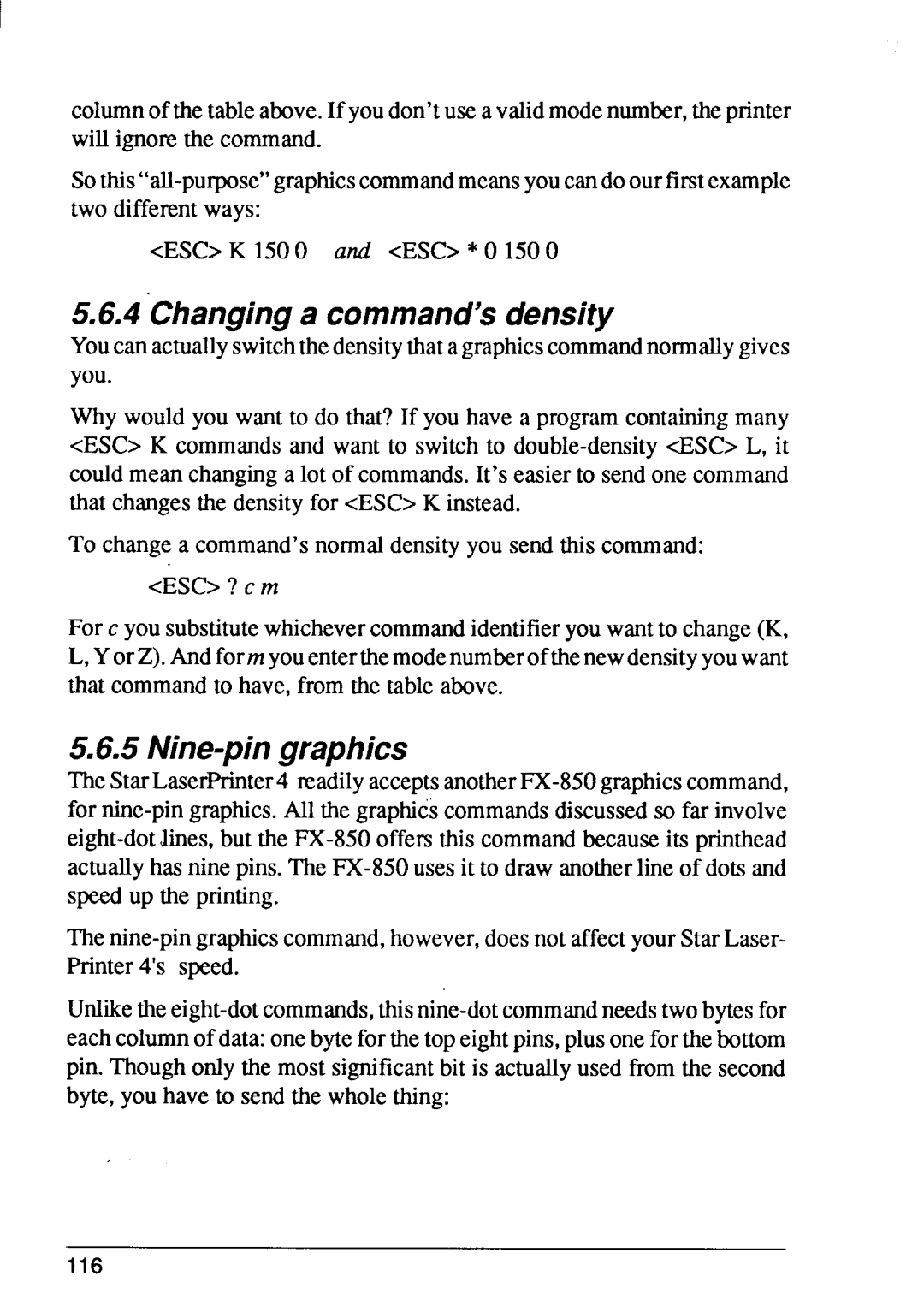columnof thetableabove.If youdon’tusea validmodenumber,theprinter will ignorethe command.
Sothis’’all-purpose”graphicscommandmeansyoucandoourfirstexample two differentways:
<ESC>K 1500 and <ESC>* O1500
5.6.4 Changinga command’sdensity
Youcan actuallyswitchthedensitythatagraphicscommandnormallygives you.
Why would you want to do that? If you have a programcontainingmany <ESC> K commandsand want to switch to double-densitycESC> L, it couldmean changinga lot of commands.It’s easierto sendone command that changesthe densityfor cESC> K instead.
To changea command’snormaldensityyou send this command:
<ESC>? c m
For c you substitutewhichevercommandidentifieryou wantto change(K, L, YorZ). Andform youenterthemodenumberofthenewdensityyouwant that commandto have, from the table above.
5.6.5 Nine-pingraphics
TheStarLaserPrinter4 readilyacceptsanotherFX-850graphicscommand, for nine-pingraphics.All the graphicscommandsdiscussedso far involve eight-dotlines, but the FX-850offers this commandbecauseits printhead actuallyhas ninepins. The FX-850uses it to draw anotherline of dots and speedup the printing.
The nine-pingraphicscommand,however,doesnot affectyourStarLaser- Printer4’s speed.
Unliketheeight-dotcommands,thisnine-dotcommandneedstwobytesfor eachcolumnof data:onebytefor thetop eightpins,plusonefor thebottom pin. Thoughonly the most significantbit is actuallyused from the second byte, you have to send the wholething: