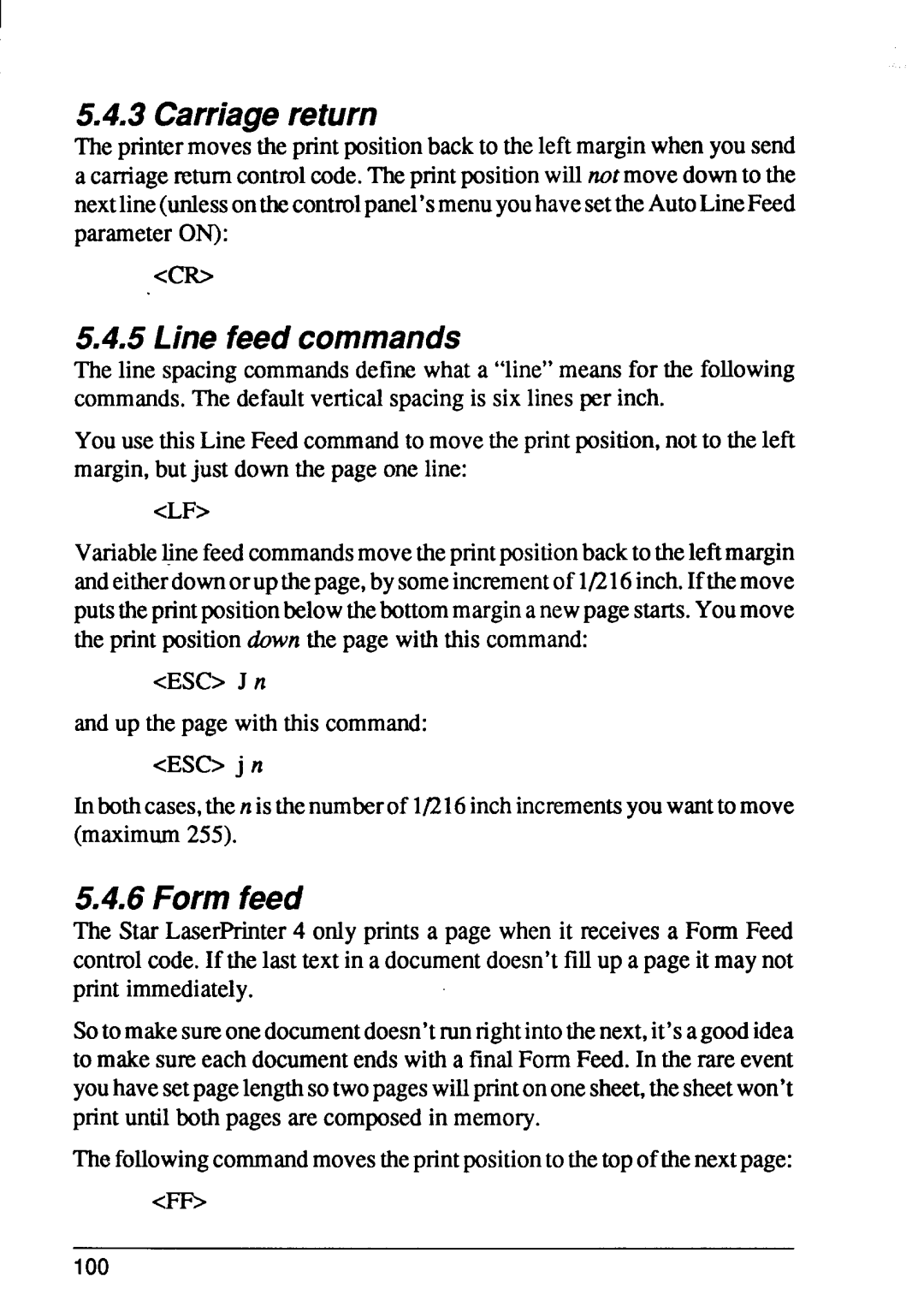I
5.4.3 Carriagereturn
Theprintermovesthe printpositionback to the left marginwhenyou send a carnagereturncontrolcode.Theprintpositionwill notmovedownto the nextline(unlessonthecontrolpanel’smenuyouhavesettheAutoLineFeed parameterON):
<m
5.4.5 Line feed commands
Theline spacingcommandsdefinewhat a “line”means for the following commands.The defaultverticalspacingis six lines per inch.
Youuse this Line Feedcommandto movethe printposition,not to the left margin,butjust down the page one line:
<LF>
Variableljnefeedcommandsmovetheprintpositionbackto theleftmargin andeitherdownorupthe page,bysomeincrementof 1/216inch.Ifthemove putstheprintpositionbelowthebottommarginanew pagestarts.Youmove the print positiondownthe page with this command:
<ESC> J n
and up the page with this command:
<ESC> j n
Inbothcases,then isthenumberof 1/216inchincrementsyouwantto move (maximum255).
5.4.6Form feed
TheStar LaserPrinter4 only prints a page when it receivesa Form Feed controlcode.If the last text in a documentdoesn’tfill up a pageit may not print immediately.
Soto makesureonedocumentdoesn’trunrightintothenext,it’sagoodidea to makesure each documentendswith a finalFormFeed. In the rare event youhavesetpagelengthsotwopageswillprintononesheet,thesheetwon’t print untilboth pages are composedin memory.
Thefollowingcommandmovestheprintpositionto thetopofthenextpage:
100