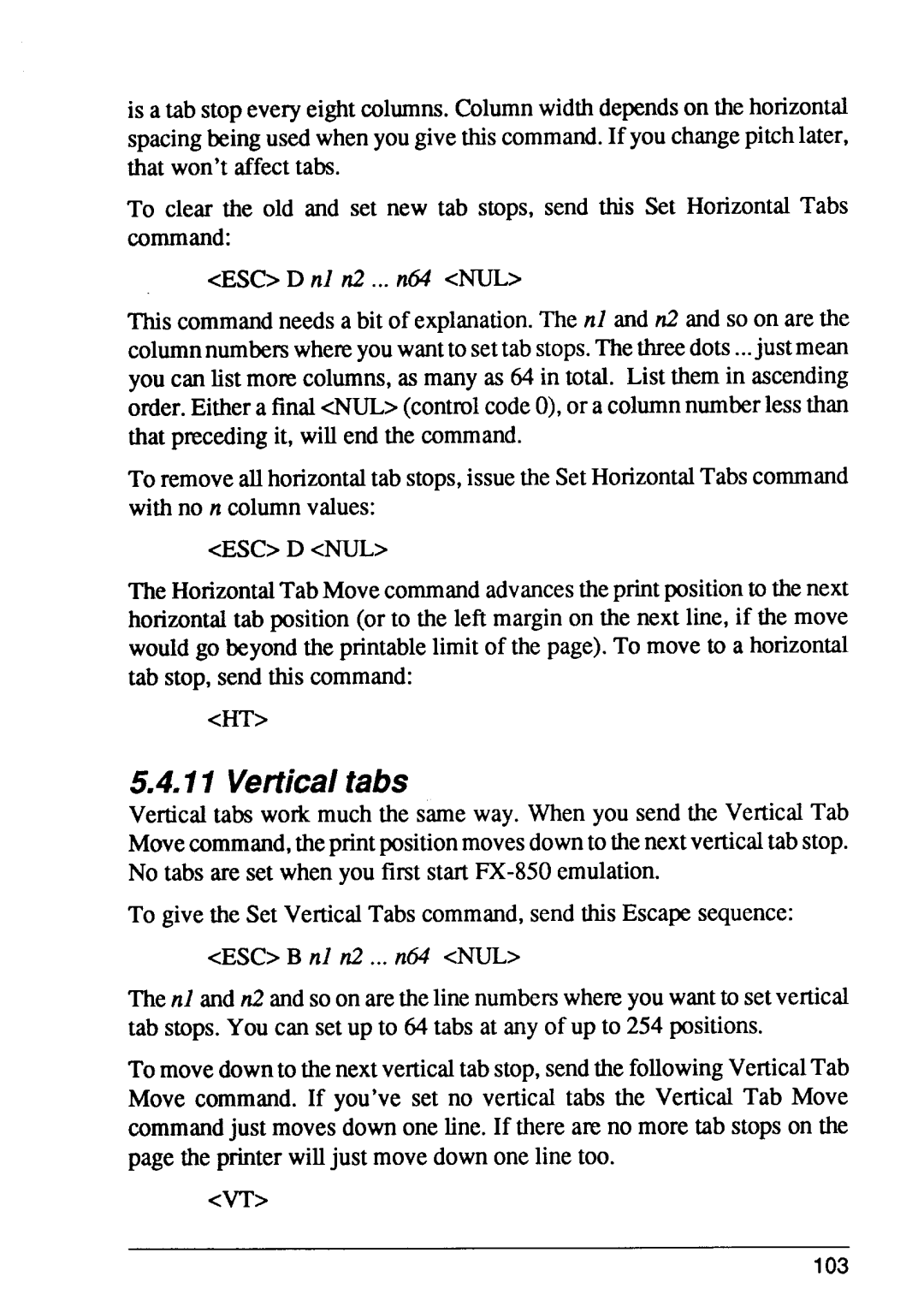is a tab stopeveryeightcolumns.Columnwidthdependson the horizontal spacingbeingusedwhenyougivethiscommand.If youchangepitchlater, that won’t affecttabs.
To clear the old and set new tab stops, send this Set HorizontalTabs command:
d3SC> D d n2 ... ru%l<NUL>
This commandneedsa bit of explanation.The nl and n2 and so on are the columnnumberswhereyouwantto settab stops.Thethreedots...just mean you can list more columns,as many as 64 in total. List them in ascending order.Eithera final@NJL>(controlcodeO),or a columnnumberlessthan that precedingit, will end the command.
To removeallhorizontaltab stops,issuethe SetHorizontalTabscommand with no n columnvalues:
<ESC>D cIWL>
The HorizontalTab Movecommandadvancestheprintpositionto thenext horizontaltab position(or to the left margin on the next line, if the move wouldgo beyondthe printablelimit of the page).To move to a horizontal tab stop, send this command:
<HT>
5.4.11 Verticaltabs
Verticaltabs work much the same way. When you send the VerticalTab Movecommand,theprintpositionmovesdownto thenextverticaltab stop. No tabs are set when you first start
To givethe Set VerticalTabs command,send this Escapesequence:
<ESC>B nl n2 ... n64 <NUL>
The d and n2 andsoon arethelinenumberswhereyouwantto setvertical tab stops.You can set up to 64 tabs at any of up to 254 positions.
To movedownto thenextverticaltab stop,sendthe followingVerticalTab Move command. If you’ve set no vertical tabs the Vertical Tab Move commandjust movesdown one line. If there are no more tab stops on the page the printerwilljust movedown one line too.
<VT>
103