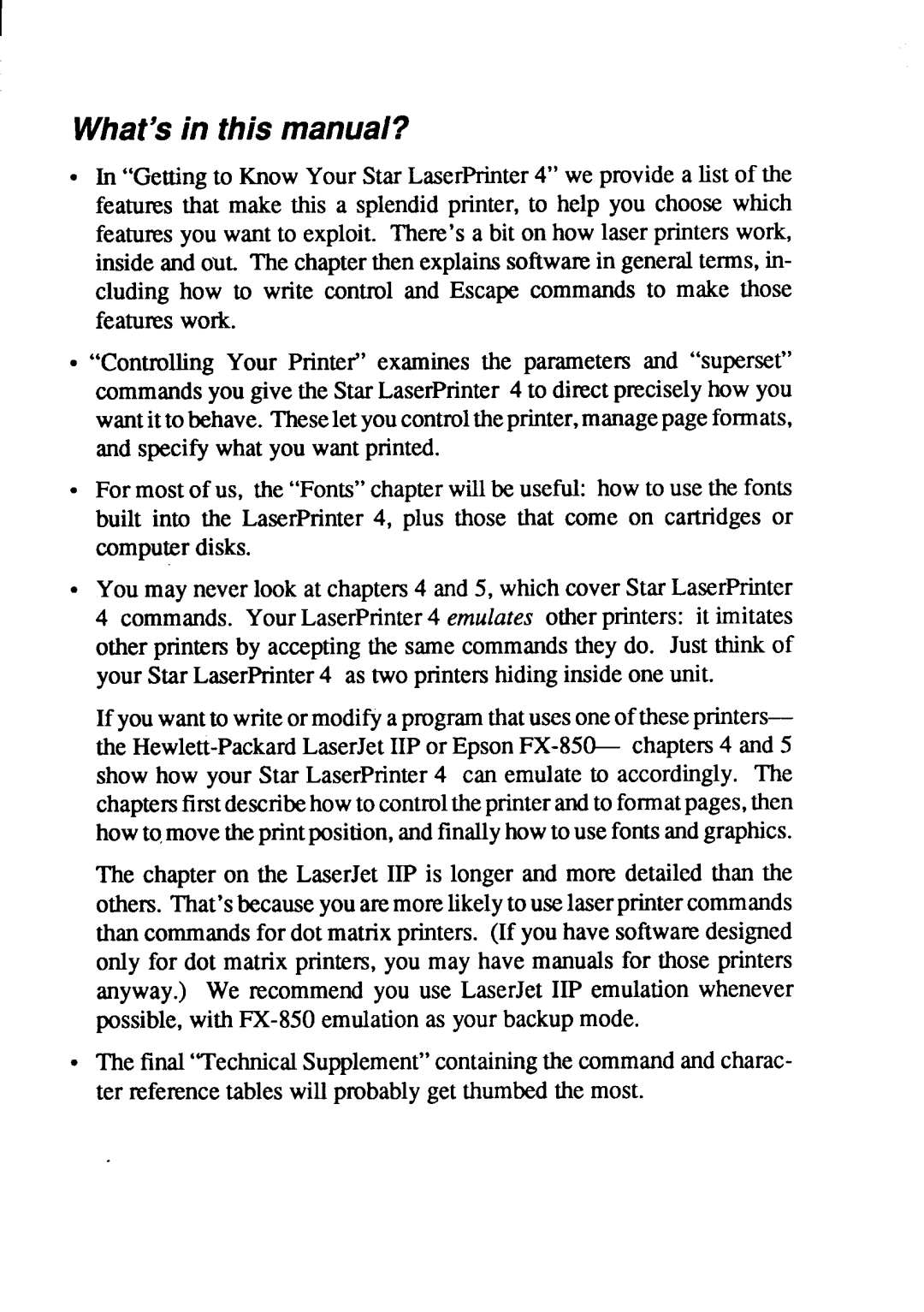What’sin this manual?
●In “Gettingto Know Your Star LaserPrinter4“ we providea list of the features that make this a splendid printer, to help you choose which feahues you want to exploit. There’s a bit on how laser printerswork, insideand out. The chapterthen explainssoftwarein generalterms, in- cluding how to write control and Escape commands to make those feahues work.
●“Controlling Your Printer” examines the parameters and “superset” commandsyou givethe StarLaserPrinter 4 to directpreciselyhow you wantit to behave.Theseletyoucontroltheprinter,managepageformats, and specifywhat you want printed.
●For most of us, the “Fonts”chapterwillbe useful: how to use the fonts built into the LaserPrinter 4, plus those that come on cartridges or computerdisks.
●You may neverlook at chapters4 and 5, whichcover Star LaserPrinter 4 commands. YourLaserPnnter4 emulates otherprinters: it imitates other printersby acceptingthe same commandsthey do. Just think of your Star LaserPrinter4 as two printershidinginsideone unit.
If youwantto writeormodifya programthatusesoneof theseprinters— the
The chapter on the LaserJet IIP is longer and mom detailed than the others. That’sbecauseyouaremomlikelyto uselaserprintercommands than commandsfordotmatnx printers. (If you have softwa~ designed only for dot matrix printers,you may have manuals for those printers anyway.) We recommendyou use LaserJet HP emulation whenever possible,with
cThe final“TechnicalSupplement”containingthe commandand charac- ter mfextmcetableswill probablyget thumbedthe most.