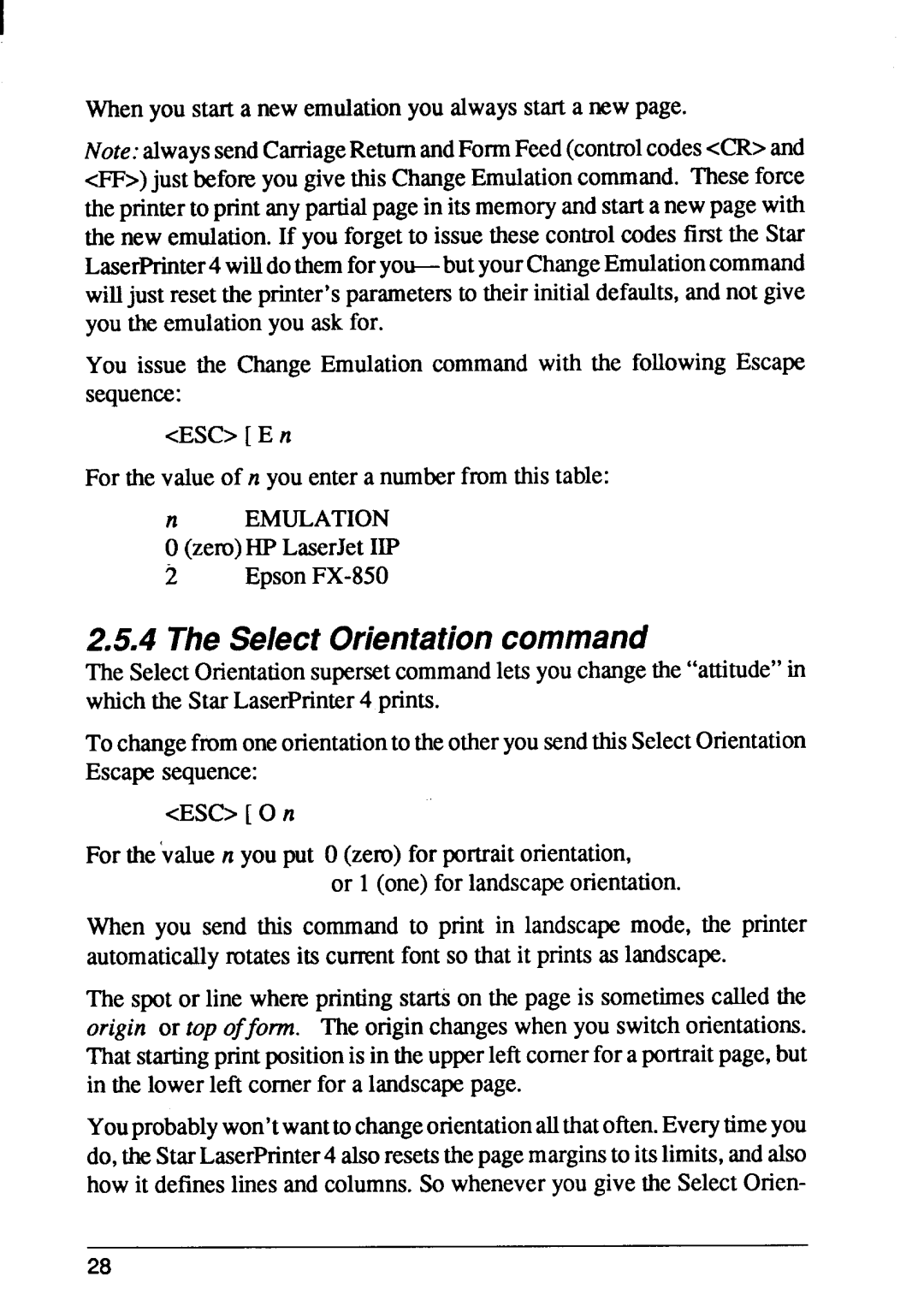I
Whenyou start a new emulationyou alwaysstart a new page.
Note:alwayssendCarriageReturnandFormFeed(controlcodes<CR>and
You issue the Change Emulation command with the followingEscape sequence:
<ESC> [ E n
For the value of n you enter a numberfrom this table:
nEMULATION O(zero)HP LaserJetUP
2
2.5.4The Select Orientationcommand
The SelectOrientationsupersetcommandlets you changethe “attitude”in whichthe Star LaserPrinter4 prints.
To changefmm oneorientationto theotheryousendthisSelectOrientation Escape sequence:
<ESC> [ O n
For thevalue n you put O(zero) for portraitorientation,
or 1 (one)for landscapeorientation.
When you send this command to print in landscapemode, the printer automaticallyrotatesits currentfont so that it printsas landscape.
The spot or line where printingstarts on the page is sometimescalled the origin or fop offonn. The originchangeswhen you switchorientations. That startingprintpositionis in theupperleft comerfor a pcmraitpage,but in the lowerleft comer for a landscapepage.
Youprobablywon’twantto changeorientationallthatoften.Everytimeyou do,theStarLaserPrinter4alsoresetsthepagemarginsto itslimits,andalso how it defineslines and columns.So wheneveryou give the SelectOrien-
28