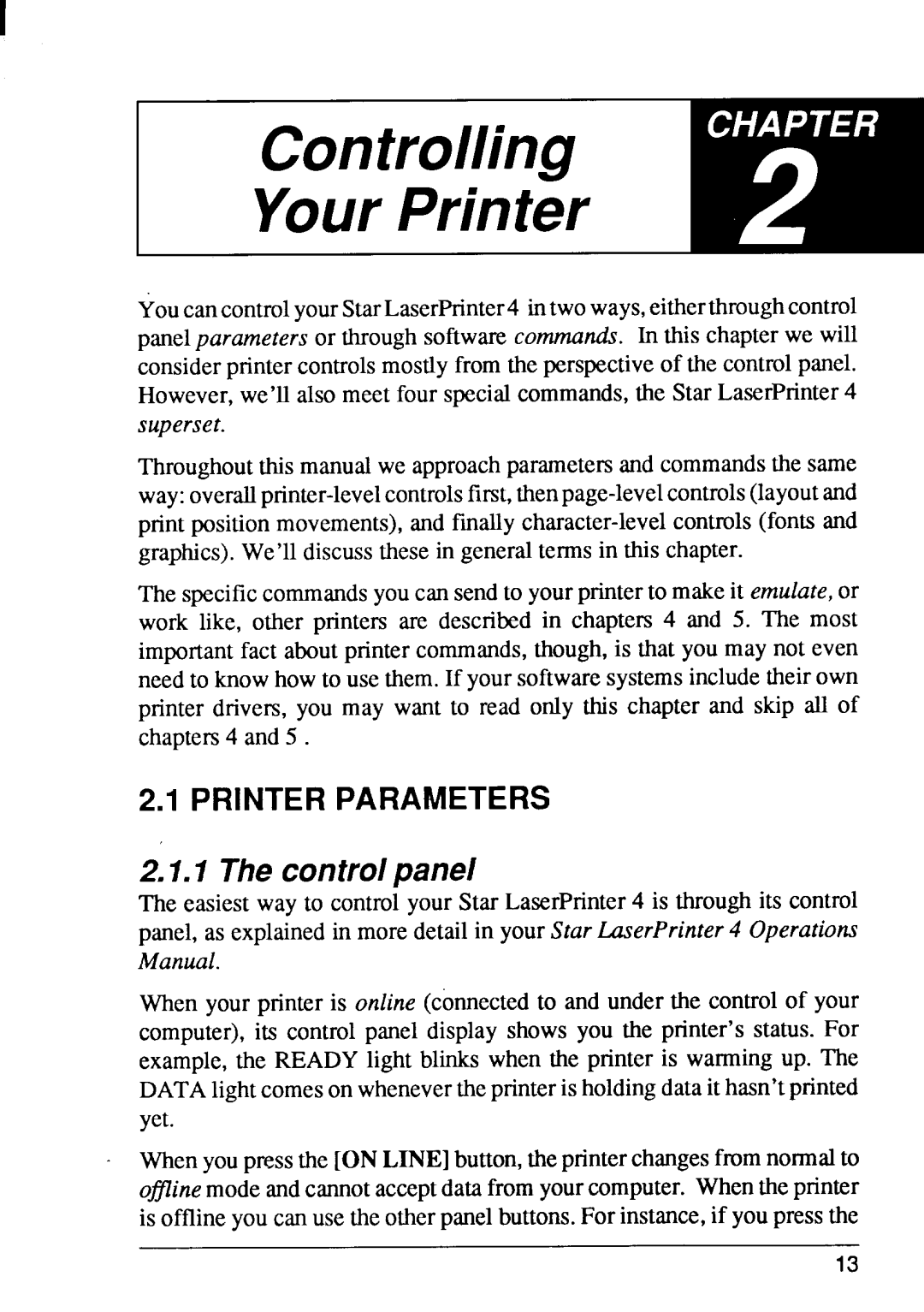Controlling
YourPrinter
YoucancontrolyourStarLaserPrinter4intwoways,eitherthmughcontrol panelparameters or throughsoftwarecomrnana!s.In this chapterwe will considerprintercontrolsmostlyfrom the perspectiveof the controlpanel. However,we’ll also meet four specialcommands,the Star LaserPrinter4 superset.
Throughoutthis manualwe approachparametersand commandsthe same
The specificcommandsyou can sendto yourprinterto makeit emulate,or work like, other printers are described in chapters 4 and 5. The most importantfact aboutprintercommands,though,is that you may not even needto knowhowto use them.If yoursoftwaresystemsincludetheirown printer drivers, you may want to read only this chapter and skip all of chaptem4 and 5.
2.1PRINTERPARAMETERS
2.1.1 The controlpanel
The easiest way to controlyour Star LaserPrinter4 is throughits control panel, as explainedin more detailin your Star Lzserl%nter 4 Operations Manual.
When your printer is online (connectedto and under the controlof your computer),its control panel display shows you the printer’s status. For example,the READY light blinks when the printer is warming up. The DATAlightcomeson whenevertheprinteris holdingdatait hasn’tprinted yet.
Whenyoupressthe [ON LINE]button,theprinterchangesfmm normalto ofline modeandcannotacceptdatafromyourcomputer. Whenthe printer is offlineyou can use the otherpanelbuttons.For instance,if youpressthe
13